
Panda Security has obtained a 100% detection rate on February’s Real-World Protection Test from the independent labs of AV- Comparatives. The Real-World Test is recognized in the industry for providing an accurate reflection of the protection offered by cybersecurity solutions readily available on the market
Panda Security obtained the highest possible score, topping the list of twenty other providers that also underwent testing.
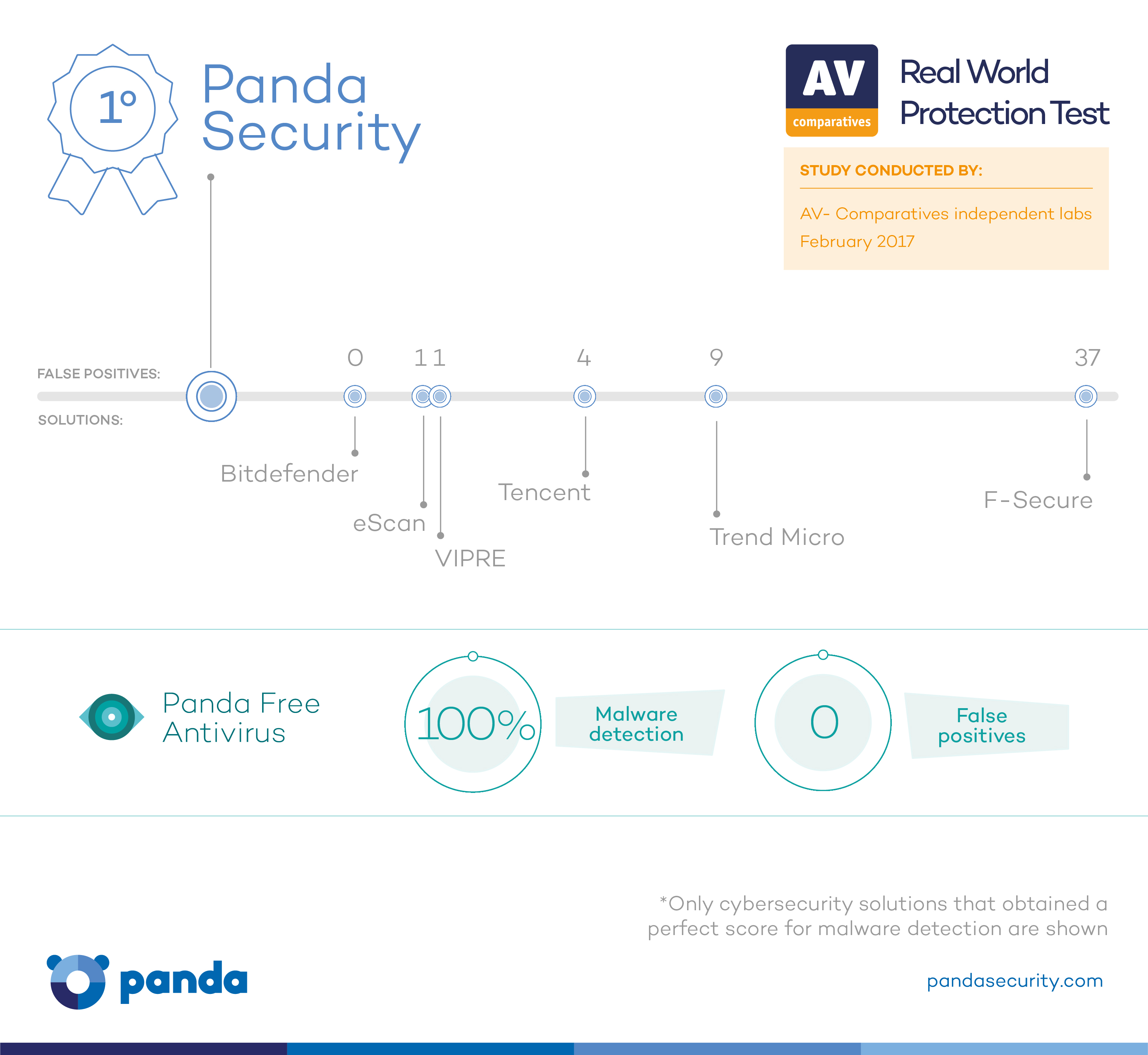
The analysis, which is available here, takes into account the same infection vectors that a user might experience on any normal day (browsing websites containing malicious content or exploits, running a virus received by email, etc.). In this case, Panda Free Antivirus was able to detect 100% of the malware to which it had been exposed. The fundamental objective of the Real-World Test is to determine if security solutions are able to protect the system as it is exposed to an array of malware samples.
Panda Security, 100% Detection and Zero False Positives in AV- Comparatives’ Most Rigorous Test
“We are especially pleased with the excellent results obtained in the AV-Comparatives Real-World Test because they validate our efforts to offer our users the best protection against all types of threats in real conditions. We are fully committed to the constant improvement of our solutions in order to provide maximum security levels with minimum performance impact, being more aggressive towards threats the bigger the risk of infection” said Alberto Añón, Consumer Product Manager in Panda Security
This result speaks to the success of the set of technologies present in the company’s cybersecurity solutions, ideal for all types of users, private or professional, and for everyone from freelancers to large corporations.
Panda Security has developed its products in response to the rapid evolution of malware in recent years. In this regard, it offers the most effective response to threats like ransomware and proves to be the best ally in the prevention, protection and response to the latest attacks.
Latest updates
The company recently launched their Panda Protection, the multi-device antivirus protection that adapts to the user’s needs through a monthly service subscription.
The post Panda Security Detects 100% of malware, According to AV- Comparatives appeared first on Panda Security Mediacenter.




