
Now that we’re entering into that time of year when planning your summer getaway is high on the agenda, there are always some things we can do in order to divert burglars’ attention from our vacant houses – don’t leave all the curtains and blinds closed over; ask a neighbor to collect your mail from the mailbox; be sure to leave a light on at night, etc.
However, these traditional forms of protection are now no longer enough. Our lives revolve around technology more than ever now and this also poses a risk during the vacation period, but don’t fear – these are some measures you can take to stop cybercriminals from ruining your summer.
10 tips to stop cybercriminals from ruining your vacation
1 – Don’t shout it from the rooftops
First of all, don’t post on social media about your upcoming vacation. If you really can’t avoid it, then don’t reveal too many details about your plans. This information could be useful for someone with a sinister motive and could leave your home and valuables exposed.
Another thing, make sure you deactivate your GPS. This way you don’t have to worry about it giving away clues of your whereabouts which might avert criminals to the fact that you’re out of town.
2 – Make a copy of everything
If you have decided that you’re going to take your laptop or tablet (or even just your smartphone, from which you can’t be apart!), don’t forget to make a security copy of everything on it and leave that at home.
This isn’t just to protect you against theft, but rather because you never know if you might lose it or have an unfortunate accident. It pays to think ahead!
3 – Protect yourself
Antivirus, firewall… make sure that all of your security measures are fully functioning before you head off on your travels. In the event that you need to connect to public WIFI, you can rest assured knowing that your device is secure.
4 – Avoid public connections
Despite having confirmed that your device is in good health, try to avoid using public WIFI as much as possible. By connecting to public WIFI you run of the risk of any cybercriminal accessing your personal information.

5 – Just stick to your own computer
Unless it is an emergency, try to avoid using computers that aren’t your own. This includes those that are available in your hotel or internet cafes because any information that you enter into them could be compromised. This could put your privacy and security at risk.
6 – Change your passwords
If you have no other choice but to use a public computer, do so with caution. Only use secure webpages, try to use it through a Virtual private Network (VPN) so that the information is coded, and change your passwords as soon as you have finished.
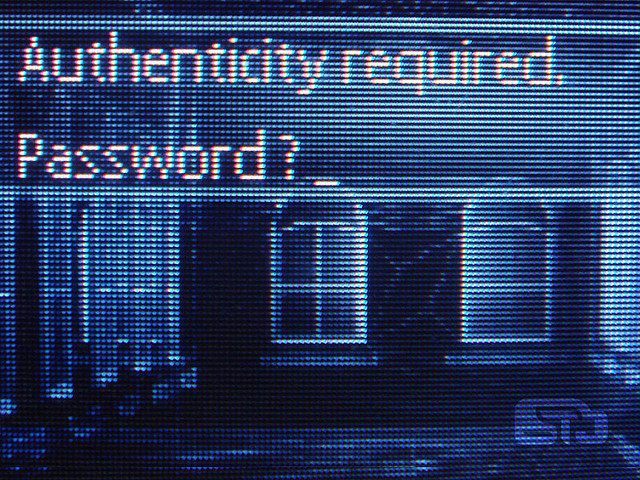
7 – Be wary of offers
Summer is a prime time for fraudulent offers. You should err on the side of caution if you see an offer online or receive one to your email account. Check out other reviews on it, check that the webpage is safe, and that all of the facts are real so as to avoid being duped.
8 – Deactivation of your smartphone
Prepare your cellphone for the worst – if you lose it or it is stolen, you’ll be glad that you activated one of the applications that allows you to locate your phone or deactivate it remotely. Android devices come with this feature built in thanks to the Android Device Manager and also you can usea our antivirus for Android.
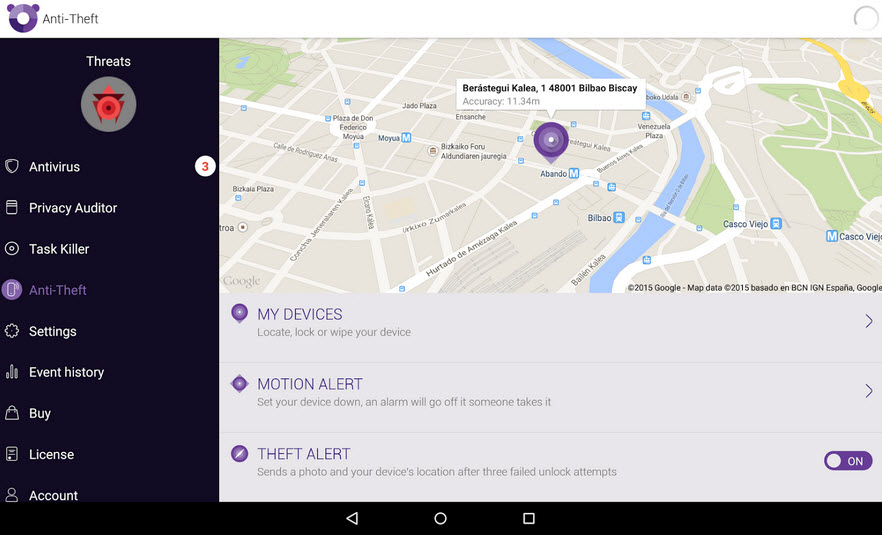
9 – Buy with caution
When completing a purchase online, such as hotel or flight reservation, keep an eye on your personal details. Electronic payment systems and credit cards come with security measures which mean you can shop safely online. However, make sure that unauthorized purchases don’t appear in your account. If you spot anything out of the ordinary, change your passwords and contact your bank.
10 – Be careful with USBs
If, during your vacation, someone shares something with you via a USB on your computer, be sure to scan it with an antivirus first. Not only are there hidden dangers on the internet, but also on USBs, which can hide a nasty surprise.
The post 10 tips to stop cybercriminals from ruining your vacation appeared first on MediaCenter Panda Security.