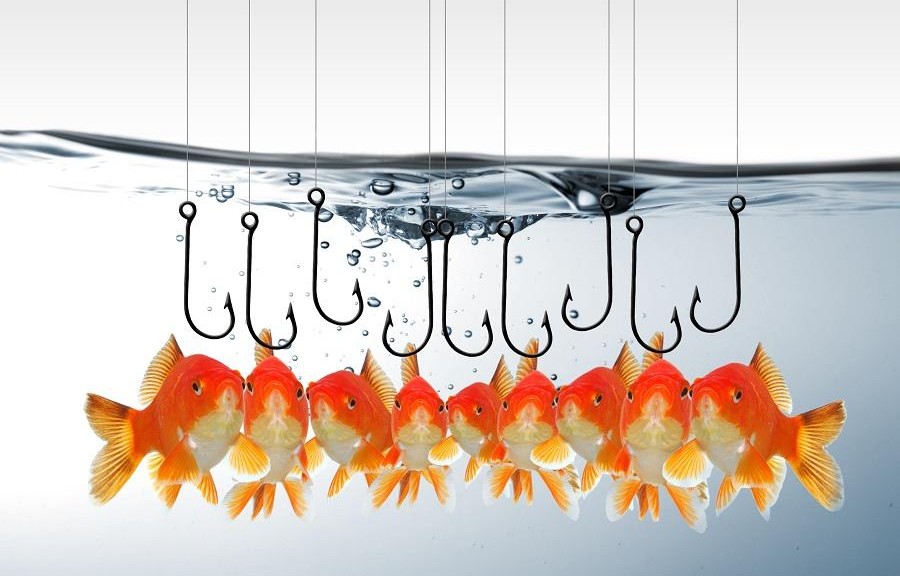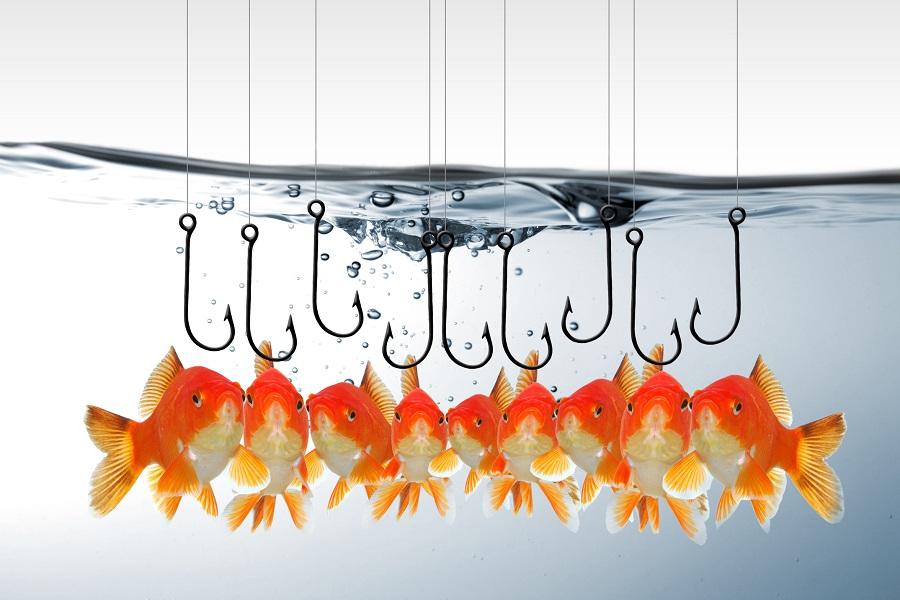- Advisory ID: DRUPAL-SA-CONTRIB-2014-091
- Project: Survey Builder (third-party module)
- Version: 7.x
- Date: 2014-September-17
- Security risk: 9/25 ( Less Critical) AC:Basic/A:User/CI:None/II:None/E:Proof/TD:All
- Vulnerability: Cross Site Scripting
Description
This module allows you to use the Form Builder module to provide an intuitive interface for building surveys, along with the back-end for storing surveys and their responses.
Cross Site Scripting (XSS)
When viewing surveys at “/surveys”, the survey titles printed out are not sanitized. Any potentially dangerous code in the survey titles is also rendered.
This vulnerability is mitigated by the fact that a user must have the “Create Survey” permission to be able to set the survey titles.
CVE identifier(s) issued
- A CVE identifier will be requested, and added upon issuance, in accordance
with Drupal Security Team processes.
Versions affected
- survey_builder 7.x-1.x versions prior to 7.x-1.2.
Drupal core is not affected. If you do not use the contributed Survey Builder module,
there is nothing you need to do.
Solution
Install the latest version:
- If you use the survey_builder module for Drupal 7.x, upgrade to survey_builder 7.x-1.2
Also see the Survey Builder project page.
Reported by
Fixed by
- Matt Vance
- Francisco José Cruz Romanos provisional member the Drupal Security Team
Coordinated by
- Rick Manelius member of Drupal Security Team
Contact and More Information
The Drupal security team can be reached at security at drupal.org or via the contact form at
https://www.drupal.org/contact.
Learn more about the Drupal Security team and their policies,
writing secure code for Drupal, and
securing your site.