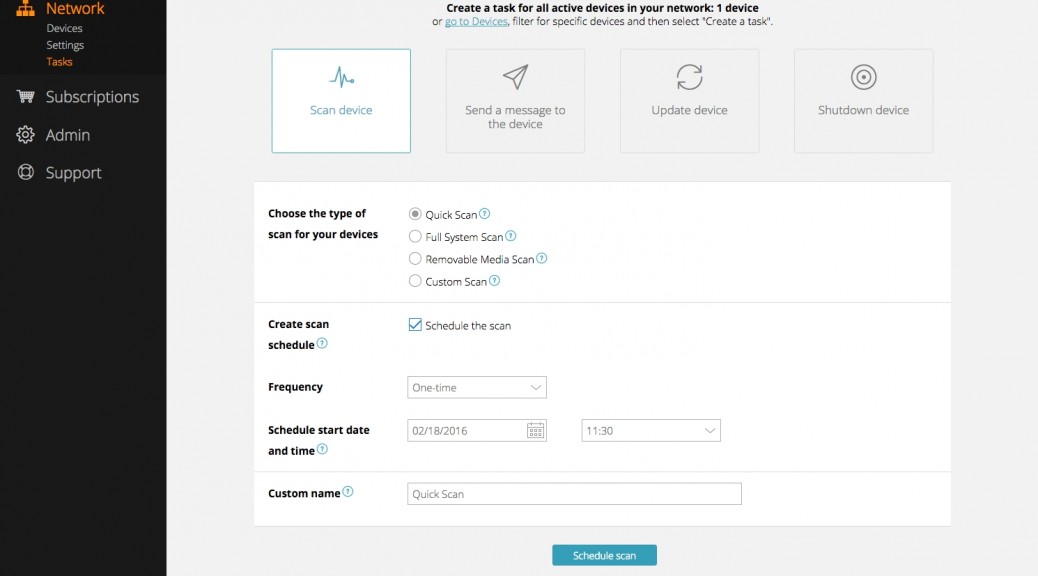HPE IPFilter A.11.31.18.21 on HP-UX, when a certain keep-state configuration is enabled, allows remote attackers to cause a denial of service via unspecified UDP packets.
Monthly Archives: February 2016
CVE-2016-0069
Microsoft Internet Explorer 9 through 11 allows remote attackers to bypass the Same Origin Policy via unspecified vectors, aka “Internet Explorer Elevation of Privilege Vulnerability,” a different vulnerability than CVE-2016-0068.
CVE-2016-2509
The password-sync feature on Belden Hirschmann Classic Platform switches L2B before 05.3.07 and L2E, L2P, L3E, and L3P before 09.0.06 sets an SNMP community to the same string as the administrator password, which allows remote attackers to obtain sensitive information by sniffing the network.
CJExploiter 1.0.0
CJExploiter is a drag and drop ClickJacking exploit development assistance tool. First open the “index.html” with your browser locally and enter target URL and click on “View Site”. You can dynamically create your own inputs. Finally by clicking the “Exploit It” button you can see the proof of concept.
CVE-2015-7547
Multiple stack-based buffer overflows in the (1) send_dg and (2) send_vc functions in the libresolv library in the GNU C Library (aka glibc or libc6) before 2.23 allow remote attackers to cause a denial of service (crash) or possibly execute arbitrary code via a crafted DNS response that triggers a call to the getaddrinfo function with the AF_UNSPEC or AF_INET6 address family, related to performing “dual A/AAAA DNS queries” and the libnss_dns.so.2 NSS module.
CVE-2016-0794
The lwp filter in LibreOffice before 5.0.4 allows remote attackers to cause a denial of service (memory corruption) or possibly have unspecified other impact via a crafted LotusWordPro (lwp) document.
CVE-2016-0795
LibreOffice before 5.0.5 allows remote attackers to cause a denial of service (memory corruption) or possibly have unspecified other impact via a crafted LwpTocSuperLayout record in a LotusWordPro (lwp) document.
Avast for Business gets task scheduling for IT admins
The Avast business solutions team is excited to announce the newest update to Avast for Business – Task Scheduling.
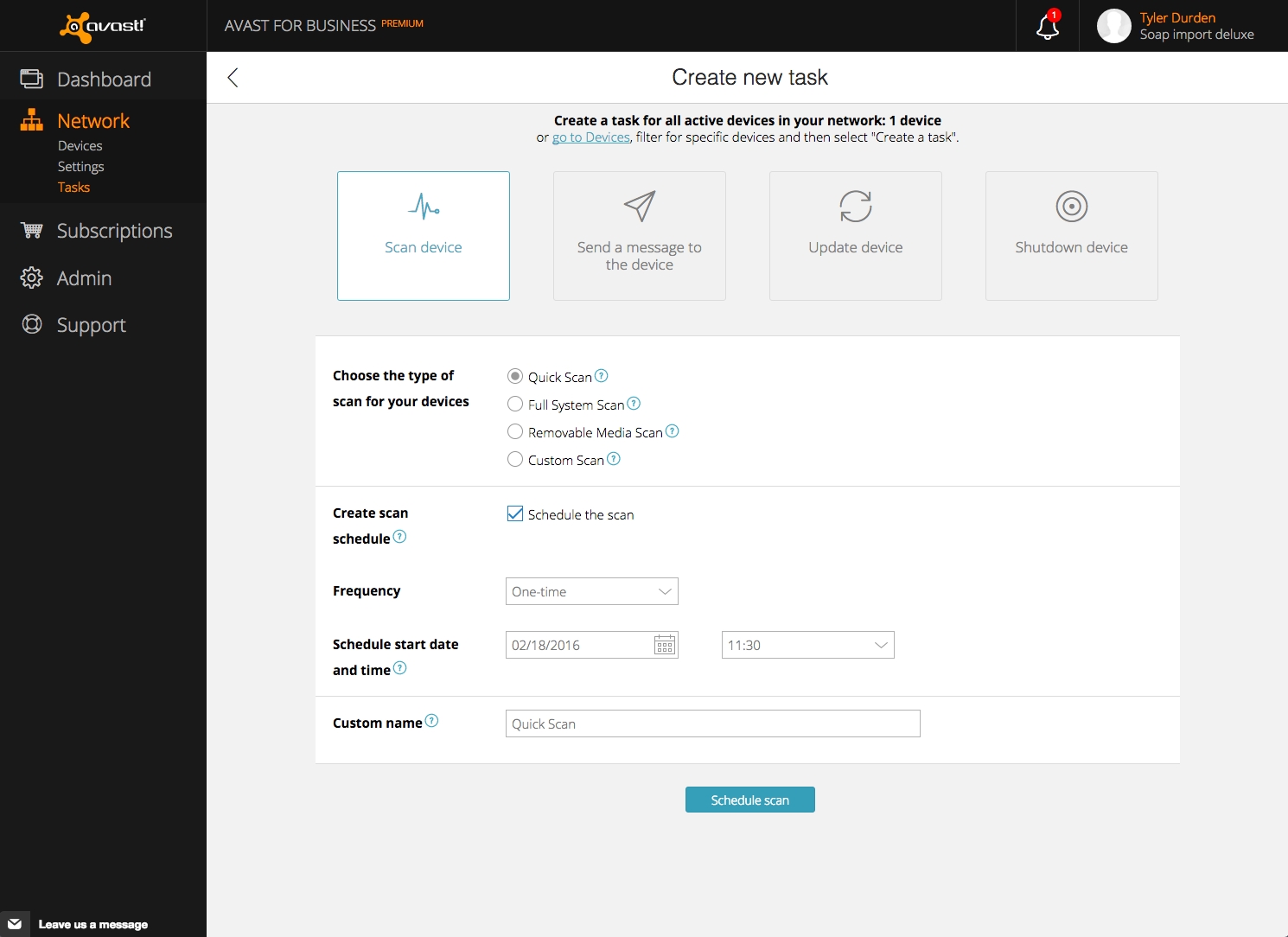
All scheduling features are turned on in the Premium version, for those who manage multiple endpoints
Now Avast for Business users can set the date, time, and frequency for all scans, updates, and system shutdowns. This reduces the impact on your workforce and increases your protection.
“The task scheduler in the Premium version of Avast for Business gives IT managers the ability to plan all their tasks in advance,” explained Martin Svoboda, Avast for Business’s technical product manager. “Even more, they can set up how often tasks will be executed, which means that this feature saves their time!”
Better protection, less disruption
We recommend that IT managers schedule a weekly full-system scan to ensure that your network is safe. You can also schedule scans to run over night or during lunchtime to preserve productivity. Check out these examples:
At a school – All the computers in each classroom, lab, and office need to be turned off at the end of the school day. The old, time-consuming way was to visit each room and manually shut down one-by-one. With Task Scheduling, the administrator can use the Avast for Business web console to create a shutdown task that will execute every day at 6:00 PM. No more walking the hallways at the end of the day; all devices will shut down when you schedule them to.
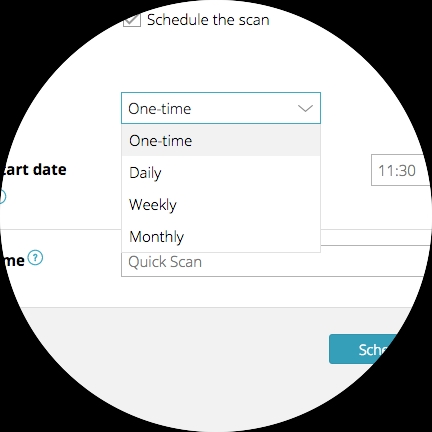
Select how often your task should run
In a company – As the owner of a small company, one of your most important tasks is to keep your customer’s data secure. Many SMBs and non-profits allow BYOD (bring your own device), but employees have valuable data on their devices that you need to make sure stays secure. One click of an infected webpage, and your whole network could be at risk for data leaks and hackers. With task scheduler, you can create a task which will be executed every day at 12:00 AM and perform a scan on all devices. In case there is an infection, Avast Antivirus can handle it before it reaches the company network.
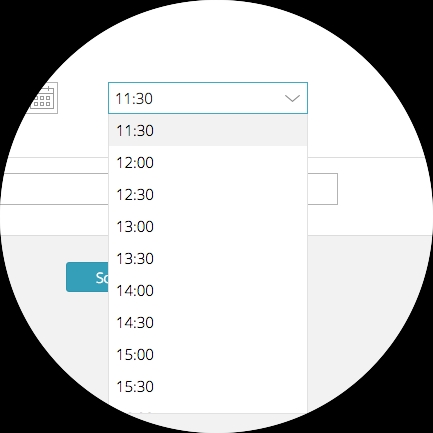
Select the time your task should run
What else is new in Avast for Business 1.9
- Ability to schedule all types of tasks [Premium only]
- Ability to schedule recurring tasks [Premium only]
- Ability to manage exclusions for the Sandbox
- Ability to manage your Web browser exclusion-settings for the Sandbox
- Ability to manage Sandbox storage
- The “Devices awaiting activation” notification now contains up to 20 devices plus a link to the web Console where you can see all awaiting devices
Avast for Business is the first free business-grade security for PCs, Macs, and servers. It’s managed via a web-based portal and available to protect business networks of all sizes. Learn how you can get started with Avast for Business in your company or school.
Follow Avast on Facebook, Twitter, YouTube, and Google+ where we keep you updated on cybersecurity news every day.
![]()
CESA-2016:0258 Important CentOS 6 thunderbirdSecurity Update
CentOS Errata and Security Advisory 2016:0258 Important Upstream details at : https://rhn.redhat.com/errata/RHSA-2016-0258.html The following updated files have been uploaded and are currently syncing to the mirrors: ( sha256sum Filename ) i386: b6943f1cda53a9c502ee9839f608c29d0e75cf44673490822c93f395e3f40141 thunderbird-38.6.0-1.el6.centos.i686.rpm x86_64: 5a1261b9965569d707060f8e7ff869288d7e0361efe4e5637086bf6295afe27a thunderbird-38.6.0-1.el6.centos.x86_64.rpm Source: 4f89116b8b8bda266f2063760ceb136832e8e2d874ffd33d9e424d479d980a63 thunderbird-38.6.0-1.el6.centos.src.rpm
CESA-2016:0258 Important CentOS 7 thunderbirdSecurity Update
CentOS Errata and Security Advisory 2016:0258 Important Upstream details at : https://rhn.redhat.com/errata/RHSA-2016-0258.html The following updated files have been uploaded and are currently syncing to the mirrors: ( sha256sum Filename ) x86_64: d97294b0f502e02f49e4d2ca9a3fb5cc368a3ad6c08162e06e509e607a00a307 thunderbird-38.6.0-1.el7.centos.x86_64.rpm Source: 2555990fee9e57f5a64ea43642860f30fe807d073e48d048665adadb1bc489f1 thunderbird-38.6.0-1.el7.centos.src.rpm