Avast went to Barcelona to participate in the Mobile World Congress, the world’s largest exhibition for the mobile industry.
 This year we made a few changes and added new apps to show. Our main change was the Avast Mobile Security booth. Last year we were in Hall 5, but this year we were located in the App Planet, Hall 8.1, and we had a bigger booth! It’s a beautiful one, right? 🙂
This year we made a few changes and added new apps to show. Our main change was the Avast Mobile Security booth. Last year we were in Hall 5, but this year we were located in the App Planet, Hall 8.1, and we had a bigger booth! It’s a beautiful one, right? 🙂
More than 95,000 people attend the MWC and a lot of them visited our booth to discover our new apps, like Avast WiFi Finder, Avast Passwords and Avast Virtual Mobile Platform.
Avast WiFi Finder helps you connect to a widespread collection of reliable, fast, safe hotspots which are crowd-sourced by people just like you – all around the world, so you can save on monthly bills and roaming fees.
Avast Passwords helps you create strong, unique passwords for each of your accounts and save and store all your login details in a secure place. Now you don’t need to memorize or write down a bunch of different passwords.
Avast Virtual Mobile Platform lets businesses create a virtual mobile infrastructure (VMI) that streams standard mobile apps to any device. Since apps run on corporate servers, your data can’t be lost or stolen – even if your device is.
Of course, we were not only showing our new apps, everybody who came to our booth was able to see a demo of all our popular apps Avast Mobile Security and Avast SecureLine VPN.

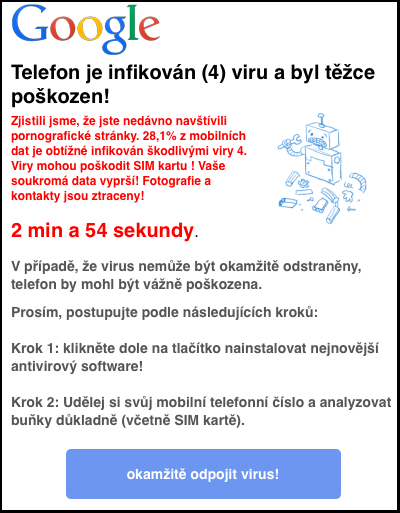 Annoying popups advertising fake antivirus apps appear in mobile browsers.
Annoying popups advertising fake antivirus apps appear in mobile browsers.![]()





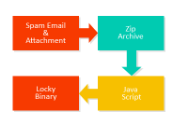 A closer look at the Locky ransomware
A closer look at the Locky ransomware

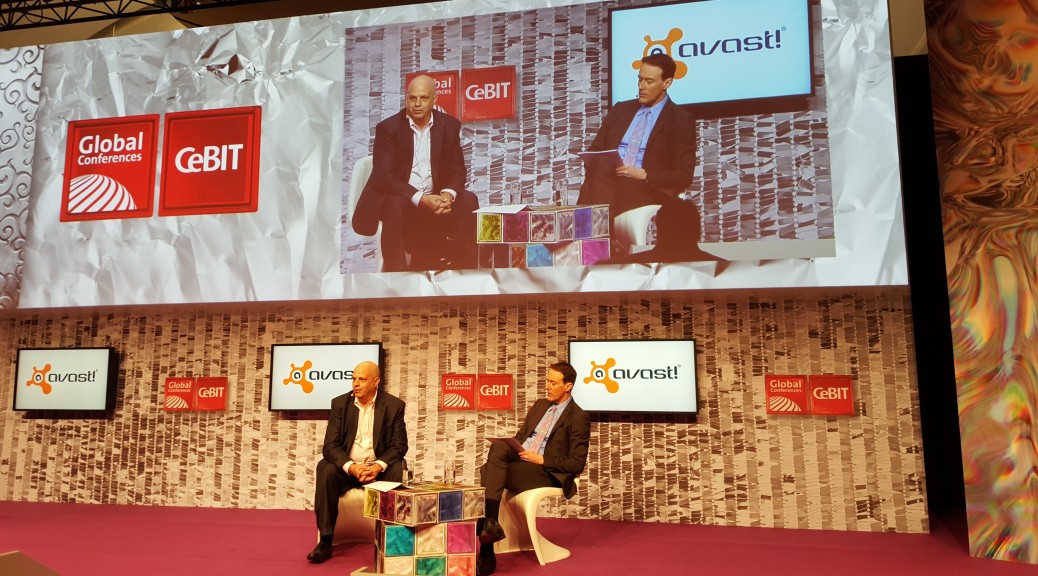
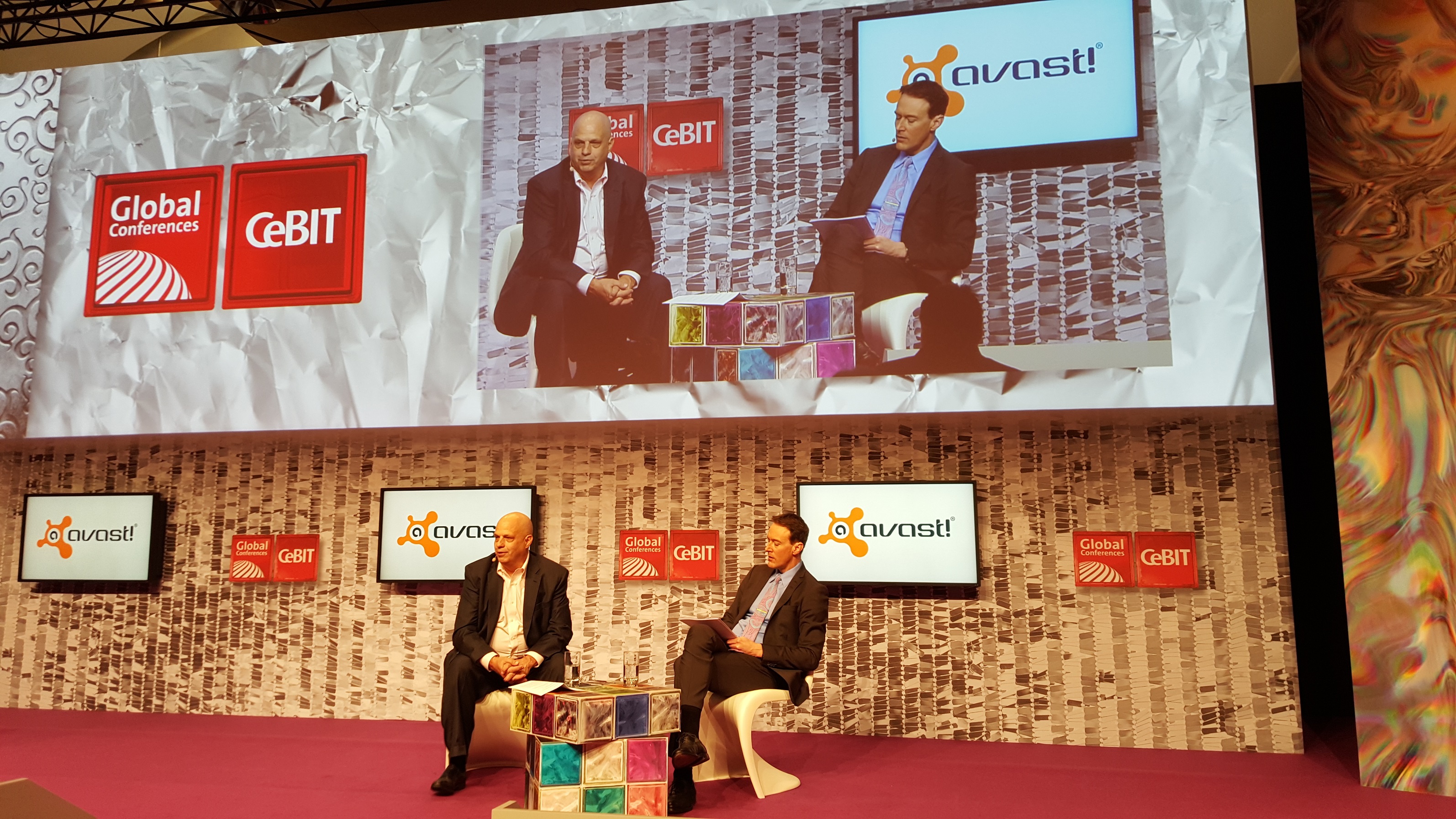

 This year we made a few changes and added new apps to show. Our main change was the Avast Mobile Security booth.
This year we made a few changes and added new apps to show. Our main change was the Avast Mobile Security booth. 