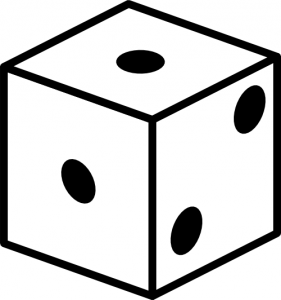AV-TEST reported that Avira AntiVirus Pro showed the best results in the category of Usability in all six certification tests during the entire 2014 year. The AV-TEST labs evaluate how severely the installed security software affected the user-friendliness of the overall computer, in particular with respect to false positives. In the tests, the laboratory visited clean websites, scanned over 400,000 benign applications per test and logged any blocked actions during the installation of programs. Avira Antivirus Pro achieved outstanding results in all the test units.
“Avira is a security solution that offers the user a wide range of freedom and is only heard from when the situation requires it,” said Guido Habicht, CEO of AV-TEST GmbH. In addition to winning Best Usability, Avira security software always demonstrated good results in additional test categories such as Protection and Performance (speed).
“When we perform well on independent tests from groups like AV-Test, it solidifies our belief in the work we do to protect users while offering a product that is easy to use“, said Philipp Wolf, EVP Protection Labs of Avira. “It continues to be important to Avira to provide our customers with third party validation that we’re good at what we do, and it provides our product team with real-time results and feedback that tells us we’re on the right track with our product creation.“
AV-TEST is an independent supplier of services in the fields of IT Security and Antivirus Research, focusing on the detection and analysis of the latest malicious software and its use in comprehensive comparative testing of security products.
Useful links
- Download Avira Antivirus Pro
- Join the Avira community on Facebook: facebook.com/avira
- Follow Avira on Twitter: https://twitter.com/Avira
The post Avira Antivirus Pro Wins Best Usability Award appeared first on Avira Blog.

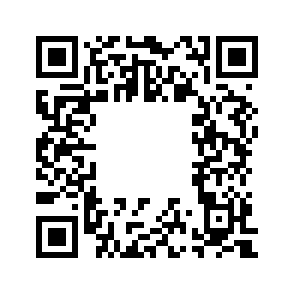


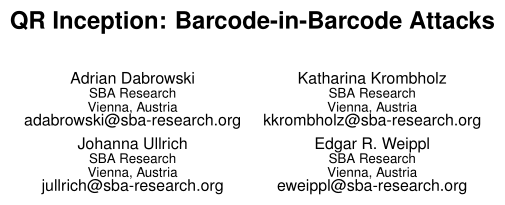
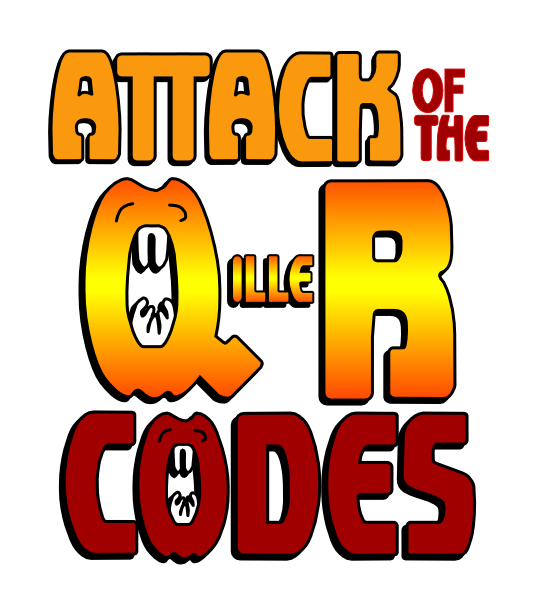
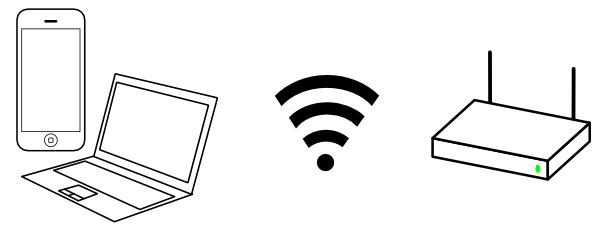


 To make it easier, Wi-Fi Protected Setup (WPS) was introduced.
To make it easier, Wi-Fi Protected Setup (WPS) was introduced.