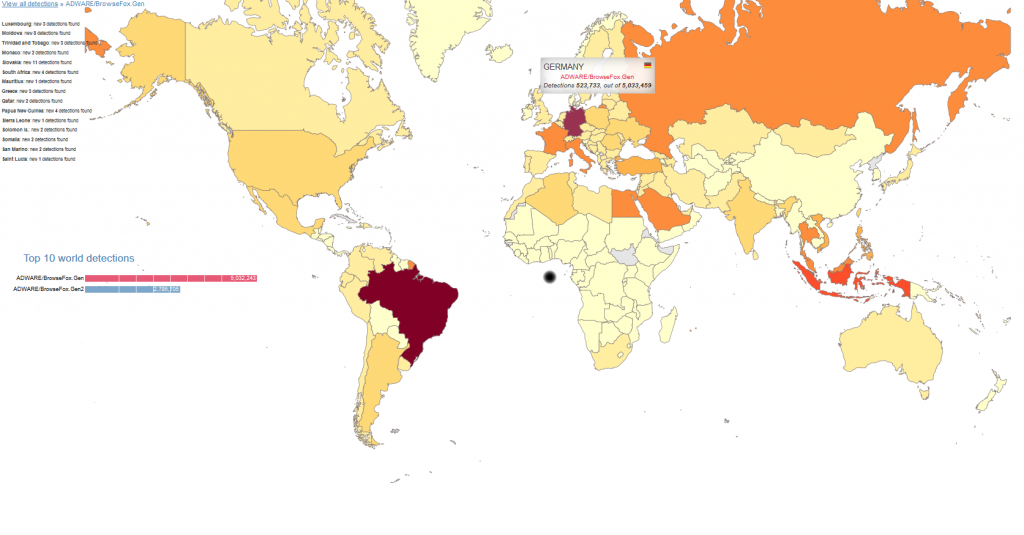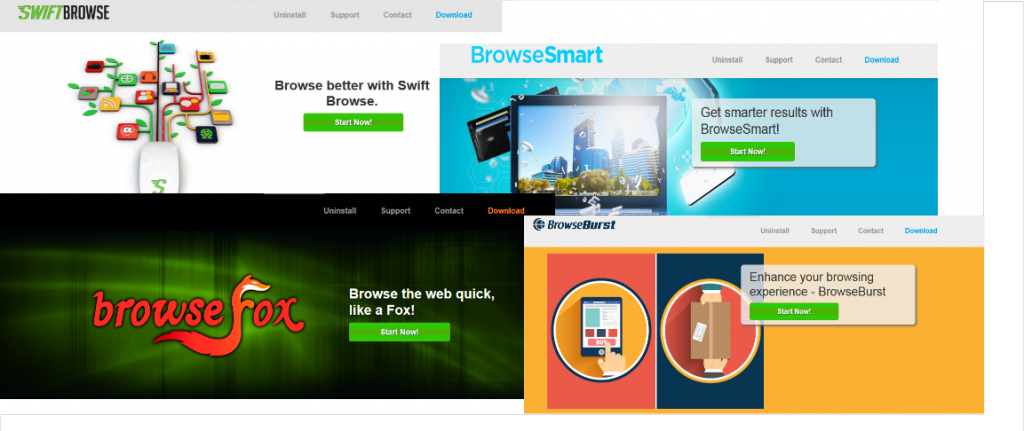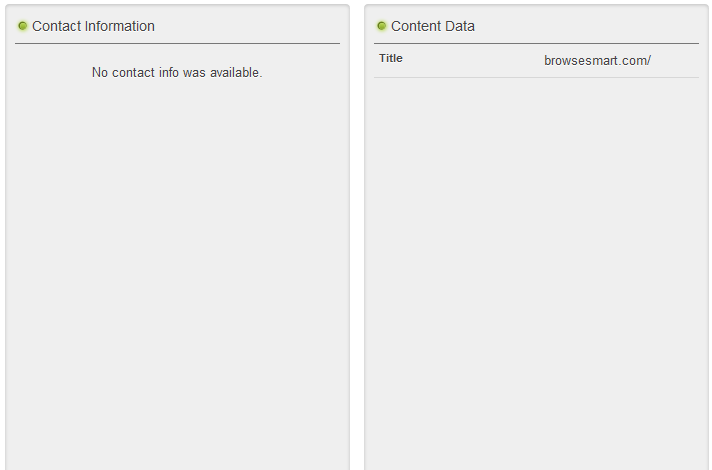Posting your latest vacation photos to Facebook whenever you want is easy to do now even while abroad, especially as the EU has now capped roaming costs in Europe. Maximum price caps for data roaming have been introduced at 23 euro cents per Megabyte, with an automatic cost-brake kicking in to cut off the mobile Internet connection once the limit of 59.90 euros per month has been reached. That said, roaming charges further afield can be much higher, with costs varying depending on the cellular network provider even in a few European countries like Switzerland. You really need to know the terms of your cell phone contract, even if you only want to connect to the Internet occasionally to, for example, retrieve the weather forecast. Most installed apps communicate constantly with the Internet in the background; they also collect data, send location information, and attempt to download and install their latest versions. What’s more, it’s tedious and sometimes completely impossible to deactivate these resource-hungry apps.
Protect your wallet
The best thing to do is to contact your network provider before going on vacation, as contracts are not always clear and transparent – especially those notorious bundle deals which combine SMS, talk-time, and data allowances. If you use up your allowance for data and you’re still in credit in terms of your SMS and talk-time allowances, the bundle offer remains valid, but data is charged at a much higher standard price. In such cases, it makes more sense to buy a temporary international roaming bundle. Many providers offer these and they often include cheap-rate talk-time and SMS allowances. You can now also do this while abroad. They will send you information on the current tariff conditions when you first register with the foreign network and provide you with updated conditions afterwards.
Monitor your usage
Knowledge is power, and that also applies to the costs you accumulate. Many providers offer an app which lets you see how much you’ll be charged for the talk-time you’ve used. This lets you pull the emergency brake and deactivate the mobile data connection if it gets too expensive. Another option is to use your precious data resources more economically. Opera and Chrome browsers let you compress websites before you download them, resulting in data savings of 80 to 90%. However, this method has one disadvantage: since Opera and Google servers compress the data, they can tell which websites you’ve been visiting.
Pros and cons of WiFi hotspots
Privacy and data security are important vacation topics anyway. WiFi hotspots are often used to connect cheaply to the Internet. One global company offering access is Fon, which says it has over 13 million hotspots worldwide at around 3 US dollars per day to use. This would pave the way for unrestricted surfing, were it not for one or two digital threats lurking around every corner. WiFi hotspots are notorious for their lax security. Anyone can see the wireless signals, with communication often continuing over an unsecured connection once the user has logged in. The user has no influence on this as the hotspot provider defines how the connection is secured. What’s more, anyone who has access to the hotspot provider’s Wi-Fi network and is near the hotspot can see the data.
Best approach for now
The easiest way to avoid such risks is to use a Virtual Private Network (VPN). This encrypted tunnel protects information right from the start to the end of its transfer. To use it, you need to have software installed on your mobile phone, tablet or notebook and a node which creates the tunnel only after you have logged in correctly. Companies like OpenVPN and Hotspot Shield offer free or reasonably priced VPN connections. These types of connection are merely a restricted type of VPN where the connection between the device and the server is secured by the provider; after that, data packets escape into the Internet unencrypted. Despite this, at least third parties in the direct vicinity of the hotspot cannot eavesdrop on the network connection. That said, the question remains as to whether the VPN provider handles the information with due care; after all, it can read all the data as plain, unencrypted text.
Public PCs at hotel or Internet cafes can be extremely dangerous to use while on vacation. The computers are often infected with viruses and Trojans that log key strokes (with spyware known as ‘keyloggers’) to intercept your private data. If you absolutely need to transfer sensitive information using such a device, you should take a secure operating system environment with you on a DVD or write-protected USB stick and use this to boot the computer.
The best thing to do is to send as little personal information as possible over an unsecured connection while on vacation. In addition, you should enable the firewall on your device and install the latest version of a security software solution such as Avira Antivirus Pro, Avira Internet Security Suite or Avira Free Antivirus (also available for iOS & Android).
The post How to safely access the Internet while on vacation appeared first on Avira Blog.

 It’s more or less impossible to check all links individually in detail.
It’s more or less impossible to check all links individually in detail.  Some links are weaker than others and make the whole chain vulnerable.
Some links are weaker than others and make the whole chain vulnerable. When a vulnerability is found, it’s critical to fix it. CORRECTLY.
When a vulnerability is found, it’s critical to fix it. CORRECTLY. So, a patch is created…
So, a patch is created… By looking closely where the patch was applied, it’s possible that a related and smaller vulnerability which is still not fixed might be easy to find, thanks to the information provided by the patch.
By looking closely where the patch was applied, it’s possible that a related and smaller vulnerability which is still not fixed might be easy to find, thanks to the information provided by the patch.