ESET researchers discovered 13 new Instagram credential stealers on Google play and looked into the motivations behind their fraudulent schemes.
The post New Instagram credential stealers discovered on Google Play appeared first on WeLiveSecurity
![]()
Antivirus Vendors
ESET researchers discovered 13 new Instagram credential stealers on Google play and looked into the motivations behind their fraudulent schemes.
The post New Instagram credential stealers discovered on Google Play appeared first on WeLiveSecurity
![]()
ESET’s Lysa Myers looks at the shortage of qualified information security talent to fill positions, discussing ways in which to plug the infosec talent gap.
The post Ways in which to plug the infosec talent gap appeared first on WeLiveSecurity
![]()
According a new Kaspersky Lab report from the Financial Institutions Security Risks survey, financial customers are playing an important role in highlighting security incidents, with nearly one in four (24%) financial institutions claiming that some of the threats they faced in 2016 were identified and reported to them by a customer.
While overall IT budgets are experiencing minimal growth – a compound annual growth rate of 0.9 percent in 2016 (to $3.4 trillion) – the sky is the limit when it comes to cloud: Cloud infrastructure spending will increase 16.2 percent in 2016 to $37.4 billion, with a 5-year CAGR of 13.6 percent to $60.8 billion in 2020. That’ss just the hardware; public cloud services are expected to reach $208 billion in 2016, up from $178 billion in 2015. Gartner attributes the growth to the fact that organizations are saving 14 percent of their budgets as an outcome of public cloud adoption.
![]()
Ever answered your mobile phone only to find silence? Or that a machine has called you? Or even that it’s a completely unexpected call from someone claiming to be from the Internal Revenue Service (IRS)?
![]()

The following could be the story plot of the next Hollywood horror blockbuster. Average Paul works hard all year to put food on the table like millions of Americans. And being the good guy that he is, Average Paul understands that paying taxes is part of the game (even though he feels he pays too much of it).
Now, Average Paul has heard he could file his taxes online. He thinks it’s worth a shot: he’s expecting a bit of money back, and if there’s enough, he’ll take the family to Indiana to visit the in-laws. Some websites even say e-filing with them is completely free so why would he go to a physical agent. There’s nothing wrong about that!
The IRS, which administers the Internal Revenue Code here in the US, is keen to get a share of Average Paul’s revenues and has set-up a secured website for that very purpose. So has scammer Joe Crook, but his website isn’t secure at all. And this is where the horror story begins.
Average Paul is a busy guy, he’s gone online at the end of his latest shift, and he’s entered all sort of personal information on a website he found on Google. The problem is, he’s not on the IRS Internet site, neither he is on a certified website that helps in preparing and e-filing his federal and state Income taxes. He’s made his way onto Joe Crook’s fake website, and he’s about to get scammed.
Preparing your tax returns is a battle itself. Everyone wants to pay the least they can. It’s one of those universal truths. How can you make sure you’re not sharing confidential details with shady characters like Joe Crook? How can you do the right thing without being left out of pocket later on?
Last year the IRS disclosed that more than 700,000 social security numbers and other sensitive information had been stolen. Sadly, there’s no silver bullet to protect yourself when those entrusted with our information fail to keep it safe! Fortunately, you can take action by protecting your computer and mobile devices from malware and virus with Panda Security. The company has brought to the market multiple packages to suit all budgets. It pays to protect your computer.
This tax season, be clever and don’t let Joe Crook fleece you out. By being protected, you are not only saving yourself, but you are preventing Joe Crook from developing his so-called “business.” Don’t support the scammers by being unprepared!
The post Paying taxes is taxing enough appeared first on Panda Security Mediacenter.
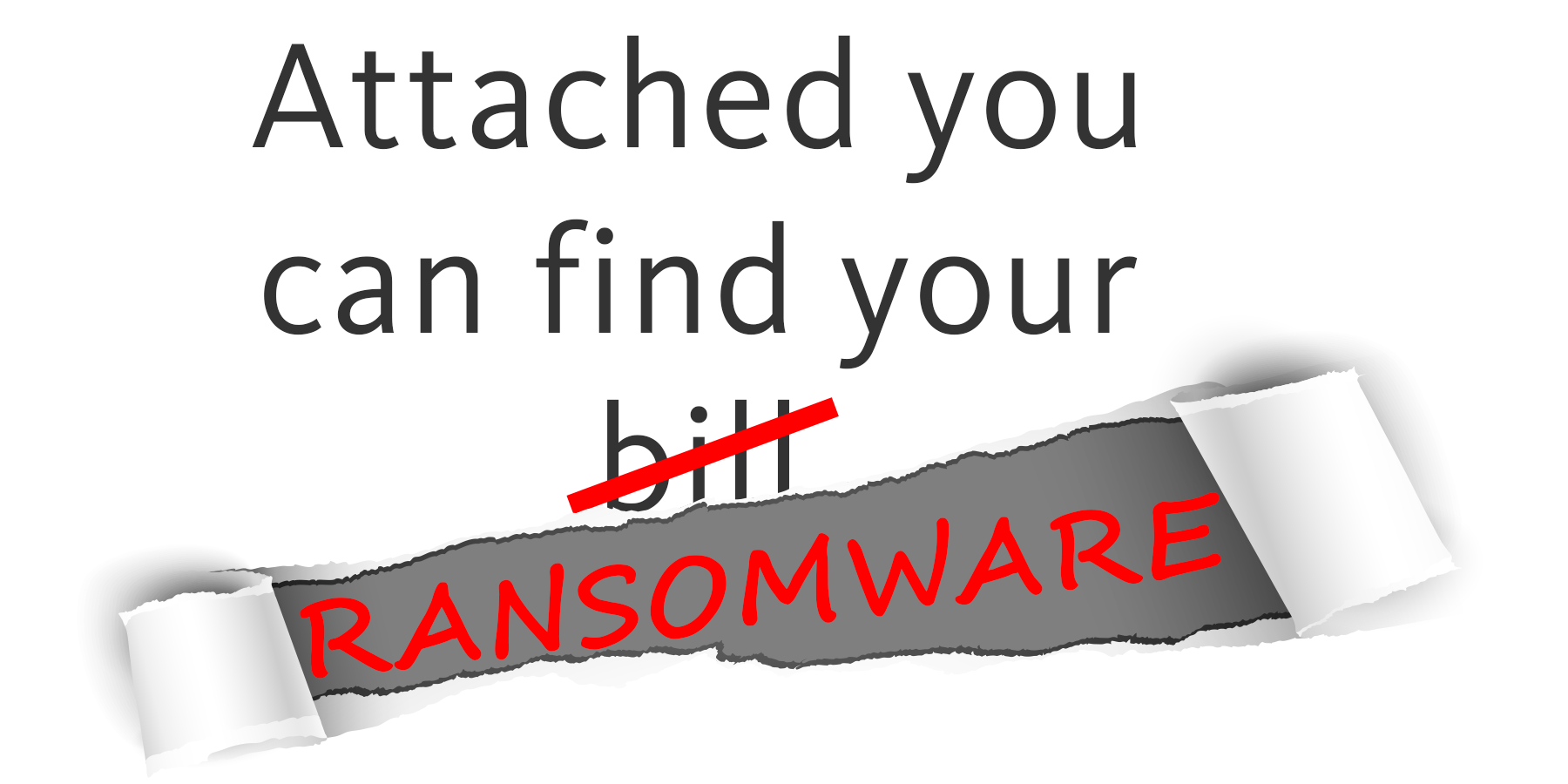
It’s well known that Ransomware often spreads via email. Most of them are phishing emails. Of late some of those emails are claiming in their subject line that they are an invoice from Avira. But that’s not all: they also come with a malicious attachment. Are those real Avira mails? No. Avira will never send […]
The post Looks like one Avira email but… this is bait! appeared first on Avira Blog.
ESET researchers have observed an increased number of apps on Google Play using social engineering techniques to boost their ratings, ranging from legitimate apps, through adware to malware.
The post Aggressive ad-displaying Google Play app tricks users into leaving high ratings appeared first on WeLiveSecurity
![]()

It’s true that it’s easiest and most convenient to start using new devices or software with their default settings. But it’s not the most secure, not by a long shot. Accepting the default configuration without reviewing what it actually is could be dangerous to your company’s confidential information.
The default settings are predetermined by the manufacturer and basically put usability before all else. In the case of a router, for example, this could be a predefined password, or in the case of an OS it could be the applications that come preinstalled. The primary concern is for the ease of use when getting started with a new product, without having to perform the configuration yourself. With three or four clicks, you’re ready to enjoy the use of your new device and are probably barely aware of having accepted the default settings.
The problem is, in many cases, the default passwords for a slew of devices (everything from routers to POS terminals) are easy to find on forums and other easy-to-find places on the internet. Case in point, one POS manufacturer used the same password for 25 years: 166816. The credential was easy to find with a simple Google search. Any business that failed to change the password was unwittingly exposing themselves and their clients to cyberattacks.
And money isn’t the only thing at stake. We need look no further than the our own company’s wifi network to witness serious potential danger, namely that the default credentials it comes with could be easily compromised. The danger is that someone from outside could connect the corporate network and even make internal changes, possibly even locking the owners out of it. It wouldn’t take an evil genius. If your device’s default configuration hasn’t been change, all it would take is someone with some basic technical skills and access to the Internet.
Any IT department in any corporate environment should be aware that changing the default sittings isn’t just about changing the password. In fact, the best thing would be to personally configure all operating systems from the beginning to increase their security.
It should be up to the company, for example, which applications and programs will be installed on the devices that employees will use, removing or adding options from the predefined ones, thus avoiding any software that is not going to be used. Such software, it should be said, could also end up being an added vulnerability. If at some point the program stops receiving security updates, it could actually become a gateway for cybercriminals. If it is unnecessary, might as well get rid of it and save yourself from future hassles.
In short, any configuration that comes straight from the factory can pose a short- or medium- term risk for companies. The best thing to do is to create a customized configuration with which security and protection against possible attacks remains in the hands of the company’s IT experts.
The post Default Settings, and Why the Initial Configuration is not the Most Secure appeared first on Panda Security Mediacenter.

Imagine yourself sitting on the couch, drinking an excellent coffee, and working on your favorite stuff, all while being surrounded by your close friends. That would be a great and productive work environment where you could clearly focus on your passion, right? Even Oprah once said: “The biggest adventure you can take is to live […]
The post Bring IT on! Meet with us and fulfill your passion for technology appeared first on Avira Blog.