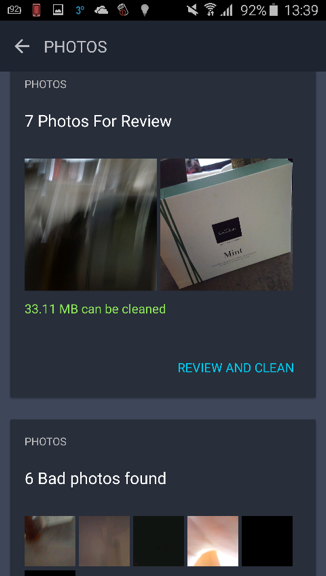It’s the start of a New Year, and it’s time to Detox! Try this now: Pick up your phone, open up your photos app, swipe through your gallery and look at how many bad or duplicated photos of your daily lunches, sunsets or the cat sticking its tongue out, you’ve been hoarding over the months, or even years. Surprised by how many there are?
Well, you’ll likely be as shocked at my results: 27 poor selfies; 230 nearly identical shots; 81 blurry images. That’s a total of 3 GB wasted in just 6 months of using my Galaxy S6. And if you’re as lazy as I am about sorting out a messy photo collection on a weekly basis, here’s something for you.
New AVG Cleaner for Android 3.0 with Smart Photo Cleaner
Our own AVG Cleaner for Android has helped millions of users clean up browser traces, hidden temporary app files, forgotten downloads, among other performance tools. But today, we’ve taken a massive leap to focus on one of – if not the – single most storage-hungry type of data: your photos.
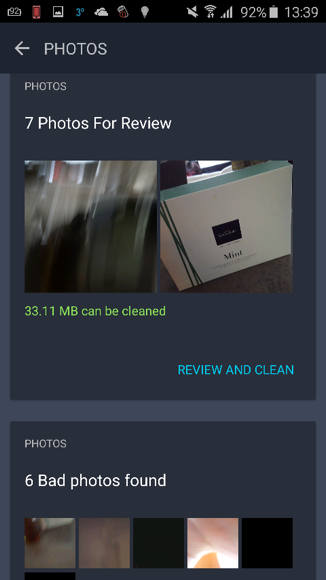
Upgrade now to get Smart Photo Cleaner, which scans your entire photo gallery and allows you to identify & clean:
- Similar photos: Since the dawn of digital photography, the practice of carefully framing and taking pictures are long gone. Now we take 5 photos of our lunch, but only post one to social media or send to our friends. Smart Photo Cleaner doesn’t just identify similar-looking photos, but also figures out the best ones from the group – and allows you to get rid of the rest!
- Bad photos: AVG Cleaner for Android also knows which photos are under- or over-exposed and blurry, giving you an instant way to de-clutter your photo gallery. It analyzes various aspects of a photo, such as sharpness, color, and lighting, and gives you the choice of what to keep and what to get rid of.

- Review photos: If our Smart Photo Cleaner isn’t 100% sure about a bad photo, it lets you review it. Swipe to the left to delete; swipe right to keep it!
Best of all, Smart Photo Cleaner gets smarter about your choices and will give you more personalized suggestions on which photos to keep or clean up. Keep an eye out for an upcoming post soon, explaining how Smart Photo Cleaner works and how to use it. And that’s not all…
One-Stop-View to Fix and Clean
AVG Cleaner has received a major redesign, a term which probably doesn’t do it justice. Let me explain:

See the big fat ANALYZE button in the middle? Hard to miss. One tap on it, and AVG Cleaner will identify all the top resource-draining apps, bad photos, wasteful junk files and battery-draining settings, on one, simple screen – and helps you instantly fix it all. Basically, you get all of AVG Cleaner’s key features on one screen; and as you scroll down, you see all the issues with your device, such as Cache files, history leftovers, low-battery warnings, bad photos or battery-hungry apps:
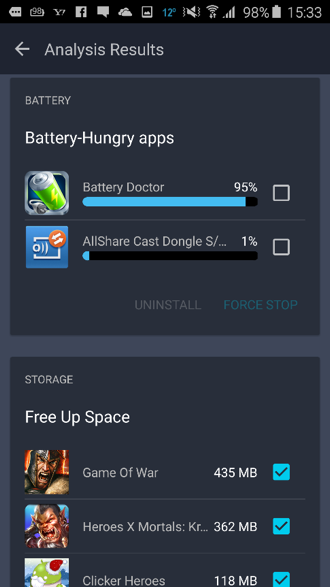
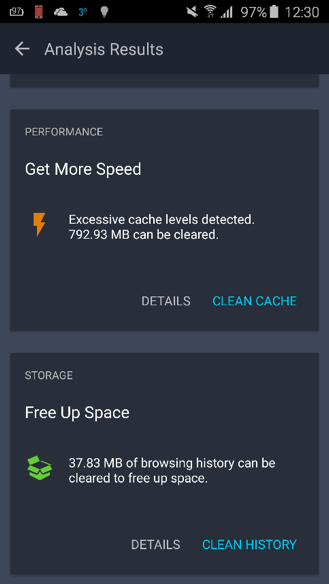
Tap on one tile to fix these issues. Here’s what’s behind them:
- Cache Cleaner: Identifies and cleans hidden, unused files to free up lost space
- History Cleaner: Identifies browser history and old call logs that can be deleted to get rid of users’ traces
- App Manager: Identifies ‘resource hungry’ apps (as detailed in AVG’s latest App Performance & Trends Report) and helps users stop or delete them:
- Running Apps: Shows running apps and how much RAM they’re consuming
- Unused Apps: Identifies apps that you haven’t used in a long time
- Data Usage, Battery Usage and Storage: Helps you spot the largest apps and the ones with the most battery and mobile traffic drain
- Battery Manager: Helps you optimize battery life with one tap, or allows your phone to automatically turn off power-sapping features and settings based on where you are, such as at home, at work or in their car (“Battery Profiles”)
- NEW Smart Photo Cleaner: As above, automatically identifies all of the poor quality and similar photos on the device and enables users to ‘clean’ them easily, to free up device storage
- NEW One-Click Dashboard Overview: Provides a one-tap-analysis of the device’s status across performance, battery life and storage, helping users easily fix and clean top resource hogs, bad photos, and temporary files, all on one screen
If you’re looking for a quick clean-up of all of your unwanted photos, check out our newly re-launched Cleaner today for free!
![]()
![]()