This February Apple announced that they would be making Two Factor Authentication available on iMessage and FaceTime in a bid to help users secure their online identities.
What is Two Factor Authentication?
Two Factor Authentication is method of securing your online accounts or services through the addition of another layer of security when you login. This is usually a code which is sent to your mobile device, either in form of a text message or via an app.
Video
What is Two Factor Authentication
Activating Apple’s Two Factor Authentication
Implementing Two Factor Authentication on Apple services is very straightforward.
- Go to My Apple ID.
- Select Manage your Apple ID and sign in.
- Select Password and Security.
- Under Two-Step Verification, select Get Started and follow the onscreen instructions.
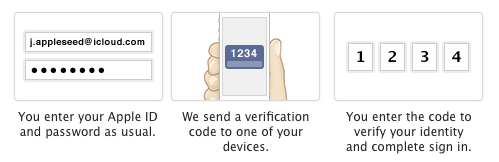
For help and advice on implementing Two Factor Authentitcation on Apple services, I’d recommend visiting the official Apple FAQ page.