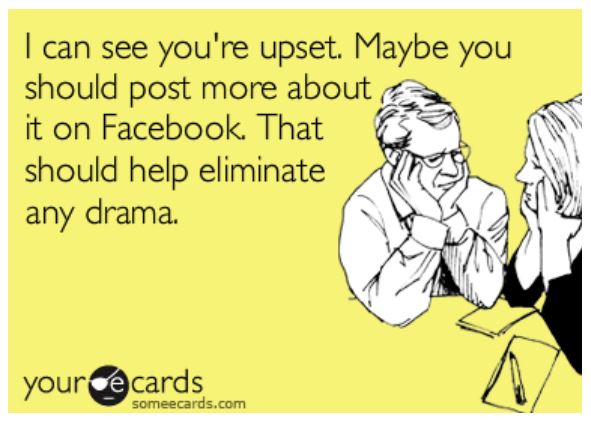Looking like an idiot on social networks like Facebook and Twitter is not too difficult. Many people have achieved this state of being without much thought at all. So c’mon! With a little effort and commitment you can lose your job, get arrested, or alienate your friends! ![]()
Here are the top 3 ways you can look like a total nincompoop on social media.
- 1. Post rants and other fun messages. Anger is a completely natural, healthy emotion. Some people think it’s a good idea to try to control it so they won’t, for example, drive their fist through the wall or punch their co-worker in the nose. But now, you can release all that pent up emotion by communicating your feelings on social media!
Like this woman: After being passed over for a promotion at work, an Arizona woman posted an angry Facebook message in reaction. How good it must have felt to let her frustration out. Since she was friends with her co-workers, they all saw it. It said,
This place is a joke!!! I wonder if I passed up a good opportunity by being at this place. I absolutely hate fake and lazy ppl!!! Ugh, the ones who actually work are the ones to blame??? WTF? #TwistedMinds.â€
Those co-workers of hers, not the fake or lazy ones, were sure to surround her with support and encouragement after reading how distressed she was.
Oh. Oops. They couldn’t encourage her. She was fired shortly after that rant.
Here’s an example of a proud daughter bragging about her father. That’s really sweet, isn’t it? Most teenagers complain about their parents, but this Florida girl took to Facebook right away to express her joy about an $80,000 age-discrimination lawsuit her father won from a former employer, a posh private school. She had plenty of classmates at the school who saw the post. She wrote,
 Mama and Papa Snay won the case against Gulliver. Gulliver is now officially paying for my vacation to Europe this summer. SUCK IT.
It’s so nice that a young girl wants to travel in Europe for the summer…all that history and culture…and the food…
Oh. Oops. The school’s administrators and lawyers also got to see her message. The lawyers were not amused, so they invoked the confidentiality order and voided her father’s settlement.
Read more on our blog about dumb things people post.
TIPS
- Before posting, take a moment to rethink what you just entered in the newsfeed. Re-read what you wrote before hitting the publish button.
- Take advantage of Facebook Groups or Google+ circles to make sure your messages get to the right people.
- 2. Let it all hang out: Ignore your privacy settings. In the excitement of daily life, it’s easy to forget how many people can read your posts. From co-workers to your mom, even strangers; virtually anyone can read your angry rant, your drunken Tweet, or see Selfies of your trip to the mall when you were supposed to be home sick in bed. When I read about this guy, I knew you’d like it too – it’s so cute.
 A Florida drug dealer shared a selfie of himself in his car with a wad of cash and illegal drugs in his lap. Through the window of the car, you can plainly see a sheriff’s vehicle pulled alongside. He posted it to Facebook with a comment about how easy it was to deal drugs under cops’ noses. His friends probably got a good laugh out of that, and I’ll bet he got plenty of likes and shares.
A Florida drug dealer shared a selfie of himself in his car with a wad of cash and illegal drugs in his lap. Through the window of the car, you can plainly see a sheriff’s vehicle pulled alongside. He posted it to Facebook with a comment about how easy it was to deal drugs under cops’ noses. His friends probably got a good laugh out of that, and I’ll bet he got plenty of likes and shares.
Oh. Oops. This guy must not have heard that Facebook has privacy settings, and he apparently didn’t know that he could tweak the settings for Friends only. Since his newsfeed was set to public, that nosy Sheriff’s office was able to see the photos. They must have gotten a good laugh from it, too.
TIP:
- Learn about Privacy settings and shortcuts on the social networks you use. This blog post will help you with Facebook, and this one with Google+.
- 3. Believe everything you read, and then share it!
Who doesn’t love spending a rainy afternoon watching videos of their favorite celebrities in compromising positions? Rihanna’s sex video, and that crazy Justin Bieber…what will he think of next? Filling out a little survey is no inconvenience. And if you don’t like it, there’s that famous Dislike button you can download for free. Never mind the unwanted toolbar that comes with it!
It is heartening to know that people are concerned about privacy, and many of them shared it with this notification. Too bad it was meaningless.
In response to the new Facebook guidelines I hereby declare that my copyright is attached to all of my personal details, illustrations, graphics, comics, paintings, photos and videos, etc. (as a result of the Berner Convention). For commercial use of the above my written consent is needed at all times!…
Unfortunately, sad things are also shared. This past week, 24 million people shared a video that claimed to be the last good-bye from Robin Williams. It is a fake meant to scam people out of their personal data.
// <![CDATA[
(function(d, s, id) { var js, fjs = d.getElementsByTagName(s)[0]; if (d.getElementById(id)) return; js = d.createElement(s); js.id = id; js.src = “//connect.facebook.net/en_US/all.js#xfbml=1”; fjs.parentNode.insertBefore(js, fjs); }(document, ‘script’, ‘facebook-jssdk’));
// ]]>
Many avast! users were incredulous that this type of scam could still happen, and indeed, this video and others of it’s ilk are fakes. Cybercrooks use our morbid curiosity to tempt us into clicking on wall posts, videos, and links.
TIPS
- If you see anything questionable, don’t click the link. Rather mark the post as spam or click the X to remove it. If you are interested in the subject, search for it on a major search engine and try to find it from a reliable source.
- Get rid of unwanted games in Account settings > Manage apps.
- If you do fall for a clever scam, don’t beat yourself up – just change your password, and maybe notify your friends because chances are good you will unknowingly spam their newsfeed.
- Make sure you keep avast! Antivirus updated, or if you don’t have antivirus protection, get avast! Free Antivirus for your PC or Mac and avast! Mobile Security for Android devices immediately.
Thank you for using avast! Antivirus and recommending us to your friends and family. For all the latest news, fun and contest information, please follow us on Facebook, Twitter and Google+. Business owners – check out our business products.