Yes, this is not a typo for the first time, AVG PC TuneUp will also include an all-new AVG iOS Cleaner feature to help users get rid of the hidden leftover files, which can amount to thousands, from both iOS itself as well as apps used on a daily basis.
In this and the next blog post I’d like to talk about what’s new for our PC utility AVG PC TuneUp. Let’s jump right in?
AVG Cleaner for iOS – Wait, an iOS Cleaner for PCs?
That’s right. We know that a lot of users out there are struggling with disk space on their iOS devices (iPad, iPhone, iPod touch). They’re getting messages like this when snagging a photo or downloading apps:

Also, iTunes seems to explicably show that there’s a lot of stuff in the “Other†or “Documents & Data†category. Well, if you’re running out of disk space, hidden clutter may be the culprit. That’s why we came up with AVG Cleaner for iOS. Since it’s technically not possible to have an app delete hidden temporary files and other unneeded files (more on that below), we’re doing that right from our PC and it’s the reason it’s part of AVG PC TuneUp.
How exactly does it work? (Step by Step)
Open up AVG PC TuneUp and select “Dashboardâ€. Then, go to the “Clean up†category.
Connect your Apple device to your PC and click on ‘Clean Up iPhone, iPad or iPod touch’.
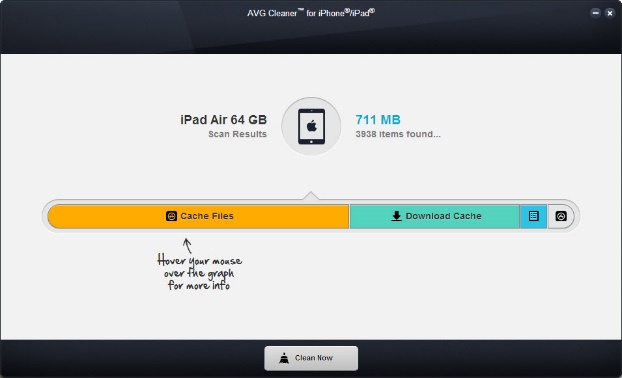
Hit the ‘Clean Now’ button. Have a look at the results.
How much did we clean up?
I was as surprised as you will be when I first laid my hands on an early version of our AVG Cleaner FOR iOS months ago: It found a LOT of unexpected files on my iDevices. I guess the biggest surprise was my iPad:
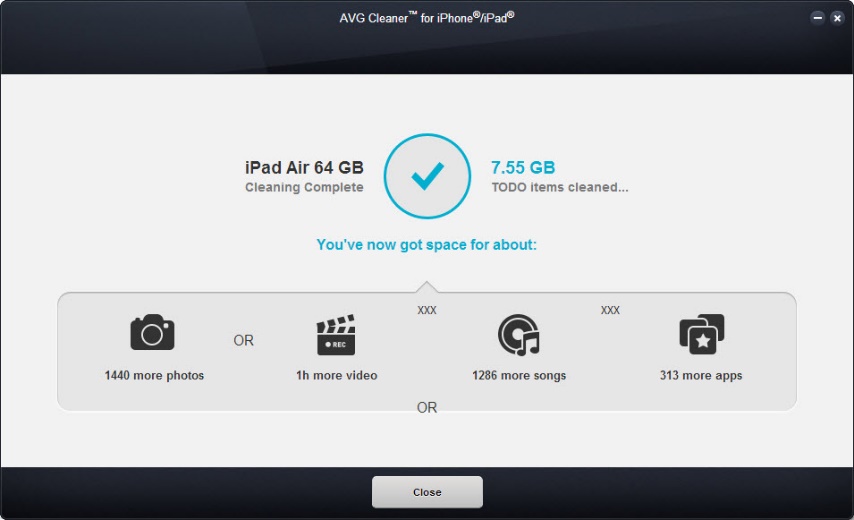
7.5 GB on my iPad. Another 500 MB on my iPhone 5S and more than 700 MB on my iPod touch. So how’s that even possible?
I found that rather incredible, and even more so after my iPad showed another 1 GB just a few weeks later:
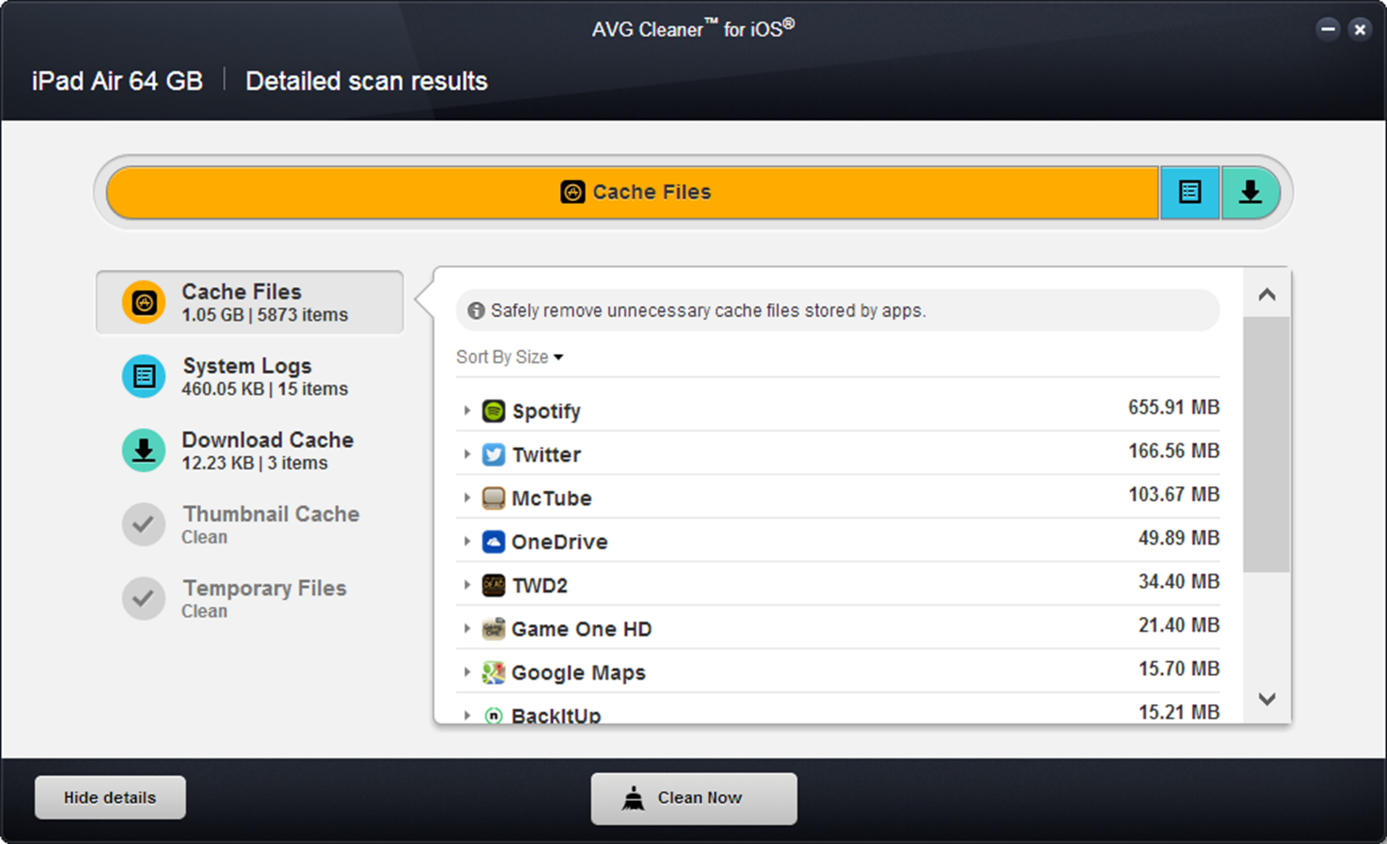
Digging deeper, I found that many of the daily apps I use create a lot of temporary files without deleting them. For example, after 2-3 days of Spotify streaming, its offline cache grew up to 655 MB on my iPad. But what is all this stuff? Let’s find out:
What AVG Cleaner for iOS cleans up
Download Cache & Temporary Files
Most apps create a “Cache†and “Temporary Files†folder to store data that’s needed while they are running. Unfortunately, many apps tend to forget to clean out these hidden downloads, which may result in your iOS device running out of space soon.
AVG Cleaner™ for iOS cleans out these hidden cache folders. Even according to Apple’s official guidelines, the cache folder is safe to delete as it includes data that can easily be renewed or downloaded again by the app – so we’re not doing anything harmful to your device. In fact, it may help even solve some problems when one of these cache files gets corrupted or damaged by a bug in the app.
Thumbnail Cache
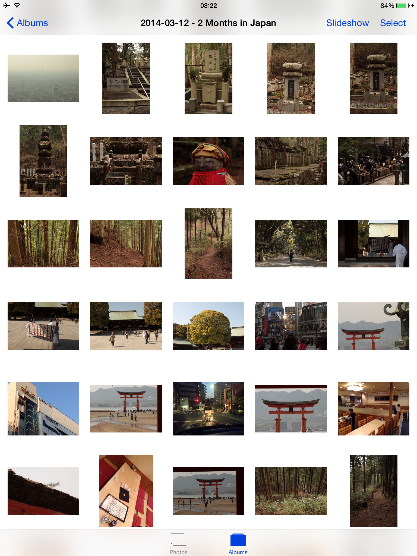
Every time you browse a photo related app, it creates thumbnail files to display the little previews (see image above), but may forget to delete them even if they’re no longer necessary.
AVG Cleaner™ for iOS cleans out all thumbnail files from 3rd party apps. It gets rid of all thumbnail files that are no longer being used and will only recreate the ones you need. Don’t worry, your stored photos will not be touched.
System Logs & Crash Reports
Every time an app crashes or an error occurs on your iPhone, iPad or iPod touch, a crash report and logs will be created. If you want to, these can be sent to Apple or the maker of the app. However, these reports take up valuable storage and may even contain personal information.
AVG Cleanerâ„¢ for iOS helps users delete system logs and crash reports, free up more disc space and the protect your privacy by removing personal information within these cookies.
Ok that’s it for now: Have you tried it out? Let us know how much you were able to clean up!
![]()
![]()