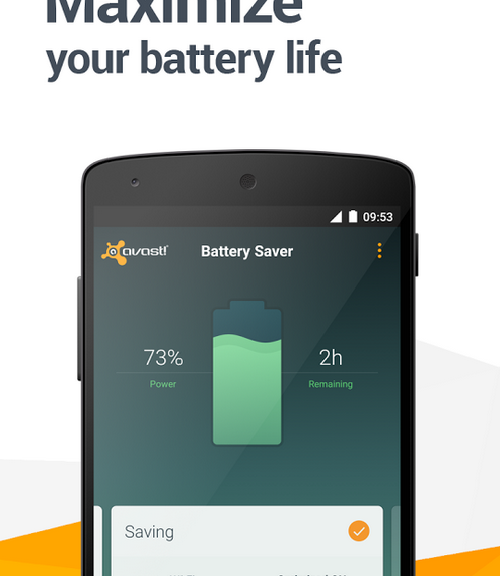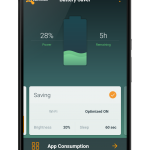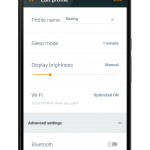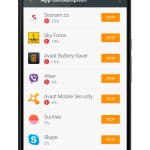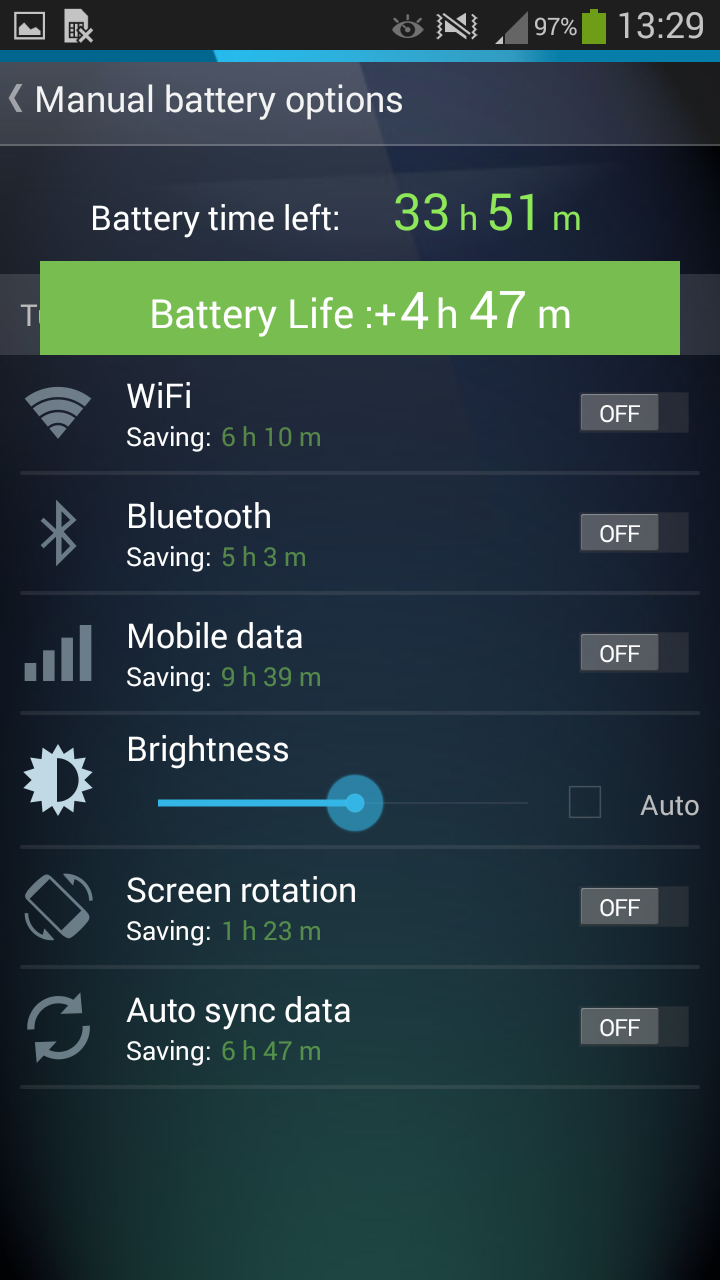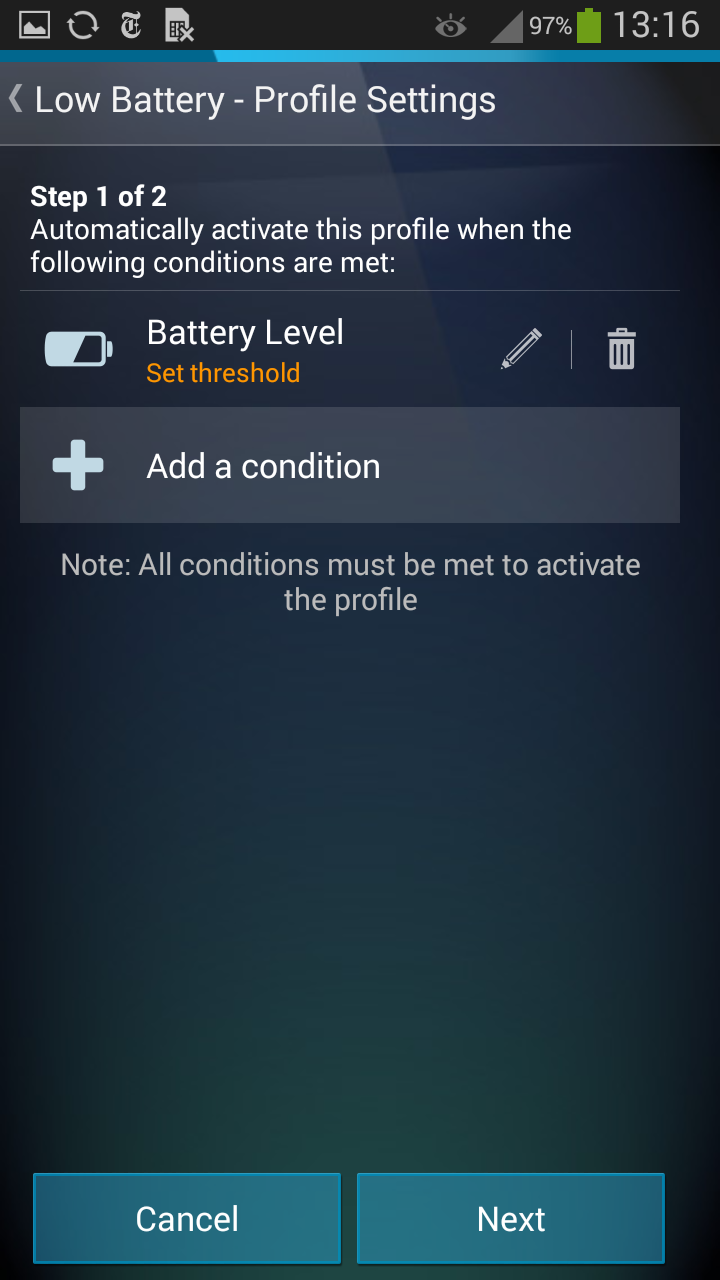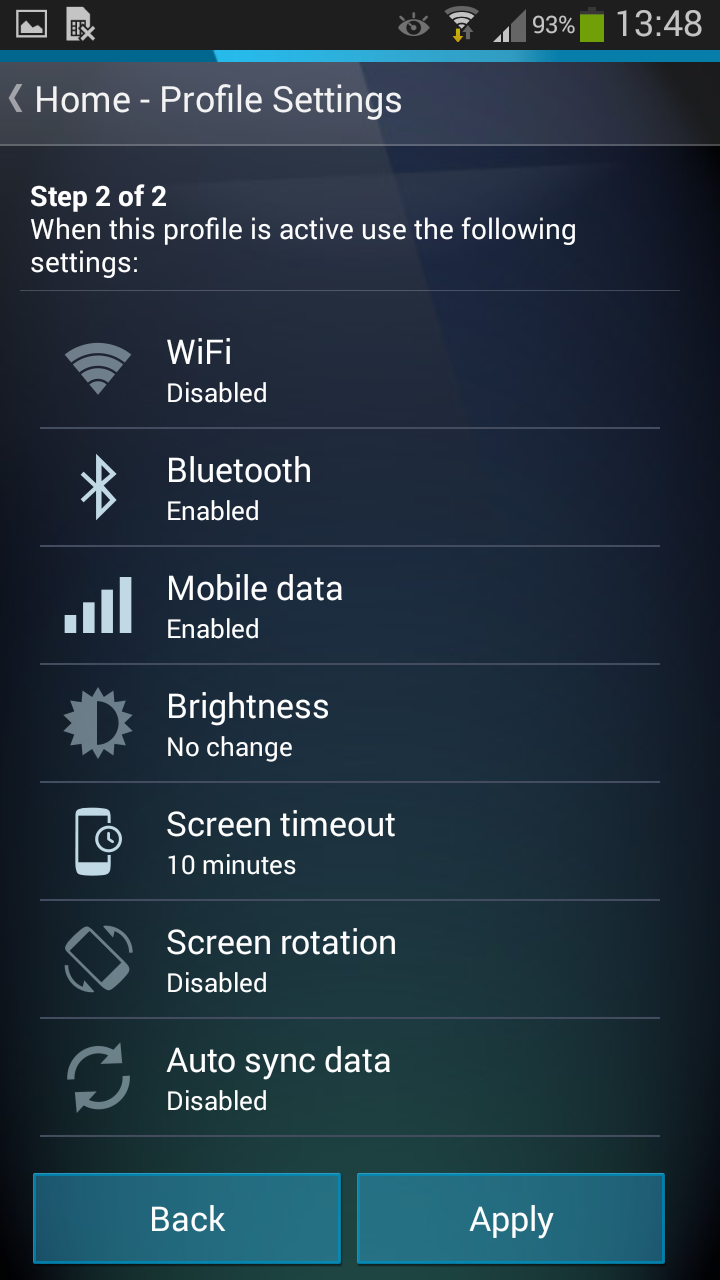New intelligent app from Avast learns individual user behavior and optimizes features to maximize battery life.
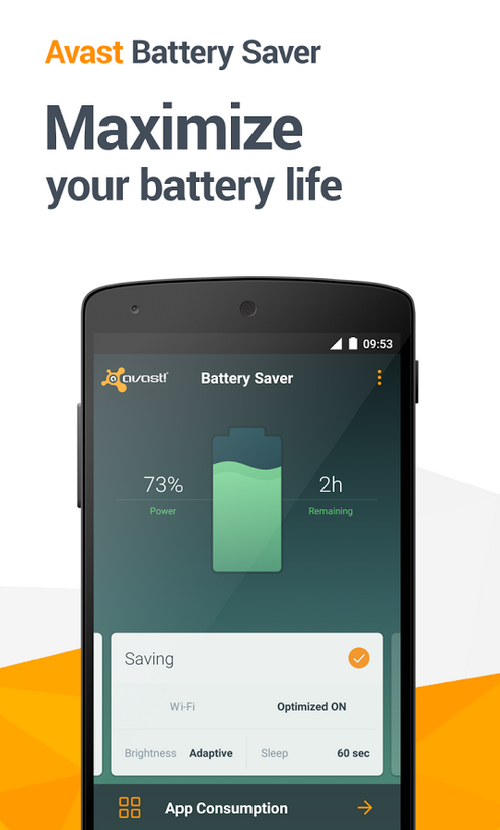
Get Avast Battery Saver for free from Google Play
Avast is excited to announce the release of our newest app, Avast Battery Saver. Battery Saver is the first intelligent battery-saver app for Android that increases battery life by an average of 7 hours. Avast Battery Saver optimizes your device’s settings, adjusting data connections, screen brightness and timeouts based off of its ability to learn about individual usage behavior.
“Everyone needs more battery life for their mobile devices, but most battery savers shut down the wrong apps,” said Jude McColgan, Avast’s President of Mobile. “Avast Battery Saver learns which apps are most important to the user, and shuts down only those that are less used.”
In contrast to other battery-saver applications, Avast Battery Saver learns about your daily routine and thus suggests the best smart profiles for your phone. It doesn’t require you to change your behavior or usage, nor does it affect voice calls, text messages, or the ring volume of your phone.
Avast Battery Saver significantly improves battery life, saving up to 20% on one charge — and it’s free from the Google Play Store.
This improved battery manager will take care of your battery’s health the same way a doctor takes care of yours. The result is more battery life with less hassle.
The app’s convenient features make Android devices significantly more efficient
- Smart profiles activate automatically based on time, location, and battery level.
- App consumption detects and permanently stops apps that drain too much battery life.
- Precise estimate of remaining battery life based on actual phone usage and historical data. Battery level is displayed in a percentage and time remaining in status bar notification.
- The application can turn off Wi-Fi when there are no known hotspots nearby.
- Your phone limits connections to the Internet to every 5, 10, 15 or 30 minutes, based on your current profile configuration, when its screen is turned off.
- Emergency mode is activated when your battery level is very low, and it turns off all functions that require significant energy, saving power for when you really need it (e.g. Wi-Fi, data connection, Bluetooth or GPS).
The app currently works with these profiles: Home, Work, Night, and Super-Saving Emergency Mode. You can easily switch from one mode to another and manage them within the app. Avast Battery Saver is now available for download in the Google Play Store.