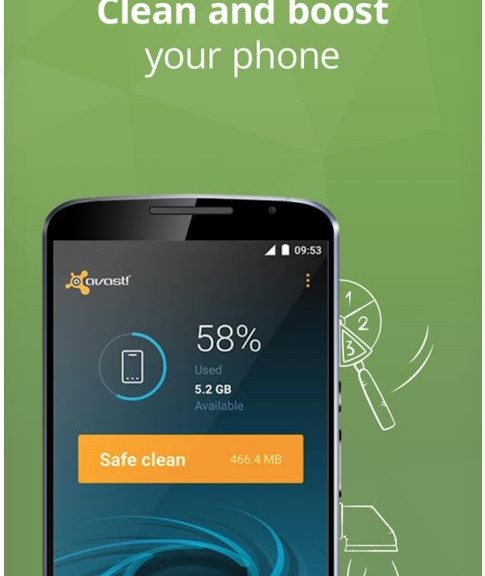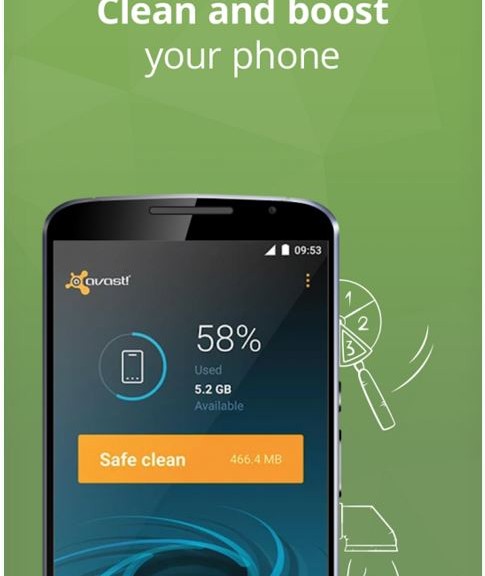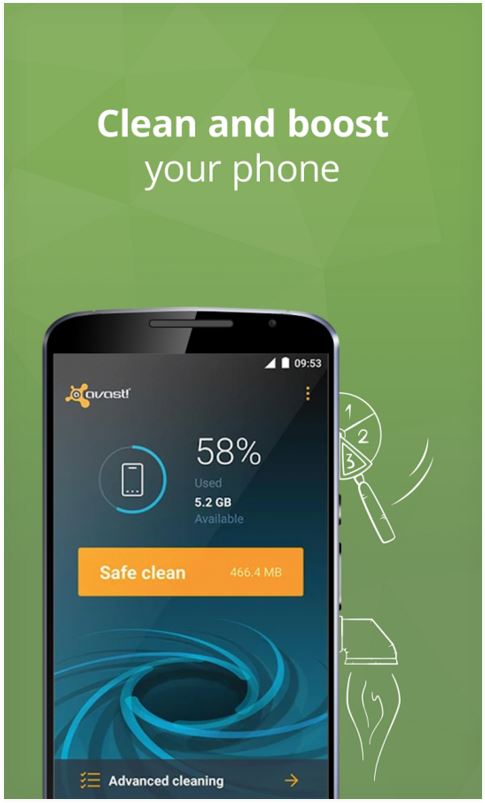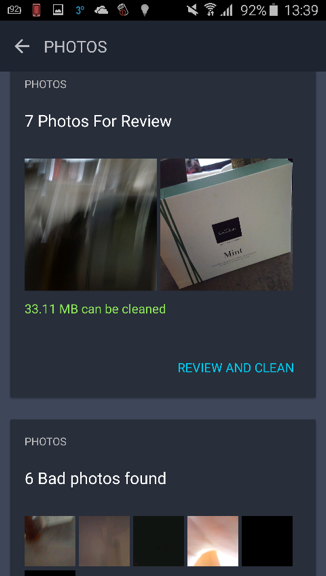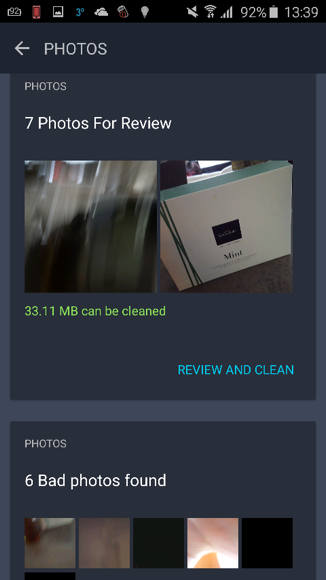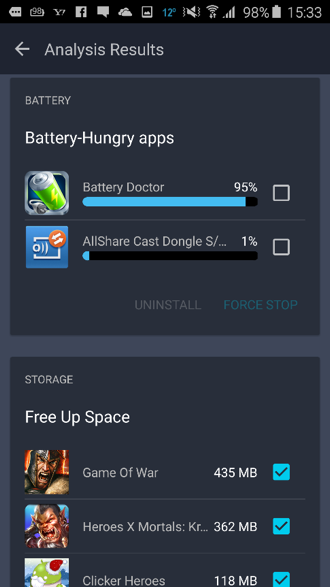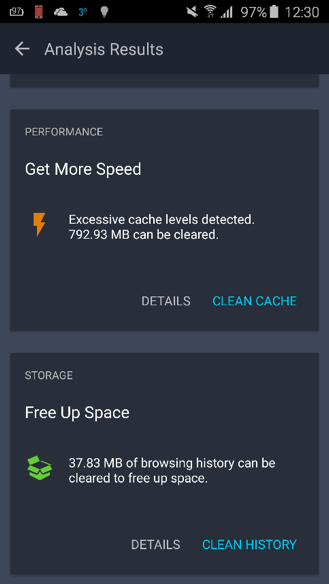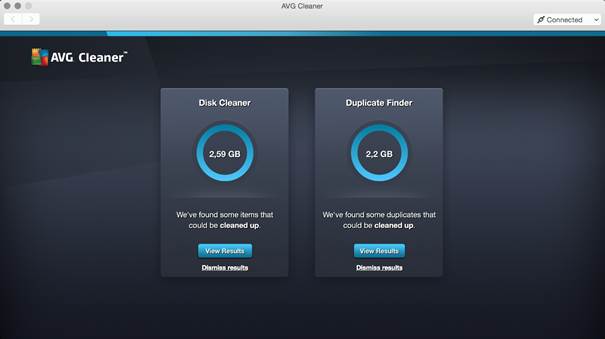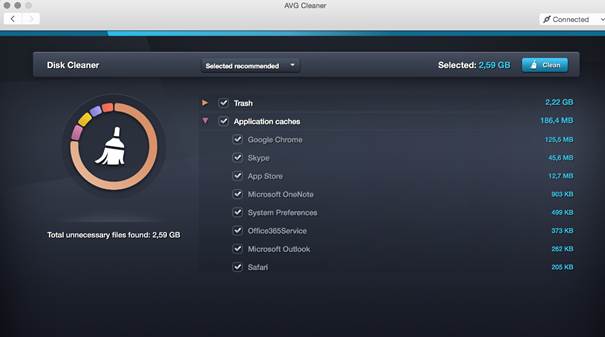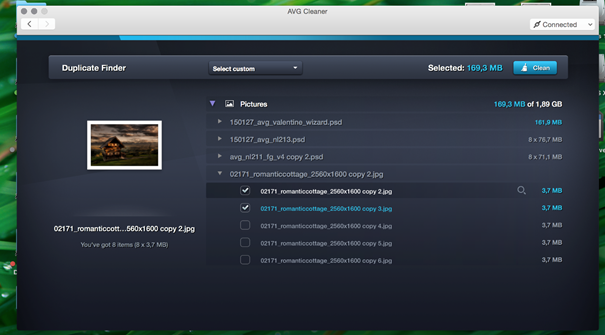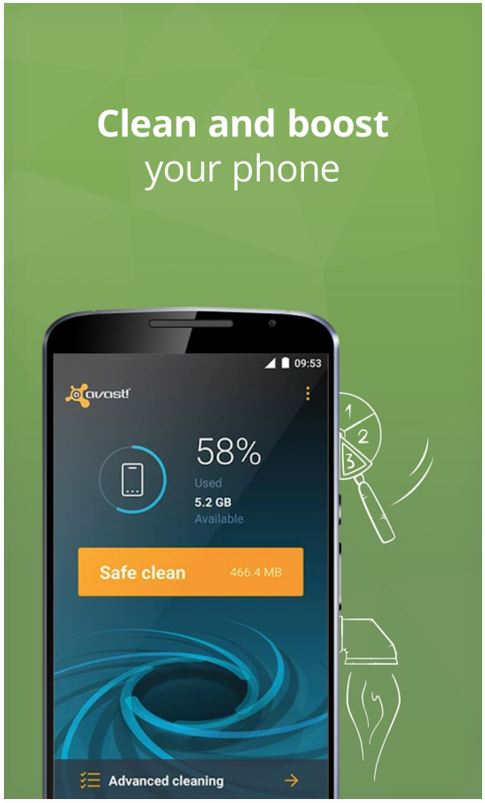
Avast Cleanup is a free app available from the Google Play store
Just like their closets, women have more clutter on their phones than men.
Our free Avast Cleanup app for Android has removed more than 9,000 petabytes of photos, videos and other unwanted files, to make room for data that matters, since its launch during last year’s Mobile World Congress. In a surprising twist, an analysis of the anonymized data cleaned from Android smartphones showed us that men keep their phones cleaner than women. ![]()
The minimalist effect? Men keep their phones emptier and cleaner from data than women do
On average, men eliminate 169 MB of data per clean, while women average only 73 MB per cleaning. Our data also shows that the space on women’s phones is more occupied than the space on men’s devices. Men use just over half of the space on their mobiles, whereas women typically use 13 percent more of their mobile storage space. Additionally, men fill their storage space with apps, while women have more photos and videos stored.
The differences between men and women’s cleaning and storing behaviors are surprising, but could have simple explanations. It could be that men are less attached to their content and get rid of files easier, or that men use their devices more often than women do — therefore accumulating more unnecessary files that later need to be deleted.
The most unwanted data on devices
Unused apps account for three-fourths of the data cleaned by Avast Cleanup. The second most cleaned items that Avast has expunged are media files such as old photos or videos.
“Millenials” are the most active mobile users
Data from our Avast Cleanup reveals that 25 – 34-year-olds seem to be the most active mobile users. Users in that age group clean an average of 261 MB of data per cleaning session. Surprisingly, 18 – 24-year-olds clean only 134 MB of data per Avast Cleanup use, even though they are the age group with the least amount of space on their devices. Our Avast Cleanup statistics show that 18 – 24-year-olds have only 35 percent of space left on their devices, which is the least amount of space compared to the other age groups.
Interestingly, we found that Cleanup users with a Sony device discard the most data with 394 MB removed per average clean, while Samsung owners typically clean 109 MB.
Clean up your phone with our free app
Avast Cleanup operates in two modes: Safe Cleaner and Advanced Cleaner. Safe Cleaner is a customizable scanner that quickly identifies unimportant data, like residual data and app caches, for instant removal. Advanced Cleaner runs in parallel to Safe Cleaner and maps all of the device storage; it also creates a simple overview of all files and applications that take up space. Advanced Cleaner locates inflated or unused applications, and arranges them by file type, size, usage or name, so users can permanently remove the files and free up storage space with ease.
How much unnecessary data do you have stored on your phone? You can download Avast Cleanup from Google Play to find out.
Avast at Mobile World Congress
We are showing Avast Cleanup at Mobile World Congress in Barcelona in Hall 8.1 (App Planet), Booth H65 this week, until February 25. Please stop by if you are around.
![]()