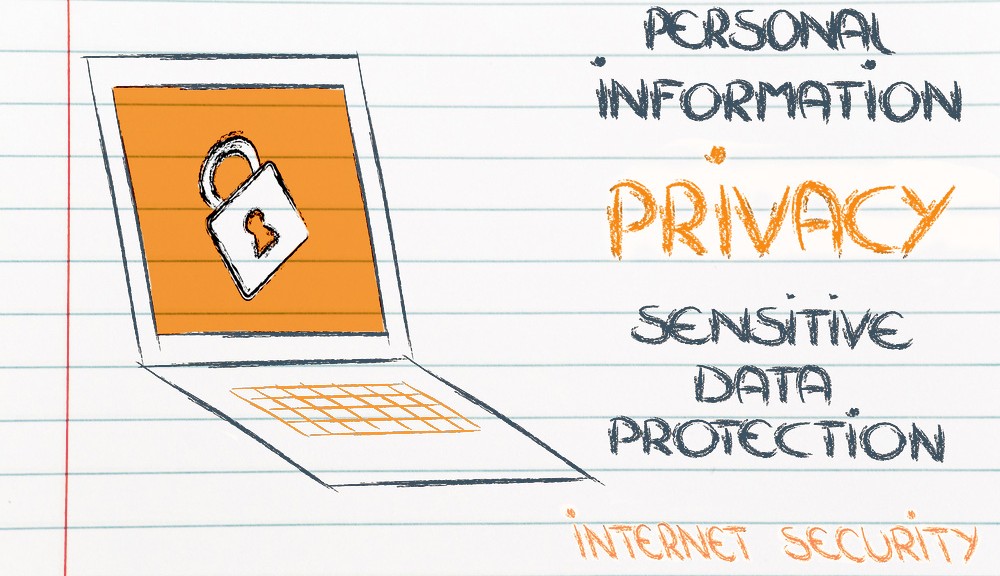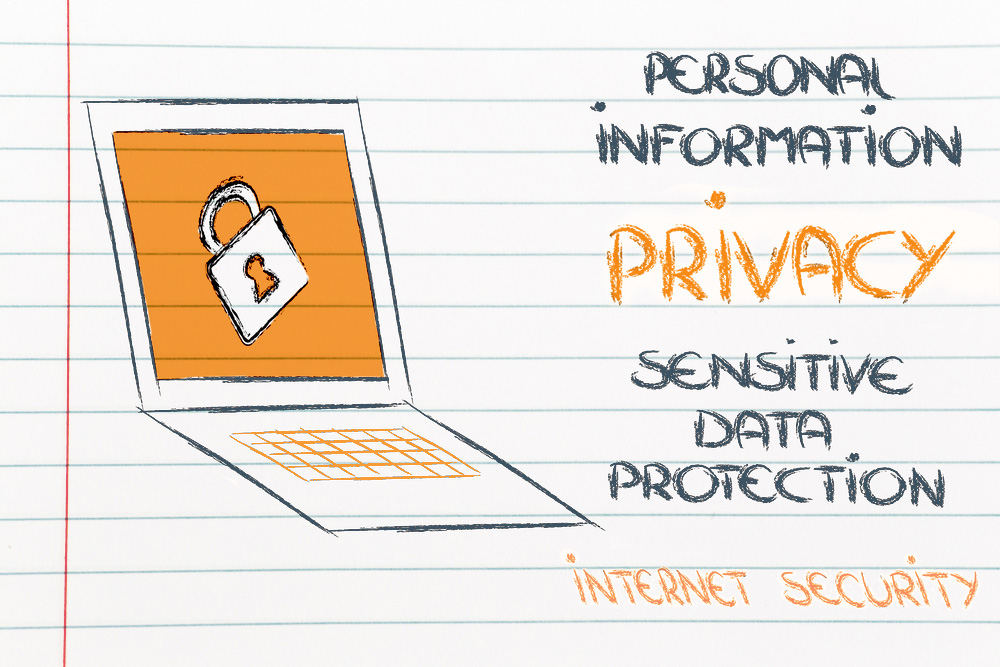Soon, we’ll be living like The Jetsons (image via philosophymatters.org)
By the end of the decade, everyone on Earth will be connected.
–Eric Schmidt, Google chairman
As a rule of thumb, it’s good to keep in mind that anything and everything that can be connected to the Internet can be hacked. Poorly designed or implemented systems could expose serious vulnerabilities that attackers can exploit. Now, most of us are fairly familiar with certain gadgets that can be connected to the Internet, such as mobiles devices and/or laptops, smart watches, and cars, but what about the things that are still emerging within the Internet-connected world? Some of these new items include routers, sensors, and everyday gadgets such as alarm clocks, wearables, microwaves, and grills.
When dealing with the devices that we’ve come to know and love, such as our Android phones or iPads, we already encounter a multitude of shortcomings within privacy policies, unintentional data leakages, and the transmission of tracking and personal data in clear text. Taking this a step further, it’s both intriguing and frightening to think about the challenges we will face as the Internet of Things (IoT) becomes more and more of a reality. In a recent article published by the Guardian, author Marc Goodman paints an evocative picture of a world powered by the IoT:
Because your alarm clock is connected to the internet, it will be able to access and read your calendar. It will know where and when your first appointment of the day is and be able to cross-reference that information against the latest traffic conditions. Light traffic, you get to sleep an extra 10 minutes; heavy traffic, and you might find yourself waking up earlier than you had hoped.
When your alarm does go off, it will gently raise the lights in the house, perhaps turn up the heat or run your bath. The electronic pet door will open to let Fido into the backyard for his morning visit, and the coffeemaker will begin brewing your coffee. You won’t have to ask your kids if they’ve brushed their teeth; the chip in their toothbrush will send a message to your smartphone letting you know the task is done. As you walk out the door, you won’t have to worry about finding your keys; the beacon sensor on the key chain makes them locatable to within two inches. It will be as if the Jetsons era has finally arrived.
So how can we use these space-age technologies to our advantage? Although most software is still in the process of being optimized for wearables and other emerging smart gadgets, there are three main things to be on the lookout for as we move into the IoT’s heyday:
- Issues on devices that could result in device loss, poorly programmed apps, or attacks driven by social engineering
- Transmission issues caused by low-level encryption on Wi-Fi or Bluetooth that could result in traffic sniffing, man-in-the-middle and redirection attacks
- Storage issues in the cloud that could directly result in data breaches
The sure-fire way to defend yourself against these vulnerabilities is to use a VPN when connecting to open, unsecured Wi-Fi networks. Avast SecureLine VPN is available for Windows, Android and iOS.