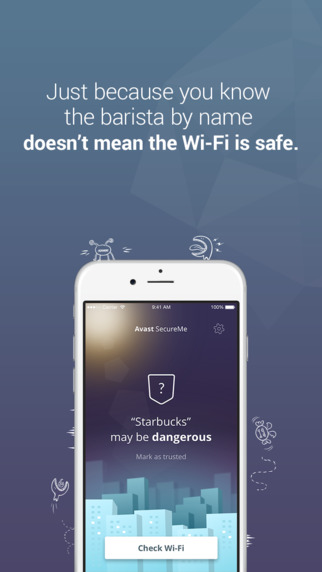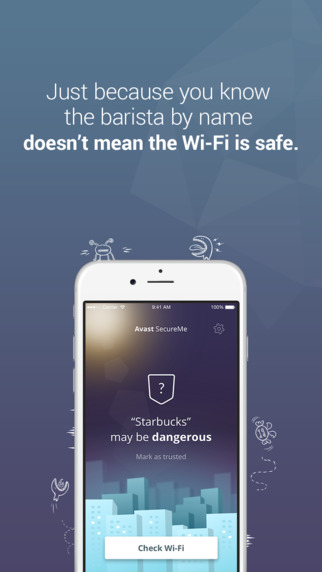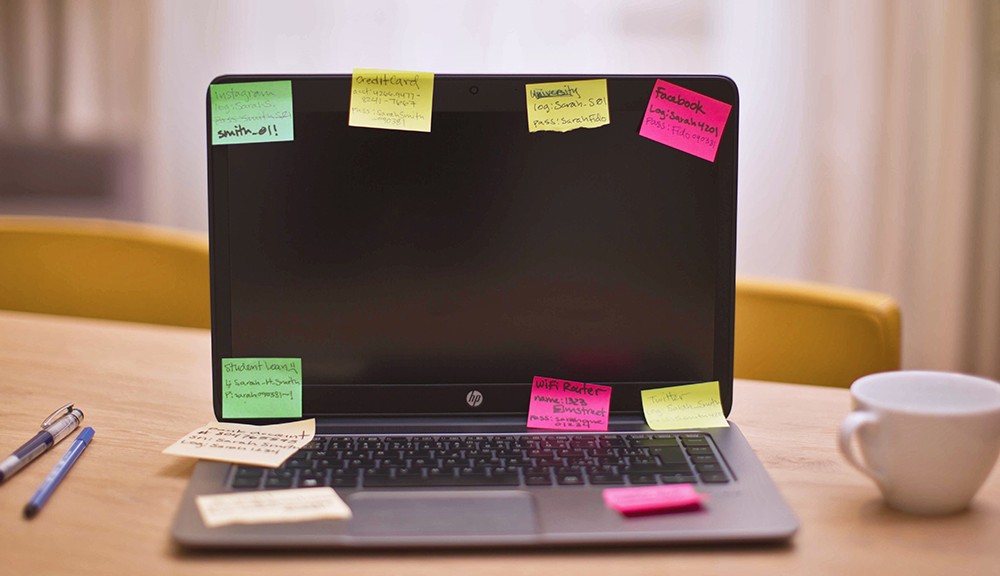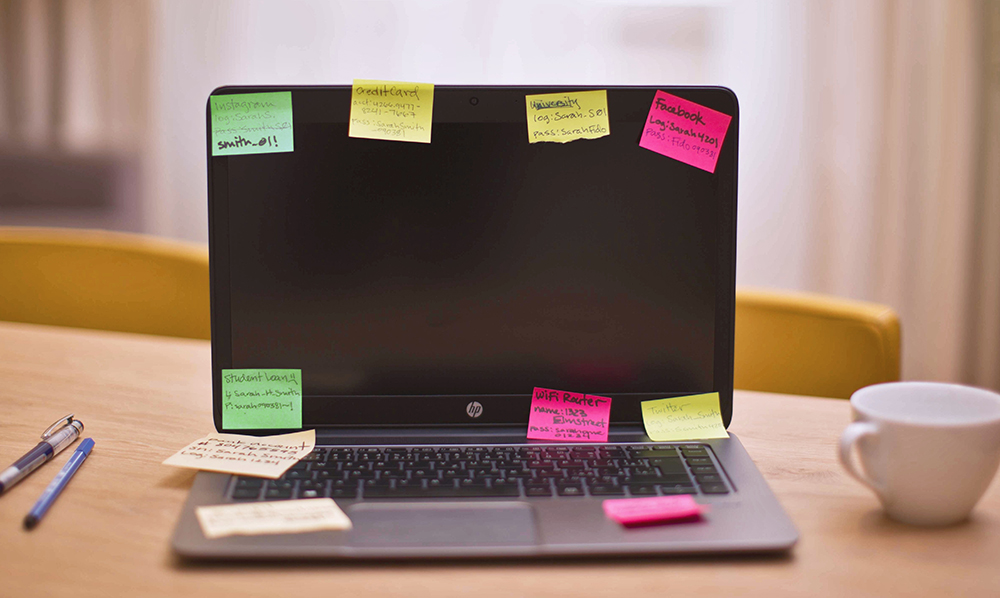To get away from it all, I decided to take an unplugged vacation. But can I survive it?

Chile’s Atacama Desert is the perfect destination for an “Unplugged” holiday
The day before I left Brazil for my vacation, a young lady who works with me said, “My vacation concept is different than yours.” She said that her vacation is time to take a break, to disconnect. So she unplugs all her devices and goes offline.
I’ve thought I could do the same while traveling to Chile. I won’t write about the trip itself, but about my Offline Holiday. For sure there are a lot of free Wi-Fi hotspots, and I have Avast SecureLine and Avast Wi-Fi Finder, so I could be secure the entire time. But, that’s not the point.
I just want to see what will happen in my life, and in my body and mind, being 25 days offline.
Day 1. I’m using Windows Preview Pro 11102, my machine is fully updated and Avast Software Updater shows that all the software on my computer is OK. I can’t believe that I will disable Avast!
Yes, as a rule you should keep your protection fully updated and on. But, I ran a full scan before beginning this offline journey and with no connection to the internet, I am not afraid. I am traveling for the first time in this new country, but my favorite apps do not work and I have no internet. Thankfully, I’ve installed an off-line map and GPS app. This option is showing me the way.
Day 2. I thought it would be easy, like when I stopped smoking 15 years ago. “I can manage it,” I told myself.
I’ve disabled some of my startup items. Why should I start a browser, an online backup, and an email client if I’m offline? I’ve put my smartphone in airplane mode and the battery stays charged all day. Isn’t it good?
My fitness app did work. GPS is there, but without internet it’s not loading. So I’ve moved to my backup fitness app that I tested offline before. Worked. Good. I don’t need anything more.
Day 3. Everything is quiet… So quiet… No smartphone notifications… Not a single message and email, nor my RSS showing any news… Will I make it? “25 days is too much,” I thought. “No, I’ll stay determined!”
I bought a newspaper! Paper! International news shows my country hasn’t changed a lot in a few days. Why worry with getting news all the time? I’m on holiday.
Day 4. I hate to have Windows saying my protection is off, so I disabled the notifications. No problem. Everything is still working. No email. No messages.
I’ve started to enjoy the simple things more. Chile is a fantastic country. I appreciate the food and the fruits (not that I could read about them first on the net) and a lot of fantastic wines.
Day 5. I’m traveling in a very dry part of the country. Who needs an app that notifies you when you need to drink water, I think to myself? I’m drinking a lot of water anyway. The Atacama Desert seems like Mars. Recently I watched a DVD movie called Mars with Matt Damon. In the movie the stranded astronaut has communication with Earth but I’m alone here.
Well, not exactly, I’m surrounded by people and technology, just crazy enough to be doing this social experiment of being offline.
Day 6. I’ve committed a sin today. I had to send some blog articles to Deborah. I promise that I borrowed a phone from a friend of mine, prepared the email, logged into my Gmail account with two-authentication factor – how exciting is to be secure! – and sent them to her. Generally, she thanks me about my hard work. She will do the same now. Nobody will be listening. I am tempted to go further and read tons of emails that have accumulated in my inbox, but I don’t give in. No, I logged out.
Day 7. If you’re reading this post, that means Deborah received my email. I was at a museum and with public Wi-Fi, I just sent this to her. I promise, no other communication. Avast SecureLine gave me protection over this public Wi-Fi, so I logged into my Gmail account and sent her the text using my phone.
I suppose I’ll continue next week. Or maybe I’ll quit. This is harder than I thought…
Wish me luck and keep yourself connected to our blog with Avast fully updated. Remember: I’m offline, not you. Will I survive?

![]()