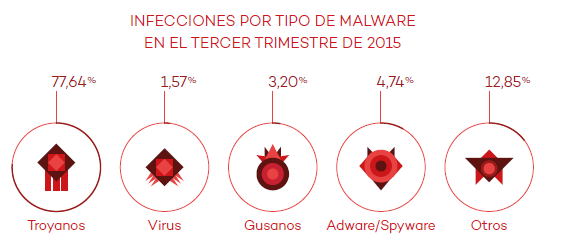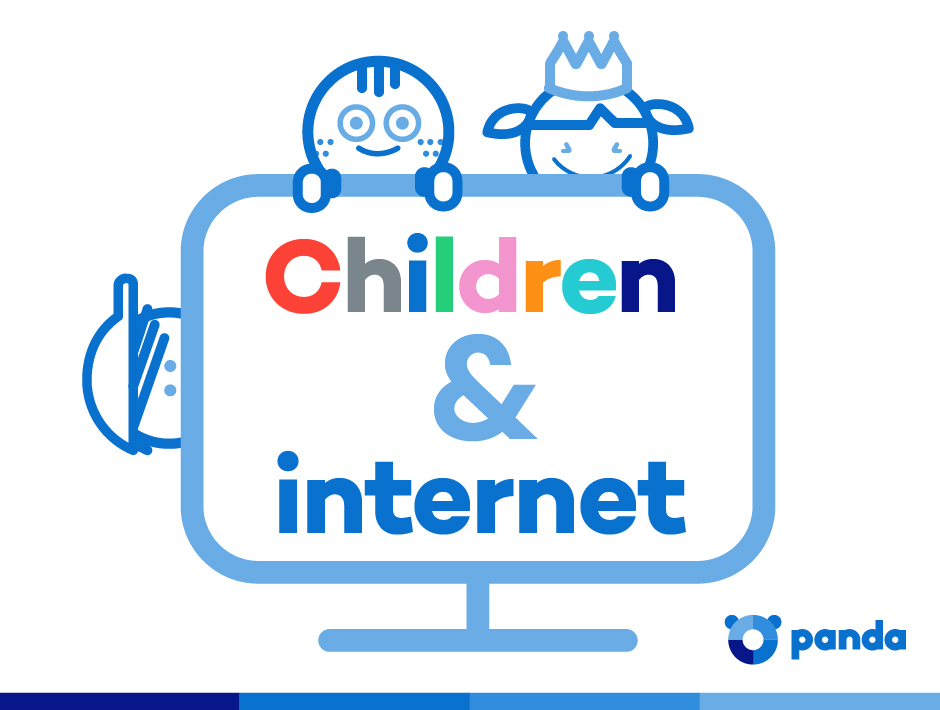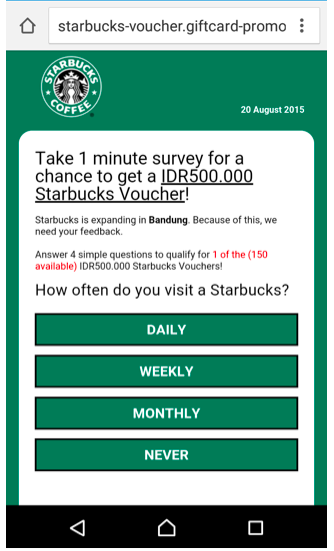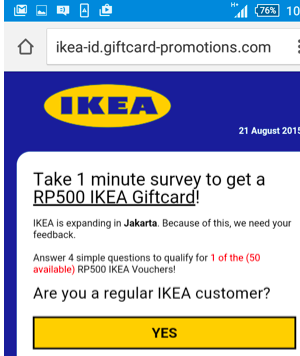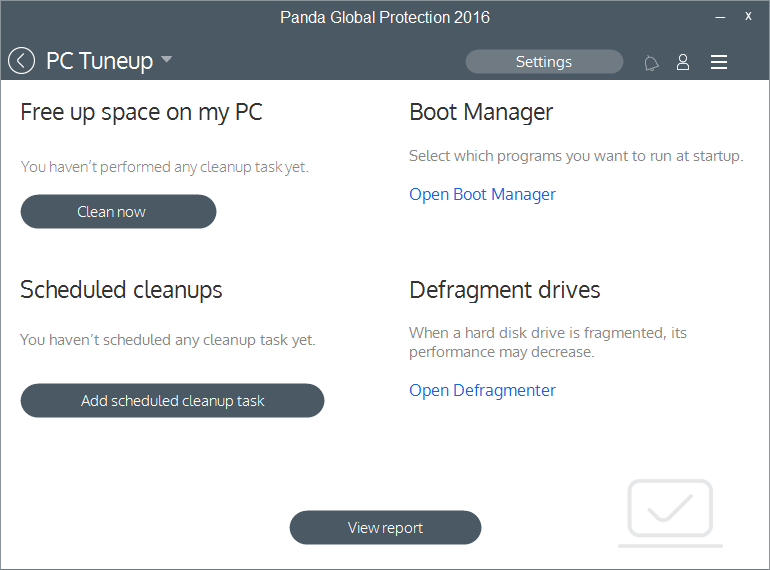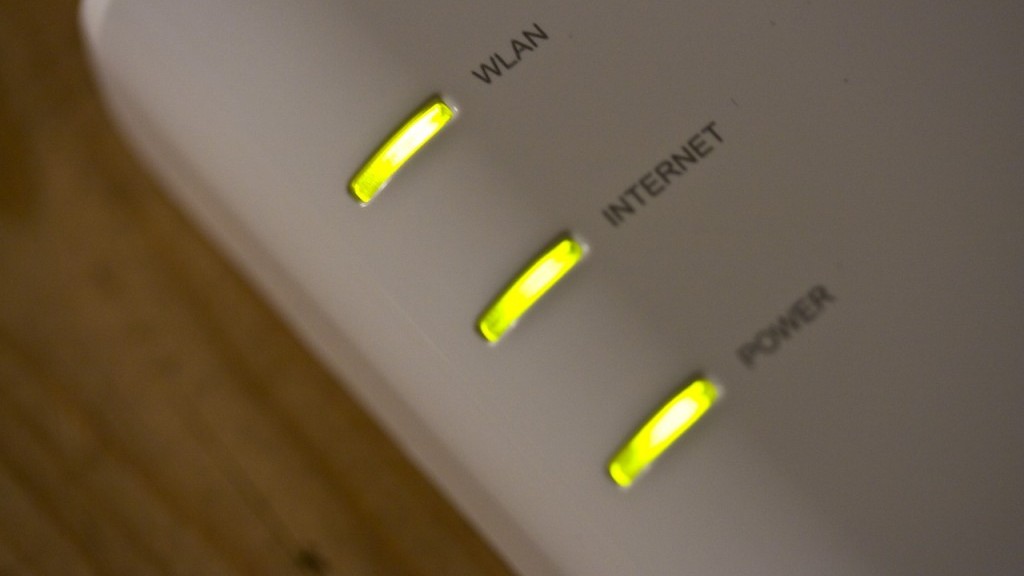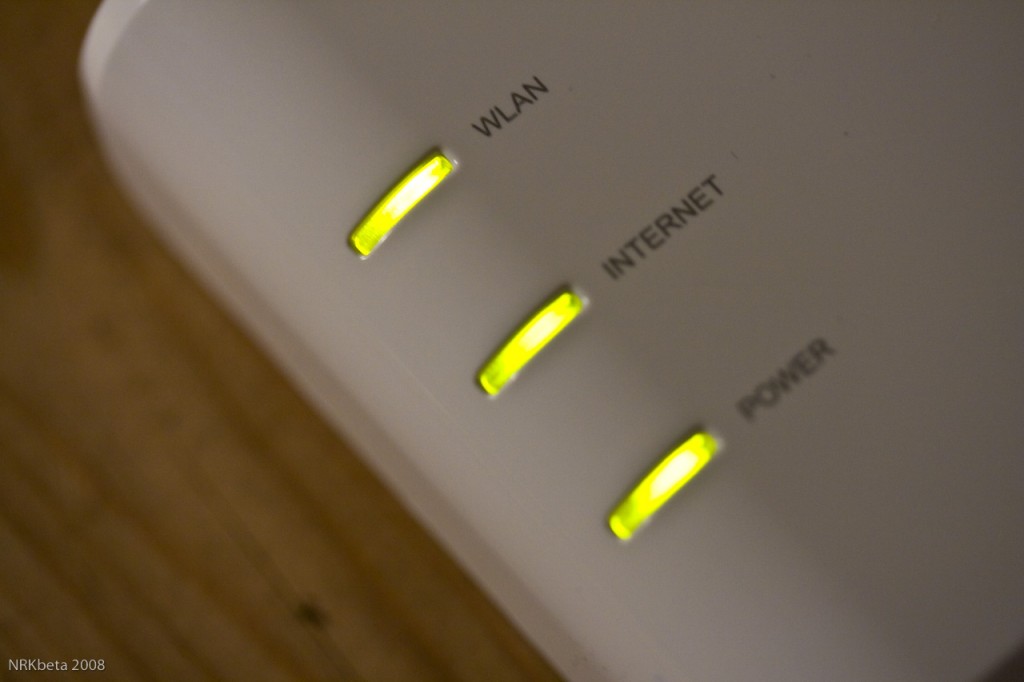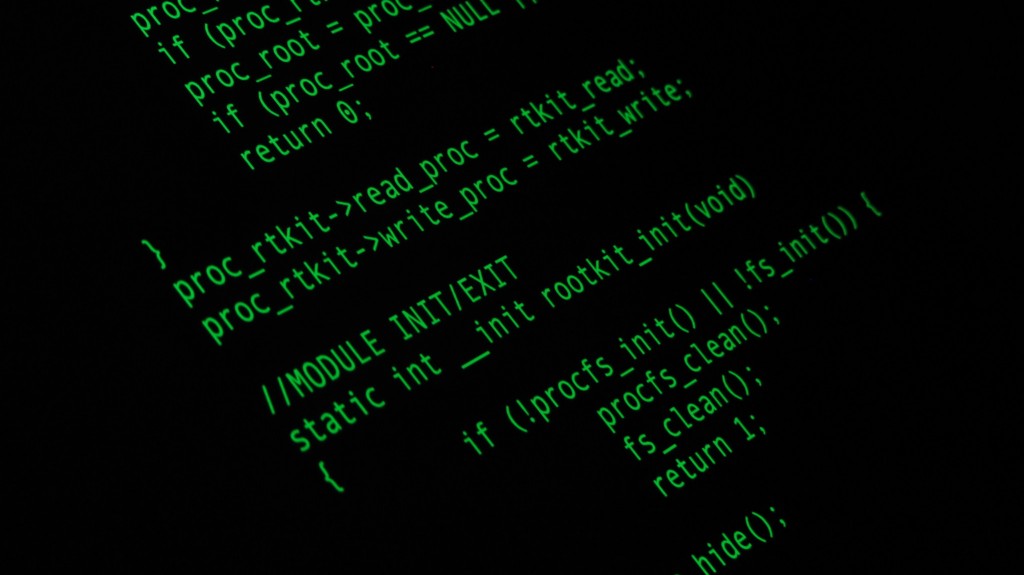Big Data is the current buzzword in the technology sector, but in fields such as security it is much more than this – businesses are starting to bet strongly on the implementation of tools based on the collection and analyzing of large volumes of data to allow them to detect malicious activity. What started out at a fashionable term has turned into a fundamental part of how we operate.
So, what exactly are the advantages of Big Data? Well, have a think about the current situation in which the use of mobile devices is growing, the Internet of Things has arrived, the number of Internet users is reaching new highs, and quickly you realize that all of this is prompting an increase in the number of accesses, transactions, users, and vulnerabilities for technology systems. This results in a surge in raw data (on the World Wide Web, on databases, or on server logs), which is increasingly more complex and varied, and generated rapidly.
Given these circumstances, we are encouraged to adopt tools that are capable of capturing and processing all of this information, helping to visualize its flow and apply automatic learning techniques that are capable of discovering patterns and detecting anomalies.
Big Data and Machine Learning: looking for a needle in a haystack
A lot of existing cyberattacks have something in common – they are designed to block the noises made by IDS/IPS alters (a medium-sized company could experience tens of thousands of alerts each day), hiding itself among the large amount of information generated by the daily operations of the targeted businesses. The key to detecting these intrusions lies in recognizing this small trail of anomalies, which is like a modern version of finding a needle in a haystack. Luckily, this is exactly what Big Data does.
Faced with the daily wave of alerts, it is inevitable that a human alone would be incapable of detecting, in real-time, unusual concentrations of attack with specific sources, types, or aims. However, where the human fails, algorithms of machine learning (low-level algorithms that don’t follow specific instructions, but rather detect patterns in the data) are able to “learn” normal system activity and detect, in real-time, any unusual activity on the device.
The key for using Big Data for security analysis is based on the promise that while humans are less effective given the increase in the amount of data to analyze, machines can use this information to improve the detection of anomalies, in the same way that surveys are more reliable when they include more people.
Adaptive Defense, Panda’s Big Data based solution
Adaptive Defense, a product recently launched by Panda to put an end to APTs, a new generation malware that traditional antiviruses are incapable of combatting, is an example of how to successfully apply Big Data and Machine Learning to security tools.
Adaptive Defense is capable of continuously analyzing, in real-time, software that tries to run on a system, automatically classifying all of the applications thanks to the Machine Learning algorithms. This allows the user to receive immediate alerts with detailed reports explaining the nature and activity of the malware, and even activating blocking modes that only allow for the running of software classified as goodware.
Keep in mind: Big Data is data, too
Using Big Data as a central tool in cybersecurity strategies beings with it, as we’ve already seen, an extensive list of advantages, but it also generates new worries. If the analysis of these massive volumes of data perfects the detection of malicious activity that is capable of generating leaks, the possibility that this new type of data could cause a leak could have massive legal and trust repercussions than we have ever seen.
The post Why Big Data is the new focus for information security appeared first on MediaCenter Panda Security.