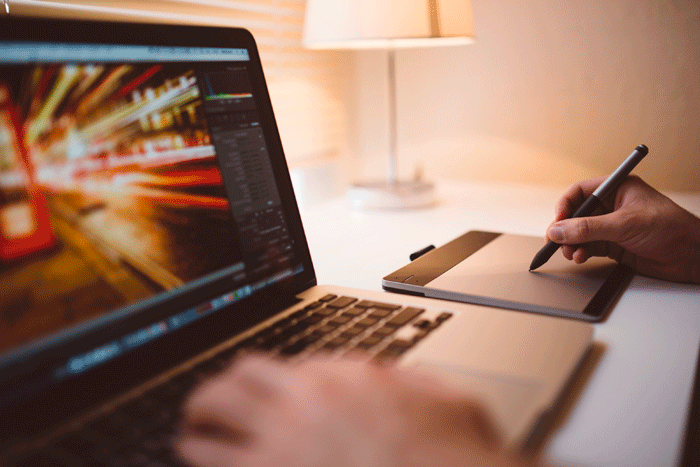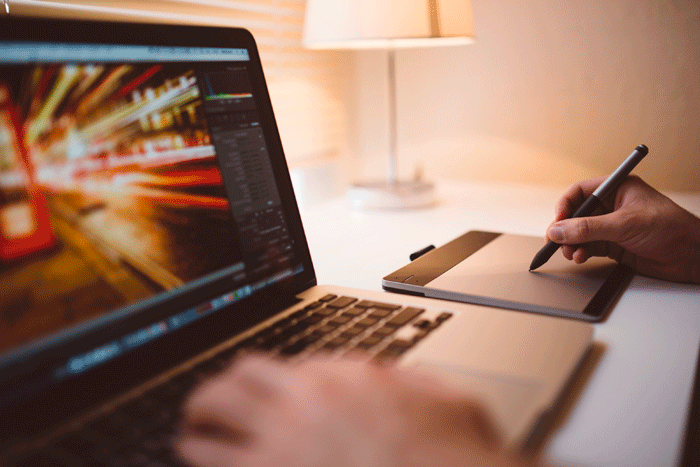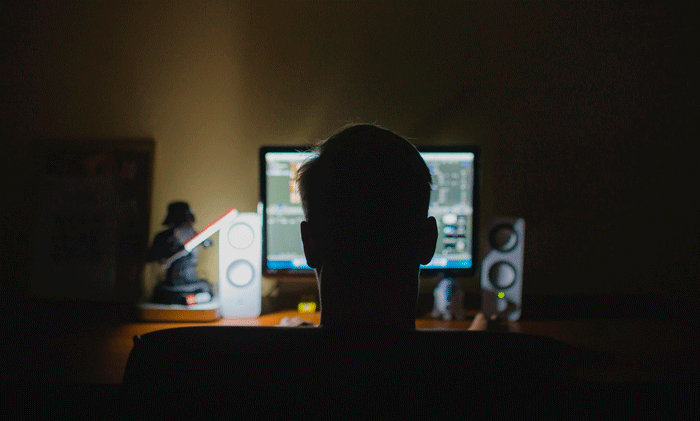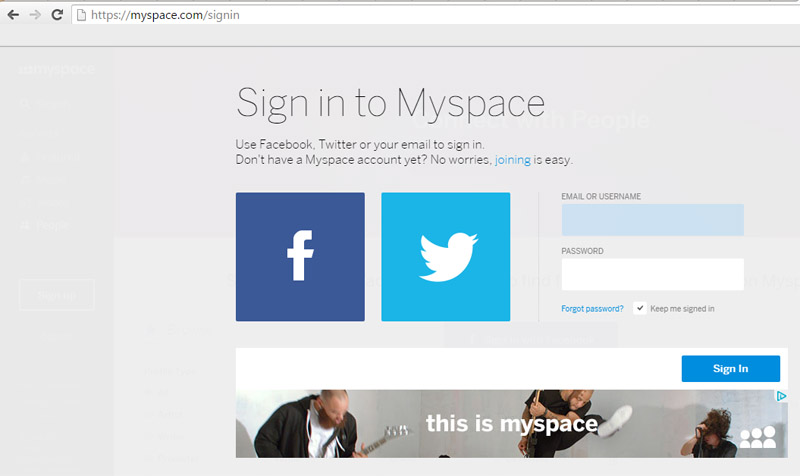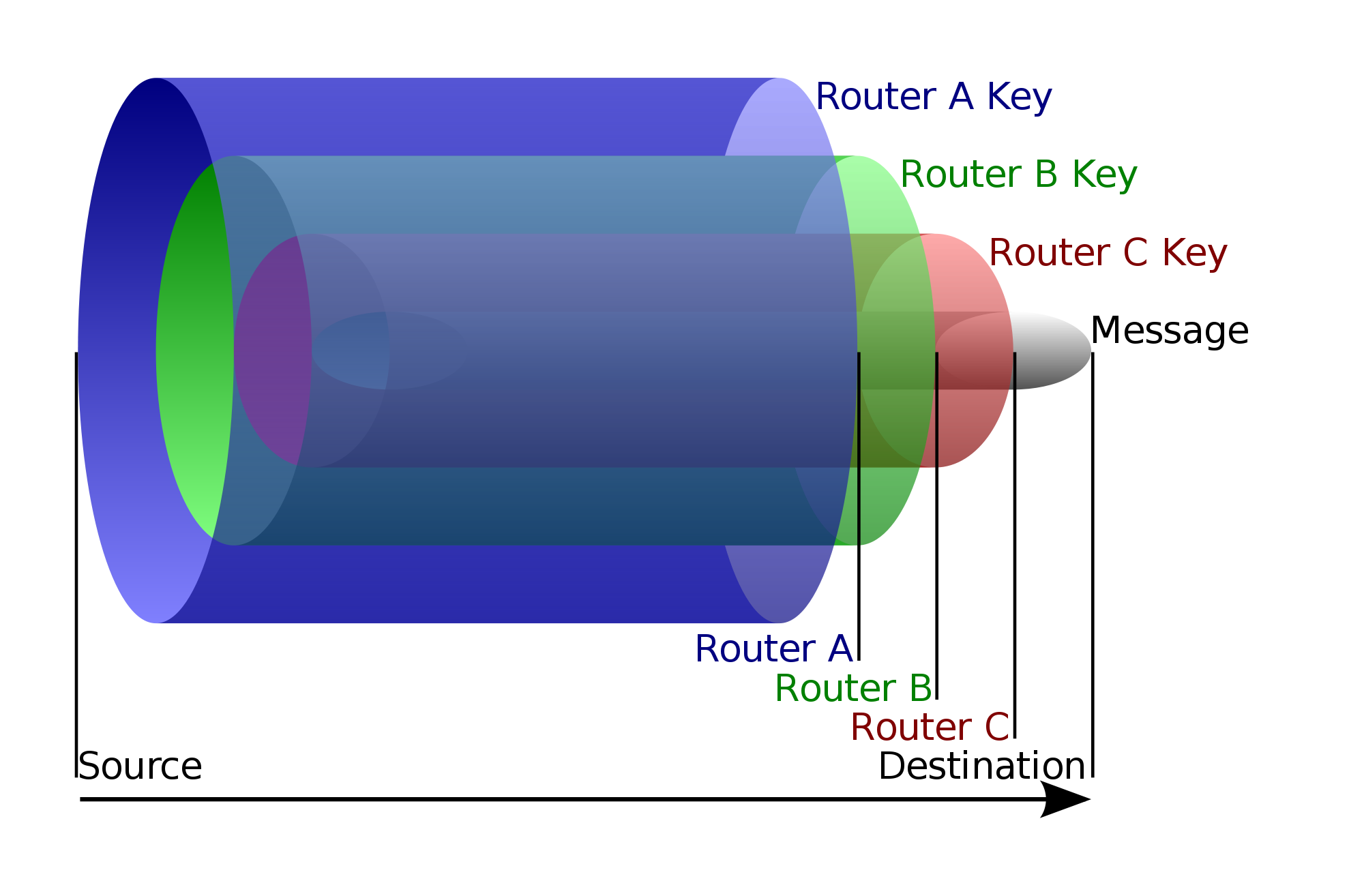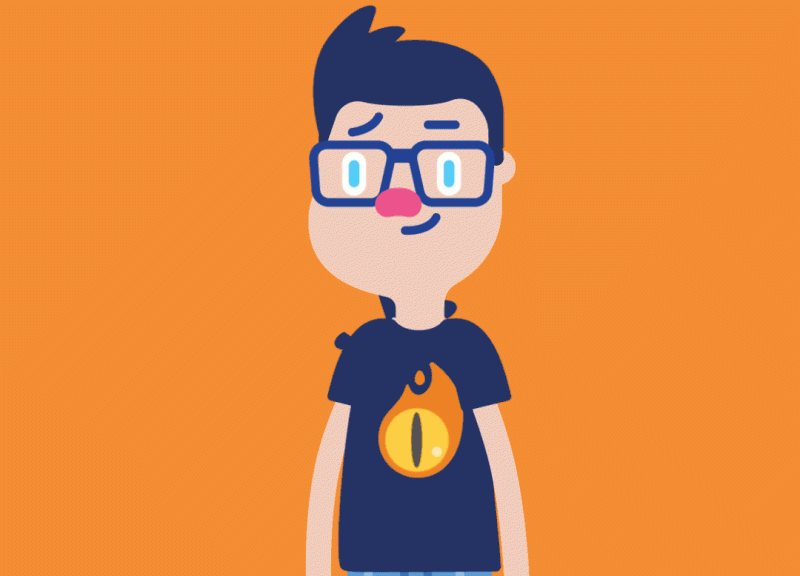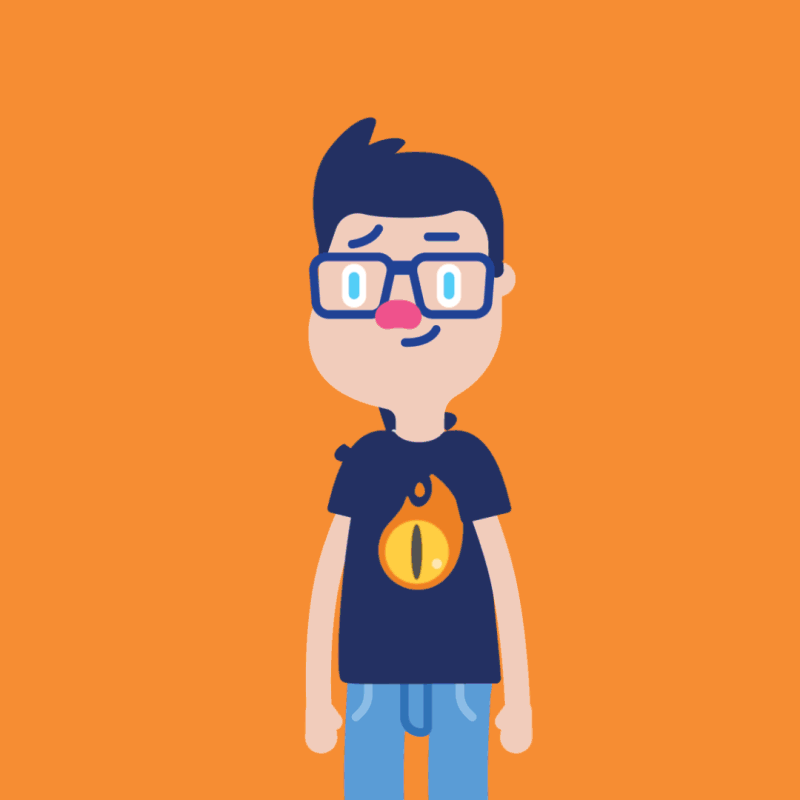Google wants to kill passwords. They have developed Project Abacus, a system that aims to make passwords obsolete and secure your devices ten times more than a fingerprint sensor. So what’s the downside? This new privacy system comes at the expense of knowing absolutely everything about the smartphone’s owner. Its new security system is also… a creepy one.
Google wants to kill passwords. They have developed Project Abacus, a system that aims to make passwords obsolete and secure your devices ten times more than a fingerprint sensor. So what’s the downside? This new privacy system comes at the expense of knowing absolutely everything about the smartphone’s owner. Its new security system is also… a creepy one.
To get rid of unlock patterns, passwords, or fingerprint readers on smartphones, Google has proposed a “trustworthy score” that will be calculated using your personal mobile devices, and deciding whether or not the terminal should be unblocked.
To obtain this score, the smartphone will use all of the user’s information: movement habits, typing speed, location and even biometric data, like voice or facial recognition. In summary, by using the combination of this information, the smartphone will know if the person attempting to unlock it is its owner.
To achieve what it aims to do, Google must constantly keep track of our smartphone use. Your employees will be spied on 24/7 from their personal devices while Project Abacus makes their digital life more secure and comfortable. With Project Abacus, all of your personal information is in Google’s hands.
When Your Apps Spy On You…
The search-site’s plan does not only happen to use this system to unlock Android devices, but it goes far beyond that: the company has announced that it will launch an API so that developers can use Project Abacus as an identification method in third-party applications. The days are numbered for stored passwords and two-step verification. Not only will Google have access to employee information, but any company that uses Project Abacus will be able to use it as a security system.
The problem with Project Abacus is not only the fact that Google and other businesses would have access to the data collected from the phones, but they could also spy on us in real-time. Passwords would no longer be the objective for cyber-attacks. The new goal for cyber-criminals would be to obtain the huge amounts of personal information that would be available about your company and its employees.
Google is taking measures that could be a good compliment to a computer security system, but it is important to remember that they are also increasing the likelihood of a cyber-attack by accessing so much personal data from users. Cyber-criminals are constantly reinventing themselves and putting your at risk, so it is essential to protect your company with the most advanced cyber-security solutions.
The post Project Abacus: The End Of All Passwords appeared first on Panda Security Mediacenter.