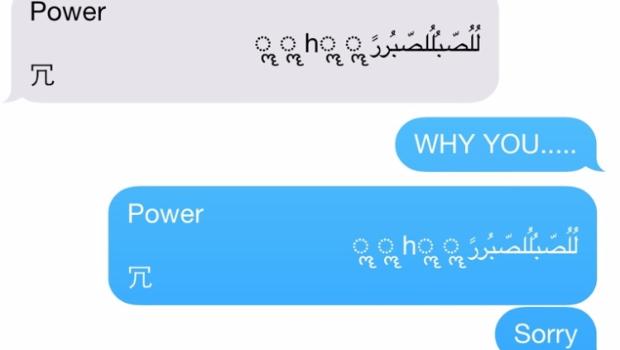Chinese jailbroken iPhone users targeted
“Biggest iPhone hack ever” attacks jailbroken phones
In what has been called the biggest iPhone hack ever, 250,000 Apple accounts were hijacked. That’s the bad news.
The good news is that most Apple device users are safe. Why? Because the malware dubbed KeyRaider by researchers at Palo Alto Networks, only infects “jailbroken” iOS devices. (there’s that bad news again)
When you jailbreak a device like an iPhone or iPad, it unlocks the device so you can do more with it like customize the look and ringtones, install apps the Apple normally would not allow, and even switch carriers!
The KeyRaider malware entered the jailbroken iPhones and iPads via Cydia, a compatible but unauthorized app store, which allows people to download apps that didn’t meet Apple’s content guidelines onto their devices. The malware intercepts iTunes traffic on the device to steal data like Apple passwords, usernames, and device GUID (“Globally Unique Identifier” which is your ID number similar to your car’s VIN). Users reported that hackers used their stolen Apple accounts to download applications from the official App Store and make in-app purchases without paying. At least one incident of ransomware was reported.
Chinese iPhone users with jailbroken phones where the primary attack target, but researchers also found incidents in 17 other countries including the United States, France, and Russia.
Other potential risks associated with the hack
- Taking control of the device through iCloud and stealing private data like contact lists, photos, emails, and iMessage logs. This is reminiscent of the celebrity iCloud hack where compromising photos were leaked.
- Apple account usernames can be sold to spammers which could then use it for premium SMS.
- Unscrupulous developers can use the stolen data to raise their app installation count which results in a better position in the App Store rankings. Since the victims reported abnormal downloading activity in their App Store, this is quite likely.
The best way to protect yourself from KeyRaider and similar malware is to keep your iPhone or iPad the way it was intended, that means never jailbreaking your device.
The researchers who discovered this malware offer a service on their website to query whether your Apple account was stolen.
Follow Avast on Facebook, Twitter, YouTube, and Google+ where we keep you updated on cybersecurity news every day.

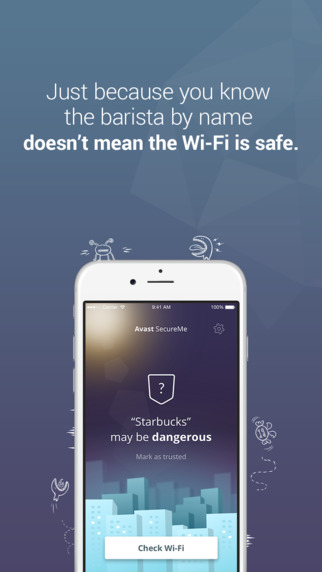
![]()