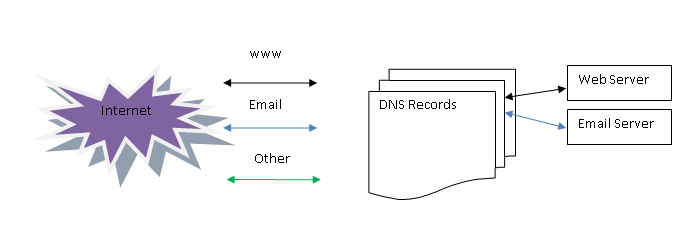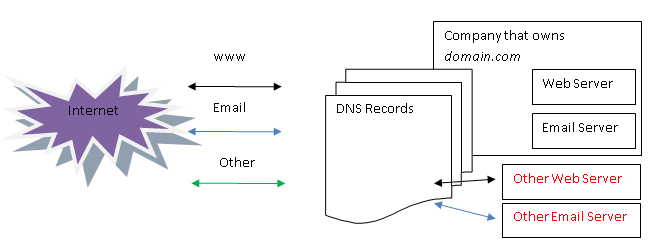System Speedup is one of the most appreciated Avira products, as it has improved the speed and performance of millions of devices all around the world. Its ever growing popularity among users is one of the reasons why we decided to add some new cool features for you to enjoy in our product.
What’s new in the latest version of System Speedup for Windows?
Starting this week, users will be able to free up more disk space on their computers but also improve the battery lifespan. Here are the two main updates that our team is happy to announce to all System Speedup users:
- Power profiles that enable users to select between performance mode, battery saving mode and balanced mode
- An improved junk cleaner that will help users dispose of even more free disk space on their computers
Today, battery powered devices account for more than 60% of the total number of PCs sold in the world. The new Battery Booster feature in Avira’s System Speedup is there to make sure our users never run out of battery on their portables. Besides making your device run faster, our product now stops your battery draining on things that you don’t need, so that you can use your computer longer, on things that really matter.
Rediscover what a fast PC feels like
The one-click tune-up suite is able to analyze, clean and optimize your system’s performance in just 5 minutes. The results are even more impressive than System Speedup’s efficiency. To name only a few, you’ll get rid of all the junk files and obtain more space for your important data, all the while enjoying the improved battery life of your device. We guarantee you’ll be happy to rediscover what a fast PC feels like even if it’s been several months or years since you purchased your device.
Want to enjoy the System Speedup functionality on your Android device as well? We recommend you try out Android Optimizer, the equivalent app you can download for free in Google Play.
The post System Speedup for Windows: the whole story appeared first on Avira Blog.