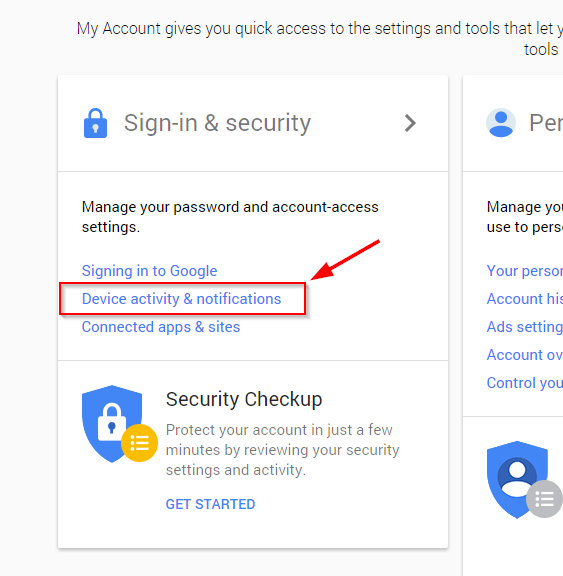We’ve given tips in the past about what you could do with an older smartphone, and a few of those involved donating it to charity or selling it. A vital step before doing either of these is to perform a factory reset to clear out your data. New research has emerged that says that a factory reset may not be enough to keep your data safe from some more advanced data retrieval techniques.
Researchers at Cambridge University have just released a study outlining several flaws in the way most Android handsets handle factory resets. The issue arises from the way devices store information on flash memory. Reading data has a negligible impact on flash drives, but writing new data to them can cause considerable wear.
To prolong the drive’s health, instead of deleting content directly (“writing off” the data), flash drives will instead designate memory blocks where the data resided as “logically deleted”–meaning they are available to be overwritten.
So when you perform a factory reset, those “logically deleted” content blocks aren’t being overwritten, as they are already considered “empty” by the system. Given enough time and the right tools, the researchers were able to retrieve personal data such as photos and chat logs. They were also able to retrieve the master tokens for automatically signing in to Gmail and other Google apps as well as Facebook apps an alarming 80% of the time.
How to protect your data
If you are looking to sell or donate your phone, there are a few things you can do to help keep your data private. We suggest you do all of these steps:
Encrypt your phone before factory resetting your data.
Devices running Android 3+ or above all allow you to encrypt your phone. The option can generally be found in the settings under the Security tab. Encrypting your phone before the reset ensures that any data that survives the factory reset has to be decrypted.
The Cambridge researchers were able to retrieve some encrypted data and run brute strength attacks until they found the right passwords. So make sure you create a long password of over 15 characters, using upper and lower cases, numbers and symbols: a longer, more complex password would take years to crack. Ideally, use a password generator: you don’t have to remember this password, since you’re “erasing this data”. Now complete the factory reset.
Remove your device from your Google account
From a browser on a new device, go to myaccount.google.com. Under Sign-in & Security you’ll find the Device activity & notifications section, which allows you to review all the devices currently connected to your account.
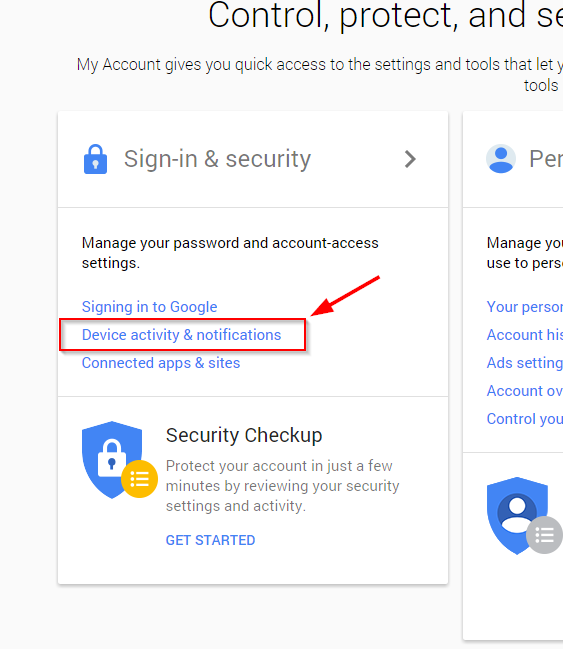
Select your old device, and Remove it. This will prevent any automatic sign-ins from your old device.
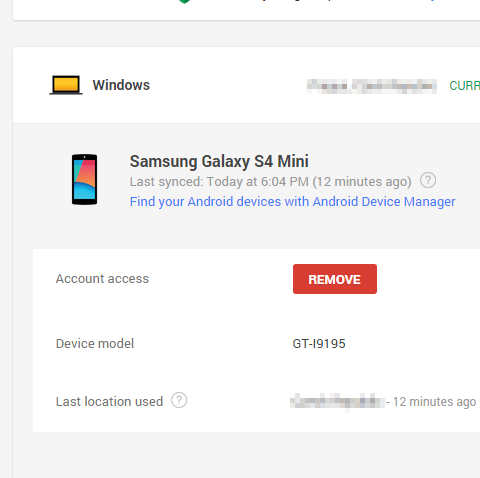
Change your account passwords
Changing passwords regularly is simply good digital hygiene, so it makes a lot of sense to change your passwords when changing devices. Even if a hacker were to somehow retrieve your passwords to your Facebook or Google accounts after the factory reset, they would no longer work.
Though the risks of your data being exploited this way are relatively low, it pays to take extra precautions. With these three steps, you should be reasonably secure from even a determined criminal.
As always, stay safe out there!
![]()
![]()