
Where you place your router can make a big difference in signal strength.
Where you physically place your router makes a difference – not only to the signal, but to your security.
Think of your router like you would a cordless phone’s base. If you wander too far away from the base station, your call may drop or have static interference. If your wireless devices, like your laptop, are out of your router’s range, then your connection speed can slow down to an annoying crawl or your connection may drop.
Generally, a Wi-Fi router should work well for about 100 ft (30m) in every direction. If your walls are thin or your router is placed in the wrong location, you could be helping a thief steal your bandwidth.
Here are 5 things you can do to optimize your reception and reduce the chance of your neighbor piggy backing on your signal:
- 1. Place your router in a central location. For the optimal coverage, place the router in the middle of the desired coverage area. Think about all the devices you are using along with their location, and place the router at a mid-point and as high as possible so the signal gets dispersed throughout the area.
- 2. Avoid walls, ceilings or shelves. If the signal has to go around corners, or through walls, ceilings or shelves, then it will have a hard time getting to your device. Insulated walls, or ones made of brick or concrete can impede the signal. Even fish tanks (it’s the water that’s the problem) and mirrors can have an effect.
- 3. Place appliances far away from the router. Appliances operate on the same frequency as routers, so avoid placing the router close to cordless phones, microwaves, or TVs.
- 4. Name your Wi-Fi something alarming. Follow the trend to rename your Wi-Fi network to something that will potentially scare would-be thieves from mooching off your Wi-Fi connection. The name “FBI Surveillance Van” was popular a few years ago, or use my favorite c:virus.exe.
- Better yet – set up a password for your network with WPA2 encryption. Read more about securing your router from 12 ways to boost your router’s security.
- 5. Put up Wi-Fi blocking wallpaper. Decorate your room and block your Wi-Fi signal at the same time. MetaPaper is wallpaper that helps businesses and home users improve the security of their data and protect their Wi-Fi networks from intruders. Re-setting your password is definitely cheaper, but this is a clever innovation especially for business owners concerned about their data security.
BONUS TIP:
Avast Home Network Security scans a user’s home network and routers for potential security issues that could allow a hacker attack. The scan looks for misconfigured Wi-Fi networks, exposes weak or default Wi-Fi passwords, vulnerable routers, compromised Internet connections, and enabled, but not protected, IPv6. It also lists all devices on the network so you can make sure only your known devices are connected.
To run a scan on your home network, open the Avast user interface and click on Scan>Scan for network threats. If Avast finds a vulnerability it will guide you on how to fix it.

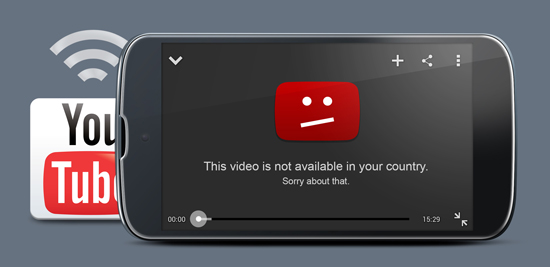
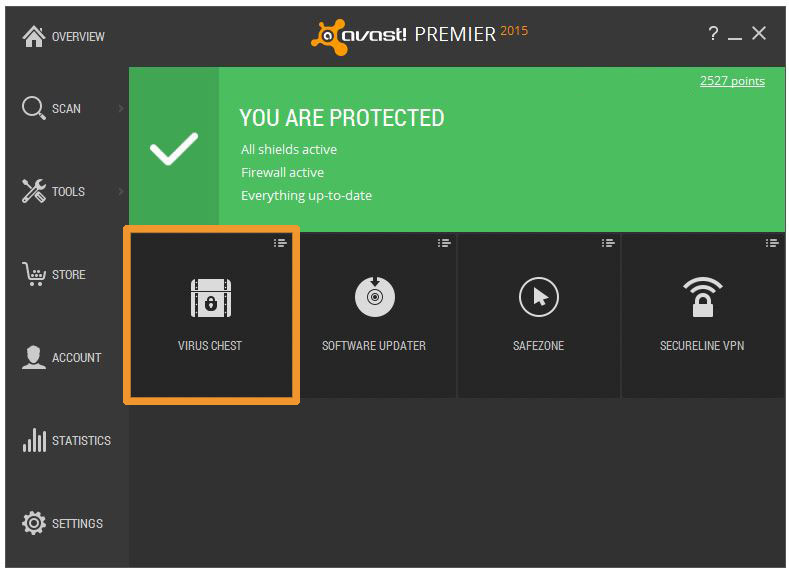
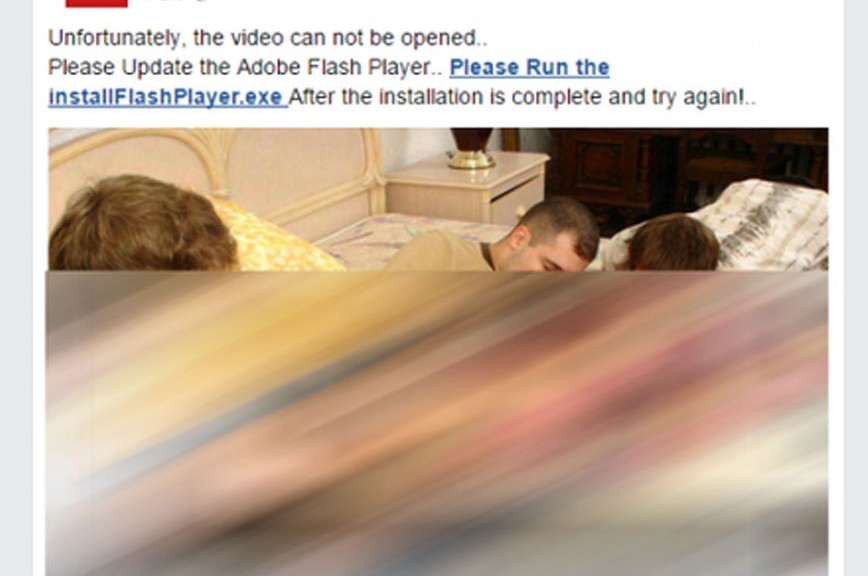
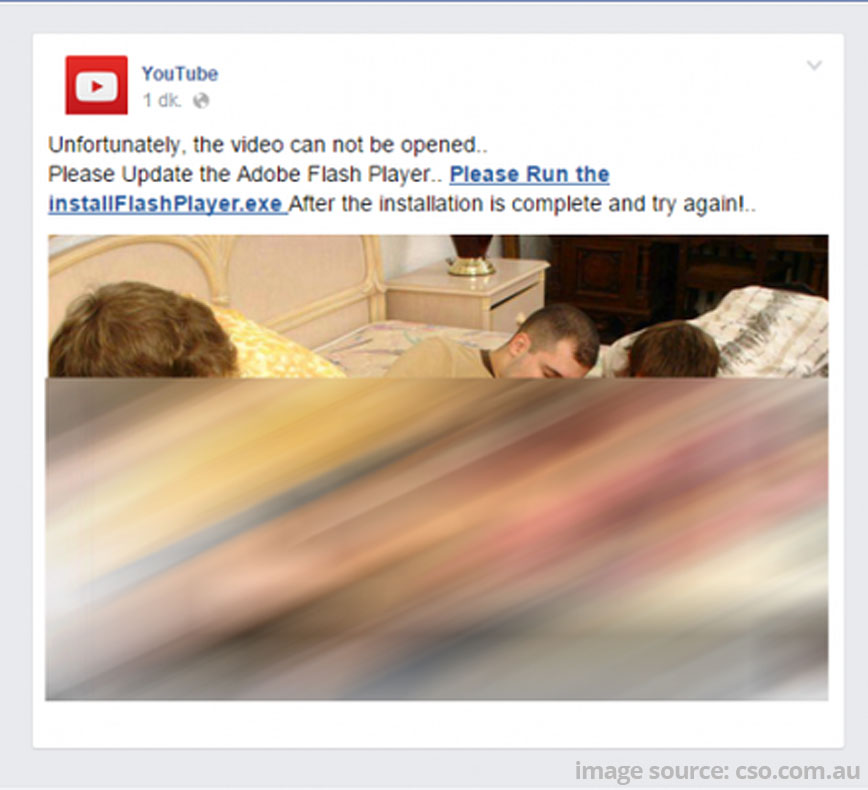
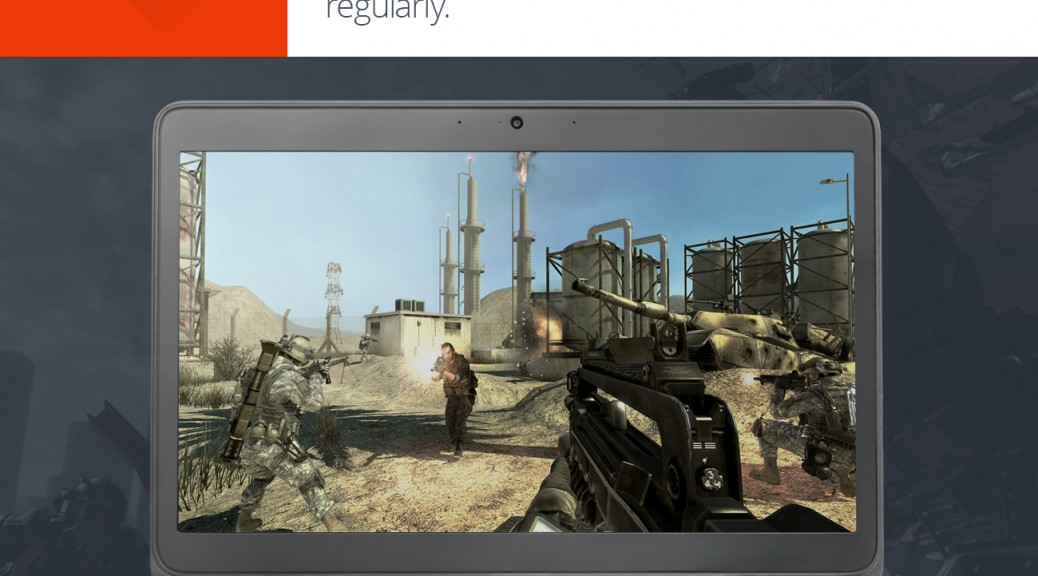







 Prepare yourself before disaster strikes
Prepare yourself before disaster strikes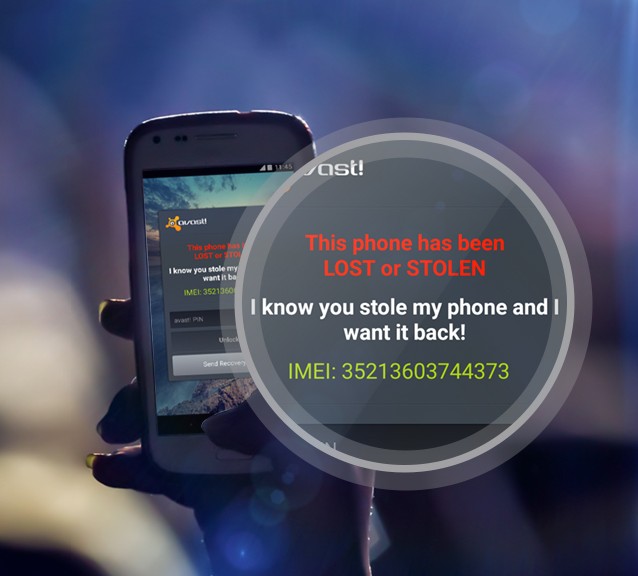


 What can I do to protect my small business?
What can I do to protect my small business?