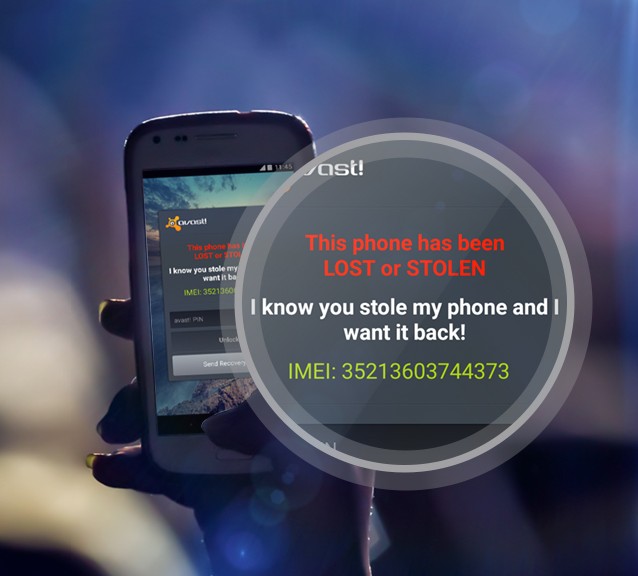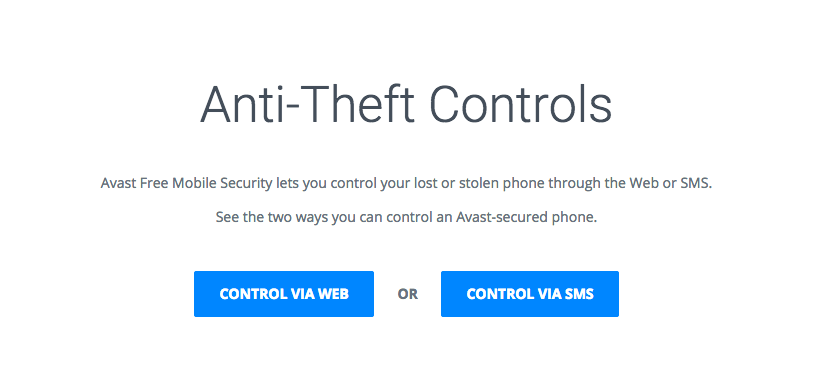That’s what we wanted to find out.
Avast security analysts ran a five-month experiment to “lose” and track 20 mobile phones.

More than 3 million phones are lost each year
To prepare the phones for the experiment, they activated three security apps: Our own free Avast Anti-Theft, Lookout Mobile Security, and Clean Master. They made sure that each phone was marked with contact information so it could be returned if found. Then, they randomly placed 10 phones around New York City and the other 10 around San Francisco.
It didn’t take long for the phones to be found and tampered with. Fifteen of the 20 phones were wiped clean using the factory reset feature. They only security app that survived the factory reset was Avast Anti-Theft.
That was just what our analysts needed to track the lost devices on their adventures.
And what adventures they had!
On a slow boat to…India?!
One of the phones, lost in Battery Park, New York City, eventually found its way to Mumbai, India. At first, a long, slow journey across the Atlantic Ocean had our analysts baffled, until they theorized that the phone was aboard a transatlantic cargo ship. After two months, it appeared again in Mumbai. Using the app’s GPS feature, our analysts can see the new owner’s daily travels back and forth between work and home.
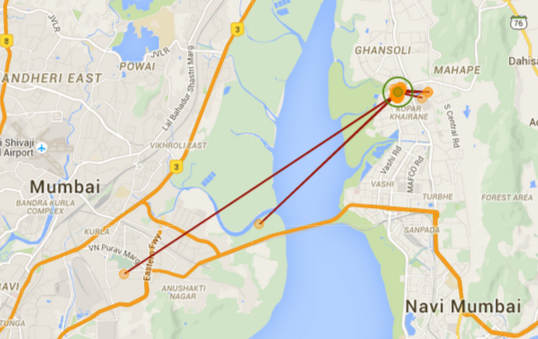
Analysts can see the movement of the lost mobile phone
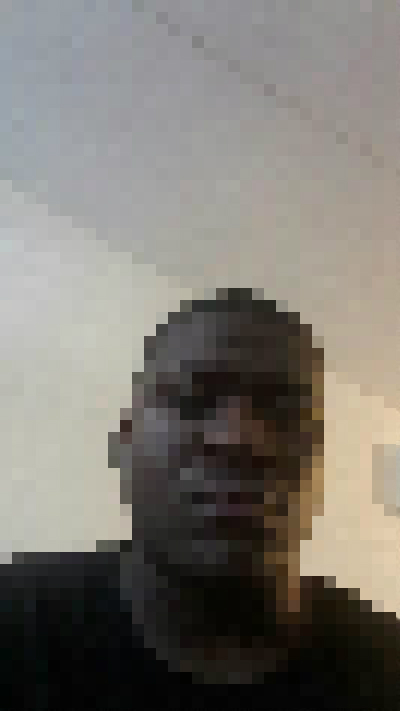
A “theftie”
Not the kind of selfie you want on social media
With Avast Anti-Theft still working, our analysts were able to remotely activate the lost phone’s camera and take a picture of the thief, which we call a “theftie”. They got this from one of the phones lost at Strawberry Fields in New York’s Central Park.
Evidence for the police
After a San Francisco phone was found, our analysts gathered enough details that they could have easily gone to the police and requested the new phone owner to be tracked down. They knew that the person spent time in San Francisco, switched operators, changed the phone’s language to Spanish, got a new SIM card with a Los Angeles area code, and they even knew the last Internet service provider.
Only four found their way home
Only four of the lost phones were returned to Avast.
Quiana W. from Harlem, New York City found the phone on a park bench. Because she lost her own phone a couple of months ago, she was acutely aware of what it felt like to think your phone was gone. “I know what it feels like to lose things, a wallet or a phone, so I was just trying to pay it forward,” said Quiana.
Michael D. found a phone in a public restroom in San Francisco. “My initial reaction was to leave the phone where it was – it seemed a little suspicious,” Michael said. But he decided to play detective to find the phone’s owner and eventually found a note asking to return the phone. “I returned the phone because I don’t take things that aren’t mine,” said Michael.
“More than 3 million phones are lost each year,” said Gagan Singh, president of mobile at Avast. “Fortunately with Avast Anti-Theft, users have the means to track and recover a lost phone – or remotely wipe the data on it if it’s not recoverable. With all the personal data we store on our phones today, it’s a good idea to have a way to either find your phone or delete the content if you lose it.”
Protect your smartphone with Avast Anti-Theft
It’s safe to conclude that Avast Anti-Theft offers the most reliable solution to recover your lost phone. Install it for free from the Google Play Store.
Follow Avast on Facebook, Twitter, YouTube, and Google+ where we keep you updated on cybersecurity news every day.


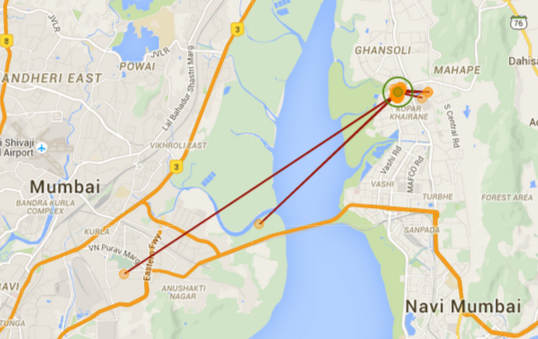
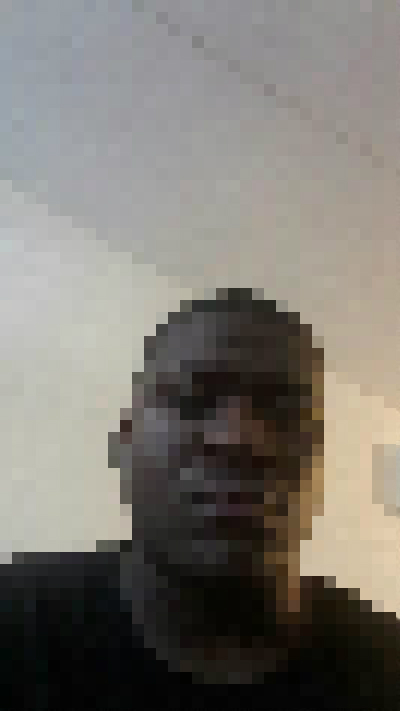


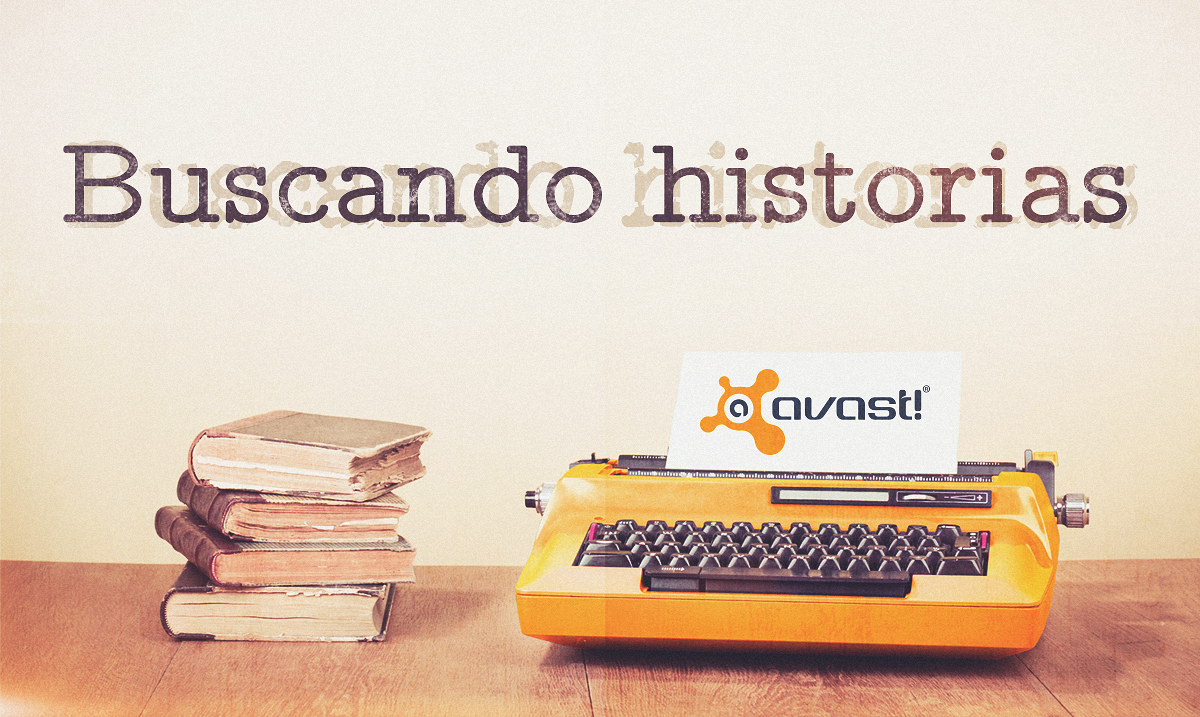



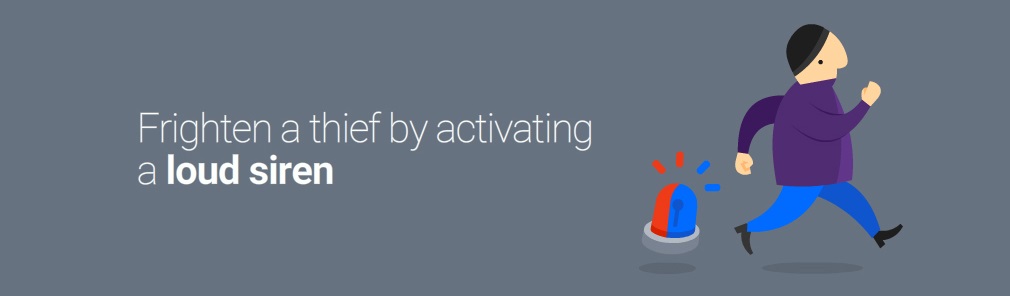
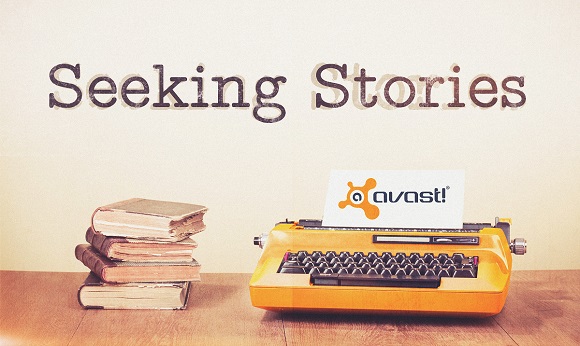



 Prepare yourself before disaster strikes
Prepare yourself before disaster strikes