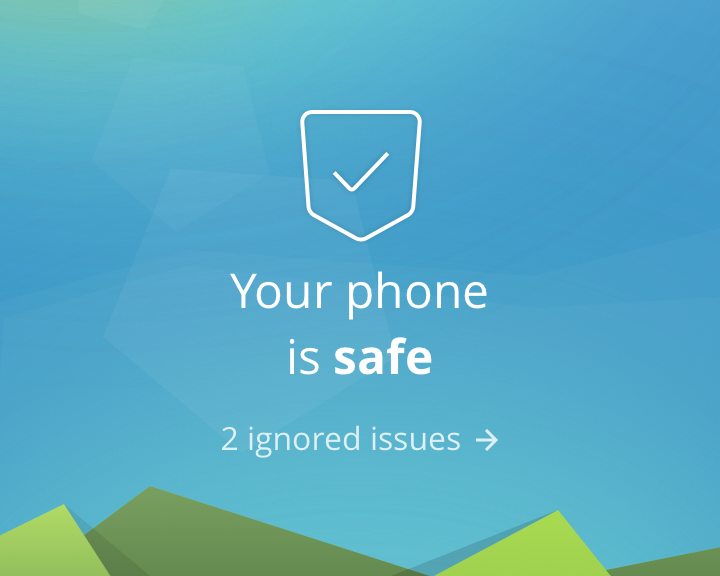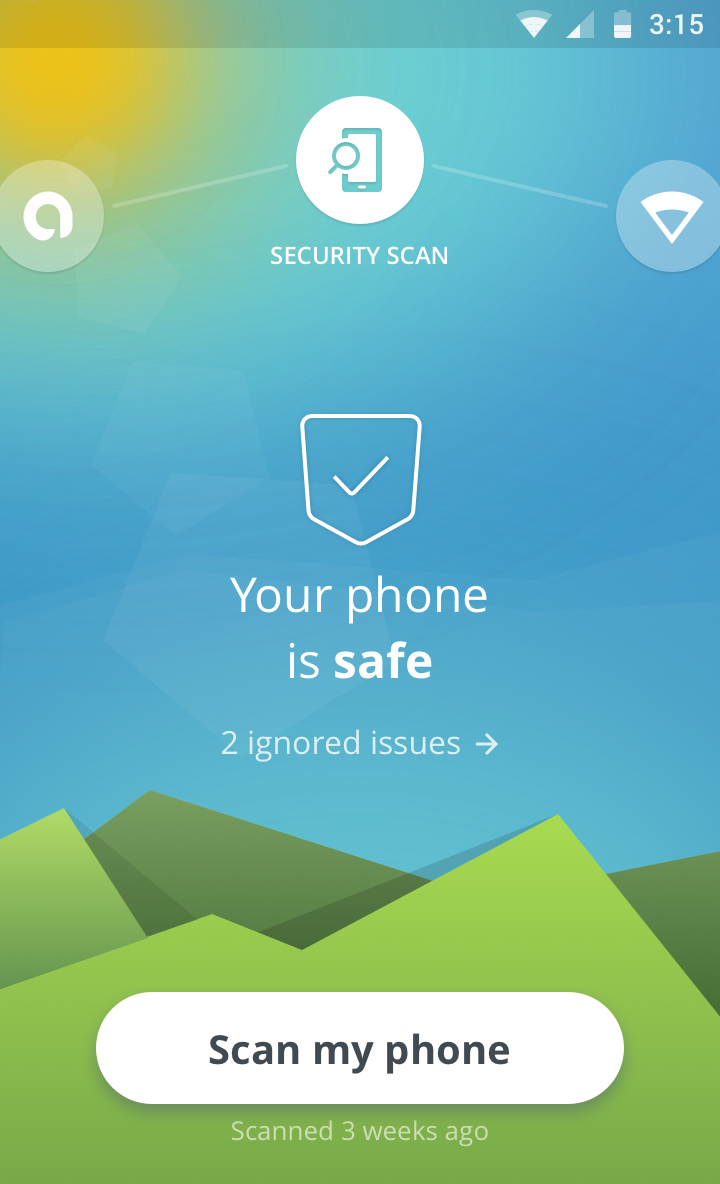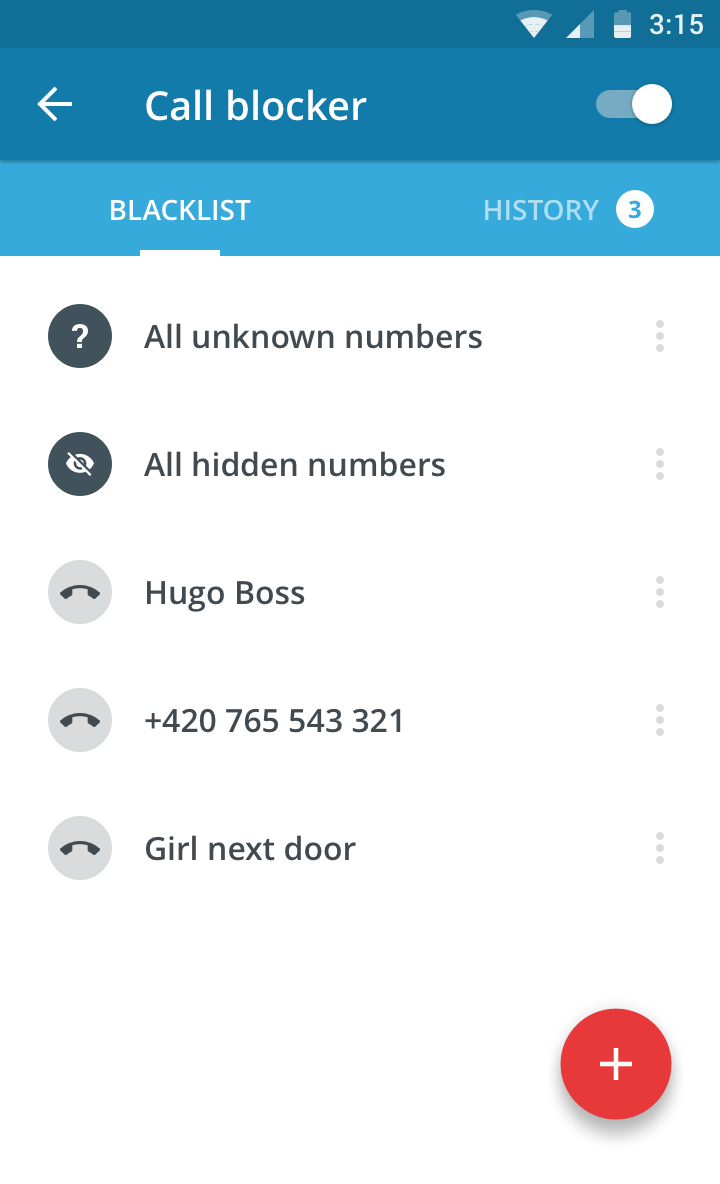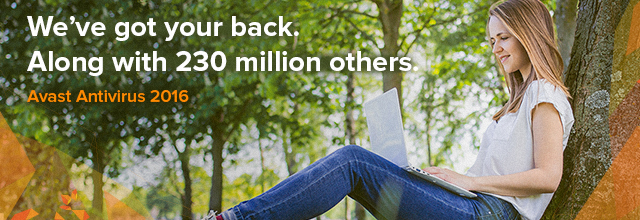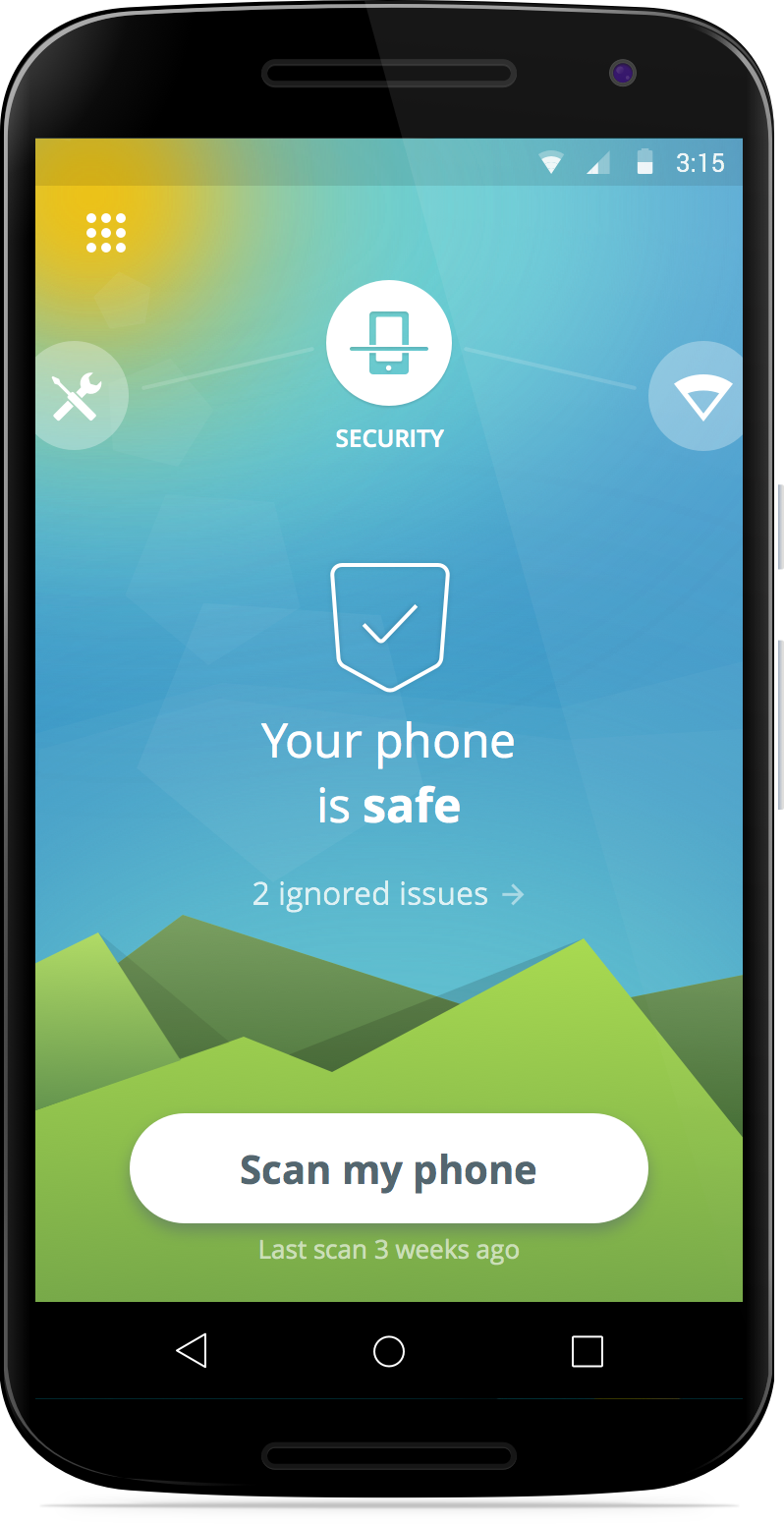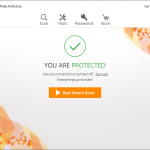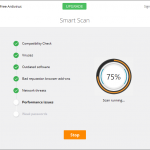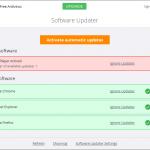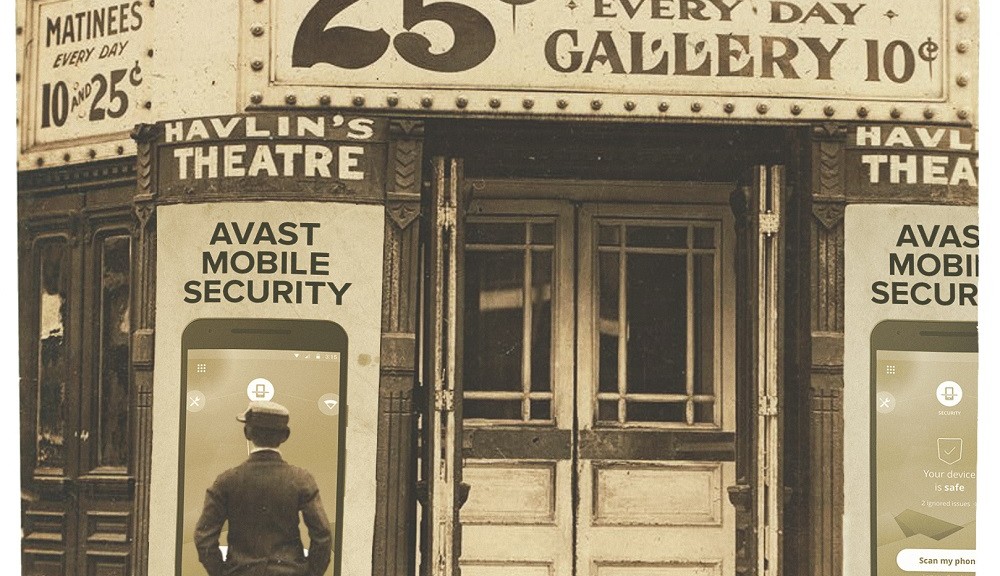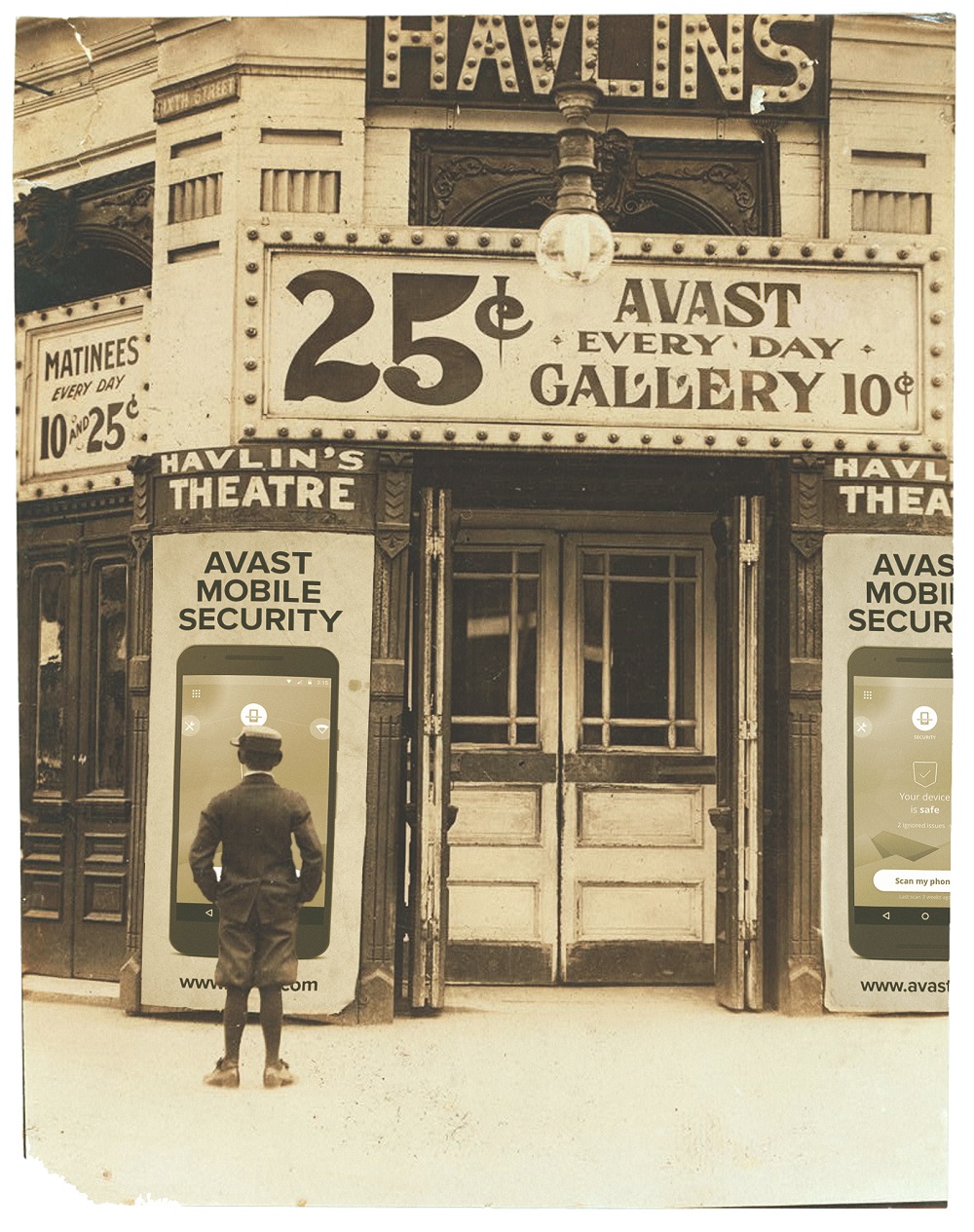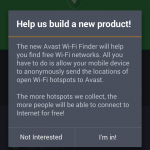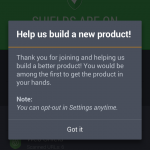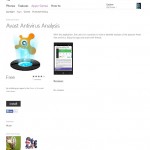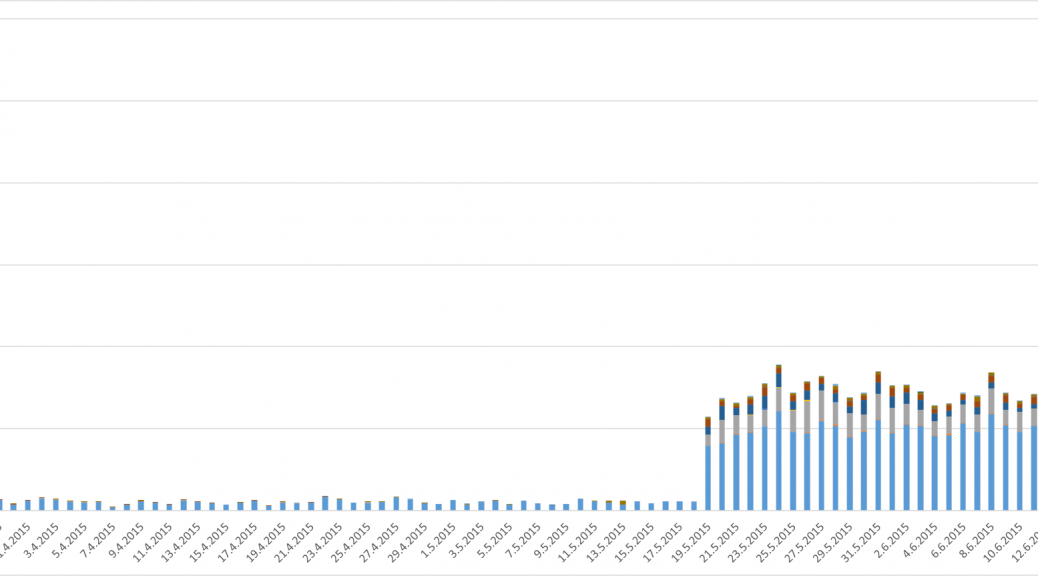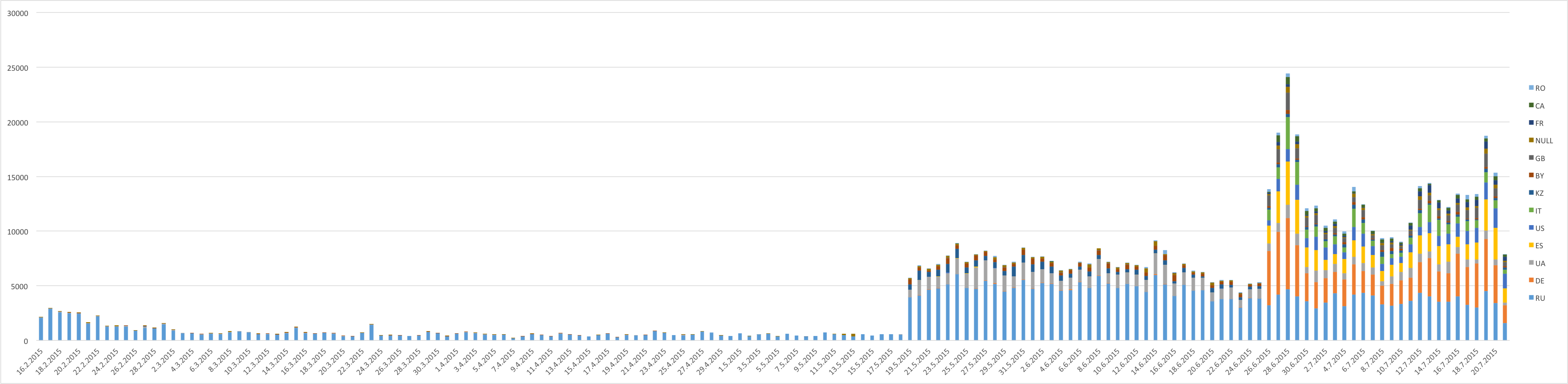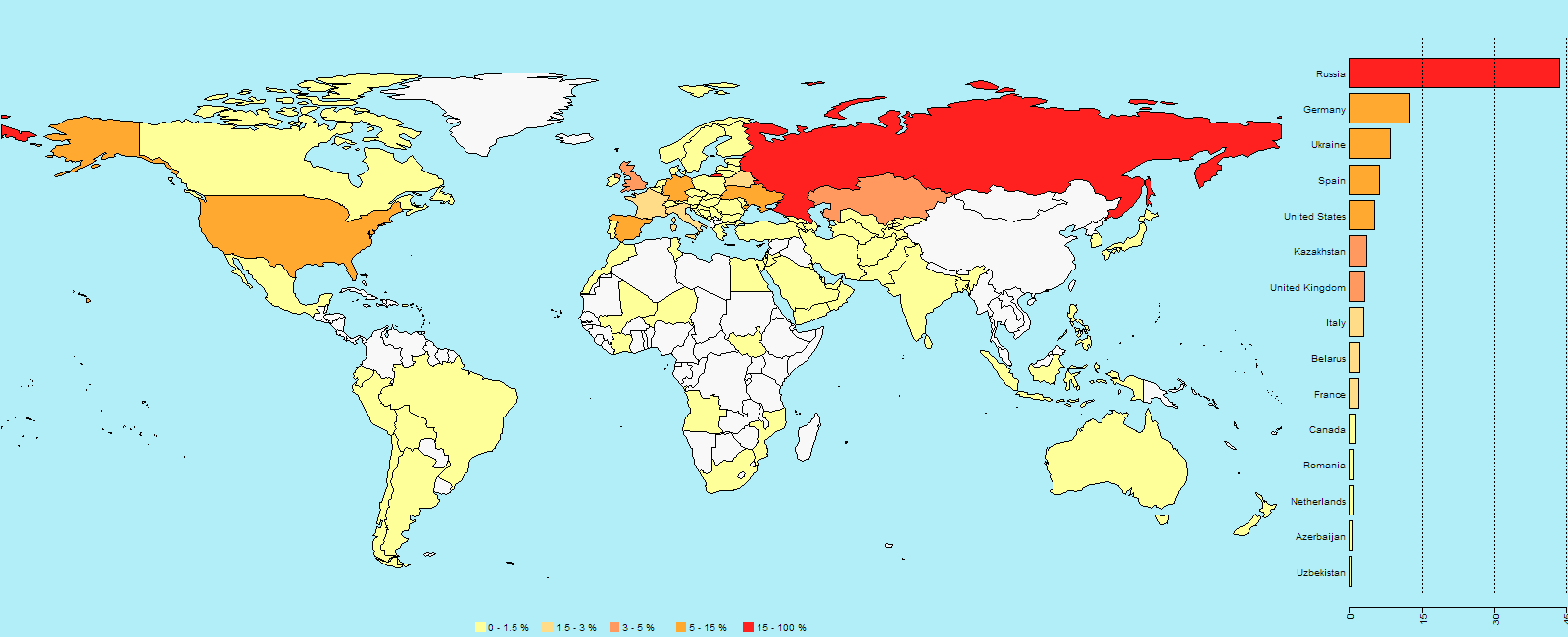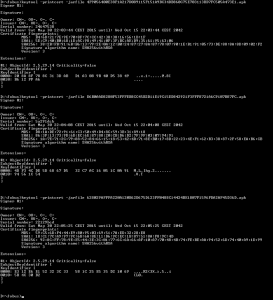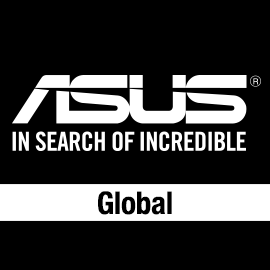Mobile malware is a growing threat.
Banking, shopping, email. We do things on our phones that used to only be done on our desktop PC. Hackers know valuable data is stored on people’s phones, and they increasingly find new ways to attack mobile users.

These devices have information on them that is valuable to hackers
The most common mobile threats are adware packaged as fun gaming apps that provide little value and spams users with ads. SMS attacks are malware which sends unauthorized premium SMS or makes premium-service phone calls. This results in a large monthly bill for the user and a significant source of revenue for cybercrooks.
The most aggressive malware is mobile ransomware. Simplocker was the first Android ransomware to encrypt user files, and now there are thousands of variations that make it nearly impossible to recover the encrypted data on a smartphone.
Privacy is an issue with vulnerabilities such as Certifi-gate and Stagefright, both of which can be exploited to spy on users. Certifi-gate put approximately 50 percent of Android users at risk, and Stagefright made nearly 1 billion Android devices vulnerable to spyware.
Avast protects mobile devices from malware
Avast Mobile Security for Android scans mobile devices and secures them against infected files, phishing, malware, and spyware. The app provides people with the most advanced mobile malware protection available, now even faster with Avast’s leading cloud scanning engine. Install Avast Mobile Security for free!
Avast protects from unsecure Wi-Fi networks
Because cybercrooks take advantage of unsecure routers and Wi-Fi hotspots, we added Wi-Fi Security which notifies the user when connecting to an unsecure router. The user quickly identifies the security level of Wi-Fi hotspots and can evaluate the risks and decide whether to disconnect or use a VPN instead.
Avast protects user privacy
Privacy concerns range from permission-hungry apps to nosy children. Avast Mobile Security’s Privacy Advisor informs the user about what data apps have access to and ad networks included within apps. To defend their personal data against prying eyes, users can now lock an unlimited number of apps on their device using the App Locking feature.
Avast Mobile Security is available for free in the Google Play Store.
Visit Avast at Mobile World Congress
If you are attending Mobile World Congress in Barcelona, February 22 – 25, please visit Avast to see the app in hall 8.1, booth H65.
![]()