Avast Mobile Security includes many handy anti-theft features that can help you locate your stolen or lost phone. You can wipe it remotely, it informs you if your SIM card has been stolen, and even allows you take pictures of the person who took your phone. Another cool feature of Avast Anti-Theft is the siren. I decided to test the siren with my friend, who had just downloaded Avast Mobile Security, to see how it could affect a phone thief.
What does the Avast Anti-Theft siren do?
The Avast A nti-Theft siren was developed by the Avast mobile team to be activated when you either lose your phone (even if it is misplaced in your room and on silent) or if it gets stolen. The siren continuously and loudly says the following, by default, when activated: “This device has been lost or stolen!”. In the advanced settings of Avast Mobile Security you can customize what message the siren will sound, if you do not want to use the pre-set message. You can do this under “Select Sound File” or “Record Siren Sound”.
nti-Theft siren was developed by the Avast mobile team to be activated when you either lose your phone (even if it is misplaced in your room and on silent) or if it gets stolen. The siren continuously and loudly says the following, by default, when activated: “This device has been lost or stolen!”. In the advanced settings of Avast Mobile Security you can customize what message the siren will sound, if you do not want to use the pre-set message. You can do this under “Select Sound File” or “Record Siren Sound”.
The siren is designed to frighten phone thieves, or to warn people surrounding the thief that the phone might be in the hands of the wrong person. When the first siren cycle began, we tried to turn down the volume. However, the alarm would begin again at the loudest possible volume. We then decided to see what would happen if we took out the battery, this stopped the siren of course, but as soon as we put the battery back in, the siren started to go off again. To say the least, we agreed that it would effectively frustrate and annoy a thief too.
How to turn off the siren
After a minute of testing the app, we decided to turn off the siren using one of these two possible methods:
MyAvast: You can control your phone remotely via your MyAvast account. In your MyAvast account you can keep track of all your devices that have Avast products installed on them. From within your MyAvast account you send numerous Anti-Theft commands to your phone, including activating and deactivating the Anti-Theft siren. Once you are logged into your MyAvast account click on the name of the mobile device you want to control and then click on the siren symbol. From there you can send a command to turn the siren on and off.
SMS command: Using the Avast PIN you set up when you downloaded Avast Mobile Security, you can send SMS commands to your phone to remotely control it. To turn the siren off, text your Avast PIN followed by “SIREN OFF” to your phone.
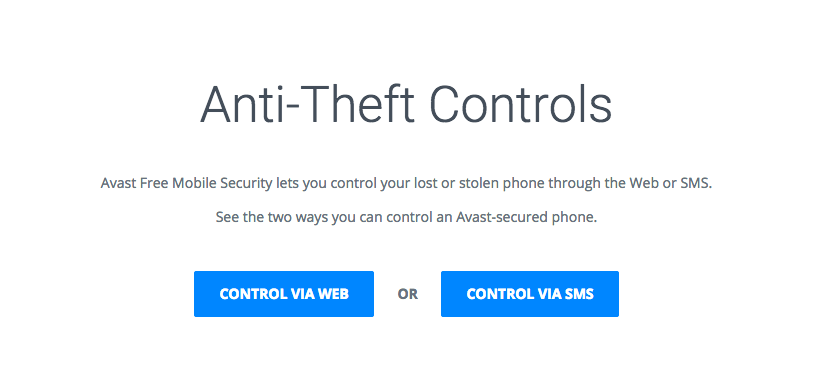
You can read more about how to set up your smartphone for remote control here on our blog and you can find a full list of the Anti-Theft controls on our website.
Have fun checking out Avast Mobile Security’s cool and handy Anti-Theft features, but, please, use caution when testing the siren ![]()