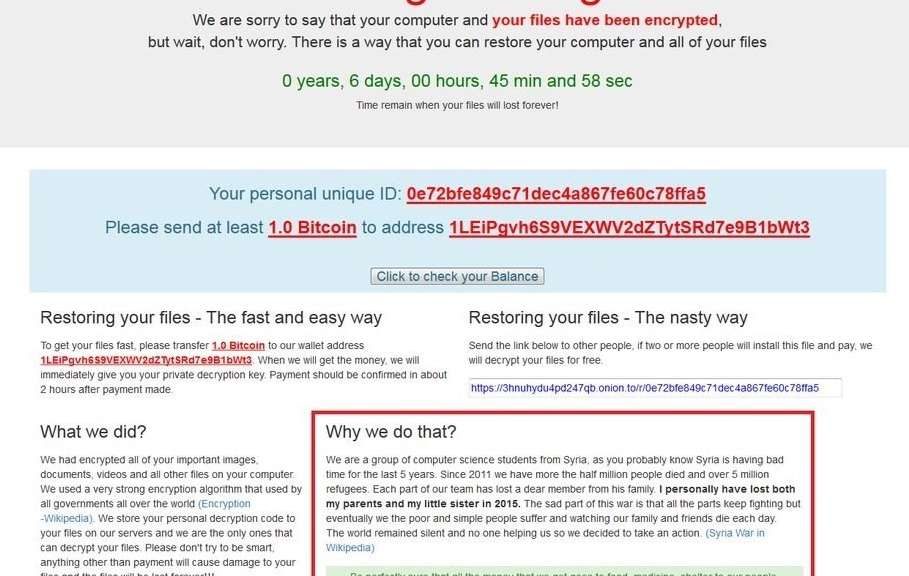How to prevent phishing and keep thieves away from your money
Phishing – a hacking technique using fraudulent emails to trick people into handing over their bank account details – continues to be a major threat to personal security. Because these techniques are so successful, criminal continually refine them, making it harder than ever to avoid them.
Fortunately, there are a few steps you can take to better protect yourself – and they are all quite simple.
1. Don’t click links
Phishing emails are so effective because it is very hard to tell them apart from the real thing – they look just like the emails your bank sends. They are also intended to scare you, suggesting that your account has been compromised and you must act immediately to protect yourself.
No matter how concerned you may be, you should never click the links in an email. Even if you are 100% certain that the message comes from your bank.
Instead, you should type the bank’s address yourself into the browser window to make sure you are visiting the correct website. Once successfully logged in, you will be able to access electronic versions of the messages your bank has sent you – including any alerts. If the message is not repeated here, you can safely assume that the email was fraudulent.
You should also bear in mind that all banks typically send printed letters through the post when there is a serious problem with your account.
2. Get educated
All of the banks provide guidance on what a real email looks like – here’s an example from Lloyds Bank. Take a few minutes to acquaint yourself with the information provided and you’ll save yourself a lot of stress in future.
And just to re-emphasise the importance of never clicking links in an email, here’s what Lloyds has to say;
“We never link directly to our Internet Banking log on page, or a page that asks for security or personal details.”
3. Protect your PC
Computer security software, like Panda Gold Protection, include tools to identify and block phishing emails before you can be tricked by them. It is absolutely essential that every PC, Mac and Android smartphone you own is protected by some form of security software to stop phishing (and other cyberattack techniques) compromising your devices.
Once installed, don’t forget to carry out a regular scan (once a week is ideal) to check to see whether any malware or viruses have breached your defences. Malware can be just as damaging as a phishing email, monitoring what you do on your computer, and stealing passwords for instance. Running a regular scan will give you a chance to identify and delete these malicious apps before you are too badly compromised.
Don’t panic
Protecting against phishing emails is generally just a case of using your common sense. No matter how scary an email looks, take a second to check your online account yourself. Don’t forget that you can always visit your local branch, or the phone banking service to confirm that everything is ok.
Take the first step towards protecting yourself against phishing emails by downloading a free trial of Panda Security now.
The post How to prevent phishing appeared first on Panda Security Mediacenter.