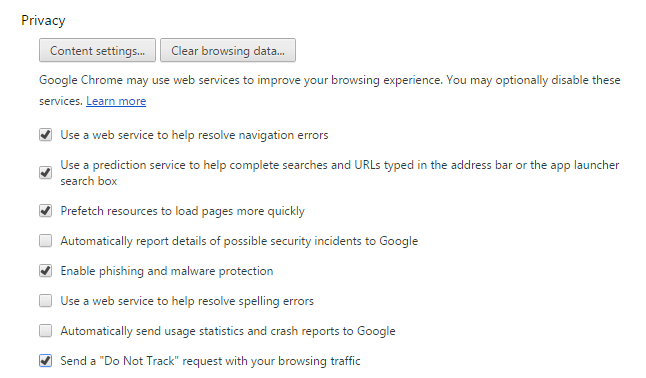The reality of the web is that not every site is secure. However, most of us get by just fine by sticking to well-known websites from trustworthy companies. Antivirus plays its part by scanning websites and letting you know ahead of time whether or not a site is trustworthy.
While this helps protect against most browser based threats, one area that is commonly exploited is ad-injection. Unlike the bulk of a page’s content, ads tend to be loaded from an external ad server or Content Delivery network (CDN).
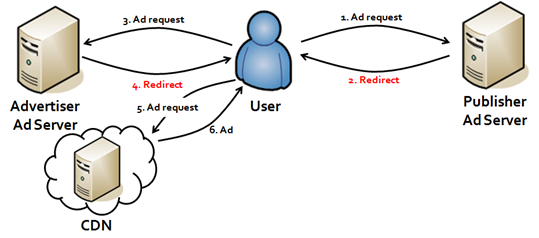
Image source
Attackers have found a way to insert malware into the advertising code, which in some cases can circumvent the web page’s security and serve malicious code to the visitor.
In an effort to combat ad-injection malware, Google’s Safe Browsing team announced that when Chrome detects a possible ad-injection on a site that it will serve its famous “red screen” advising the user that the site is potentially unsafe to visit.
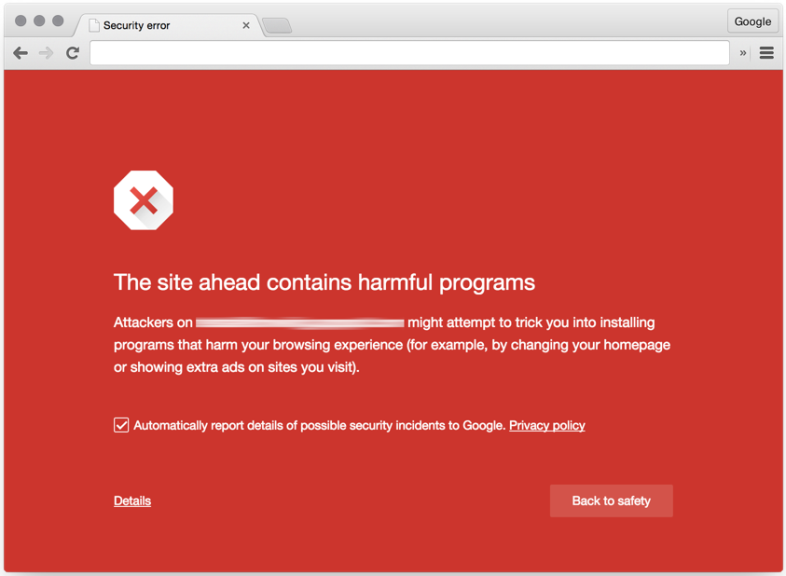
How to activate Google Safe Browsing
Activating Google Safe Browsing is simple.
In Google Chrome, select the drop down menu in the top right hand corner.
Select “Settings”
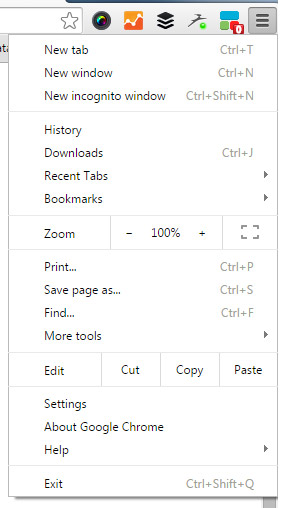
Ensure that the “Enable phishing and malware protection” button is checked.