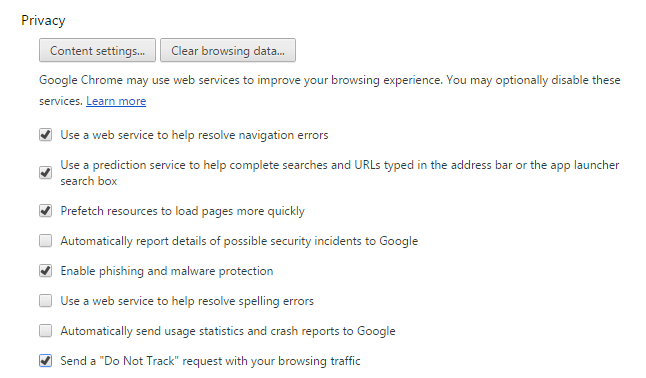Google’s Safe Browsing program expands to include “Repeat Offender” websites in blacklisting program.
Tag Archives: Safe Browsing
Google Shares Android Nougat, Safe Browsing Security Enhancements
Google stepped up efforts this week to bolster its security strategy with news from both its Android Security Team and its Safe Browsing Team.
Google Alerts, Direct Webmaster Communication Get Bugs Fixed Quickly
Google determined that Safe Browsing warnings correlate with quicker remediation times, though not as quick as direct contact with webmasters who have registered with Google Search Console.
Teaching the Next Two-Billion Smart Users How to “Drive†on the Internet
When you got behind the wheel of a car for the first time, you probably underestimated the power of the vehicle in your hands. Most likely, you had someone teach you how to drive and educated you on the good and bad that can come of it, preaching that your chances of having a safe and enjoyable experience are best if you know the rules of the road and learn how to practice a little defensive driving.
It’s really no different when teaching kids how to navigate the Internet.
According to recent findings out of Common Sense Media, online media use is at an all-time high and when we give our children access to the Internet; be it through a smartphone, tablet, PC or any other connected device, we are really giving them access to a powerful vehicle. It’s the job of parents, educators and other influencers to teach safe and responsible Internet use.
Last year I first introduced the Smart User initiative in which AVG vowed to make meaningful strides in educating Internet users from its dangers with the right content at the right time. One year and multiple partnerships later, the Smart User mission is well on its way. While it’s everyone’s job to keep kids and those new to the Internet informed, here are some things you can do as a parent to help your child successfully and safely use the Internet.
- Have your child sit in the passenger’s seat while you drive
If you think your kids are ready for the Internet, next time you’re using it, have them sit and watch how you safely navigate. Make sure to point out signs of danger and things to avoid clicking. Describe what you’re doing, and why.
- Have your child lean over and grab the wheel
Now that they’ve seen firsthand how the Internet works, have your child lean over your shoulder and do a bit of safe clicking.
- Switch seats; it’s time for them to take the driver’s seat
With you at a safe distance but not hovering over them, let your child use their connected device. If they run into trouble they can always rely on you to be nearby.
Finally, don’t forget to continue your education on the Internet’s latest threats and risks by visiting our blog regularly at now.avg.com. For more information on #SmartUser, visit smartuser.com.
![]()
![]()
Google cracks down on ad-injectors
The reality of the web is that not every site is secure. However, most of us get by just fine by sticking to well-known websites from trustworthy companies. Antivirus plays its part by scanning websites and letting you know ahead of time whether or not a site is trustworthy.
While this helps protect against most browser based threats, one area that is commonly exploited is ad-injection. Unlike the bulk of a page’s content, ads tend to be loaded from an external ad server or Content Delivery network (CDN).
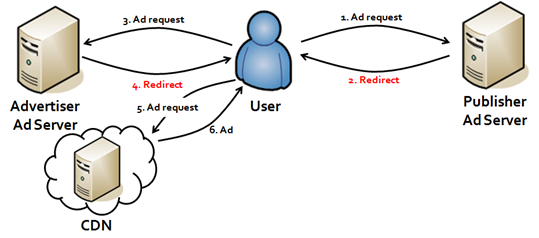
Image source
Attackers have found a way to insert malware into the advertising code, which in some cases can circumvent the web page’s security and serve malicious code to the visitor.
In an effort to combat ad-injection malware, Google’s Safe Browsing team announced that when Chrome detects a possible ad-injection on a site that it will serve its famous “red screen” advising the user that the site is potentially unsafe to visit.
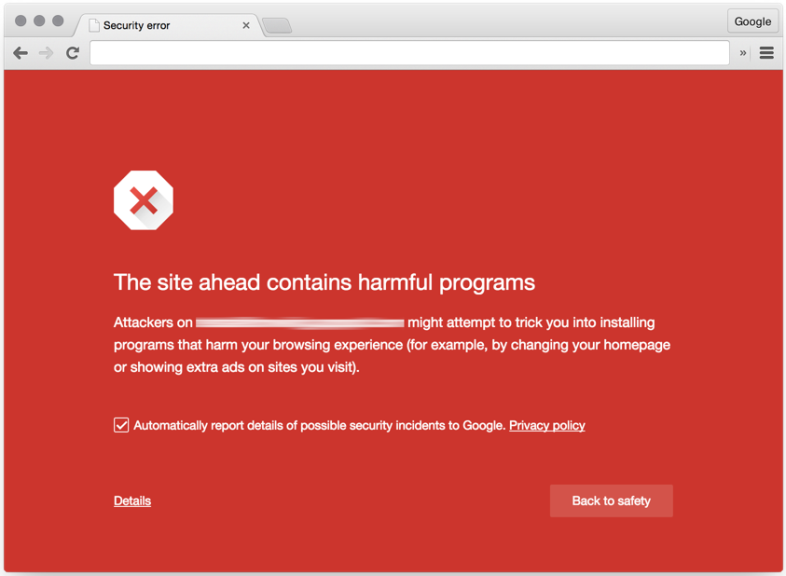
How to activate Google Safe Browsing
Activating Google Safe Browsing is simple.
In Google Chrome, select the drop down menu in the top right hand corner.
Select “Settings”
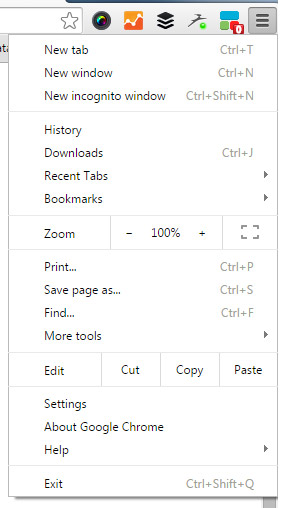
Ensure that the “Enable phishing and malware protection” button is checked.