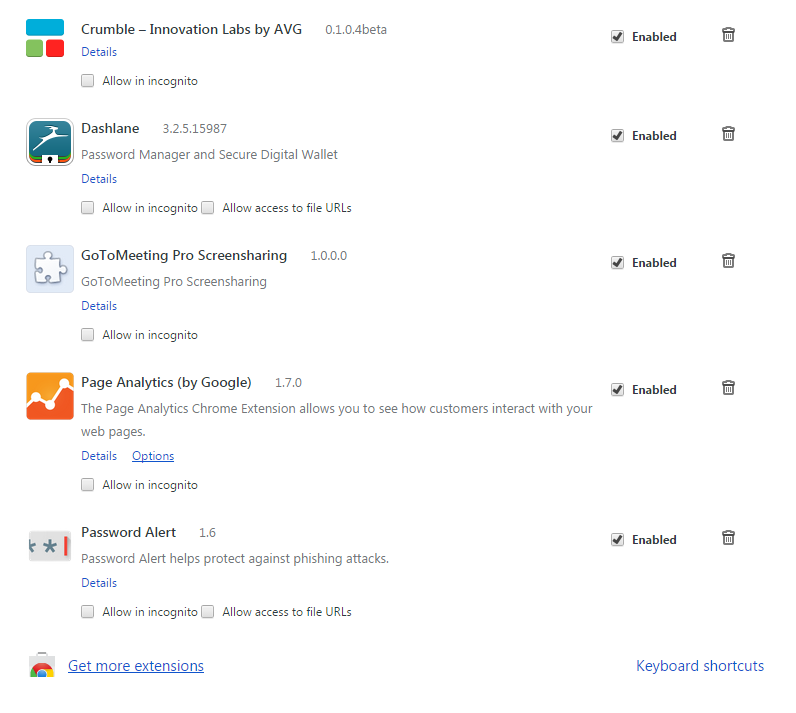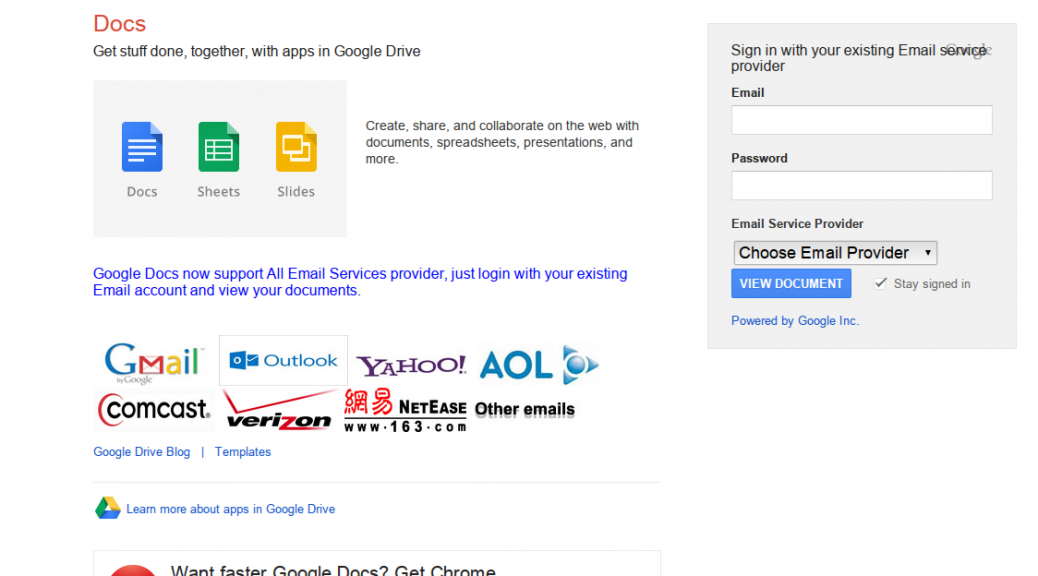One of the most convenient things about having a Google account is that you can use it to log into various accounts across the web.
However, according to a Google blog, users that log in to third party sites using their Google credentials are potentially at risk of phishing attacks.
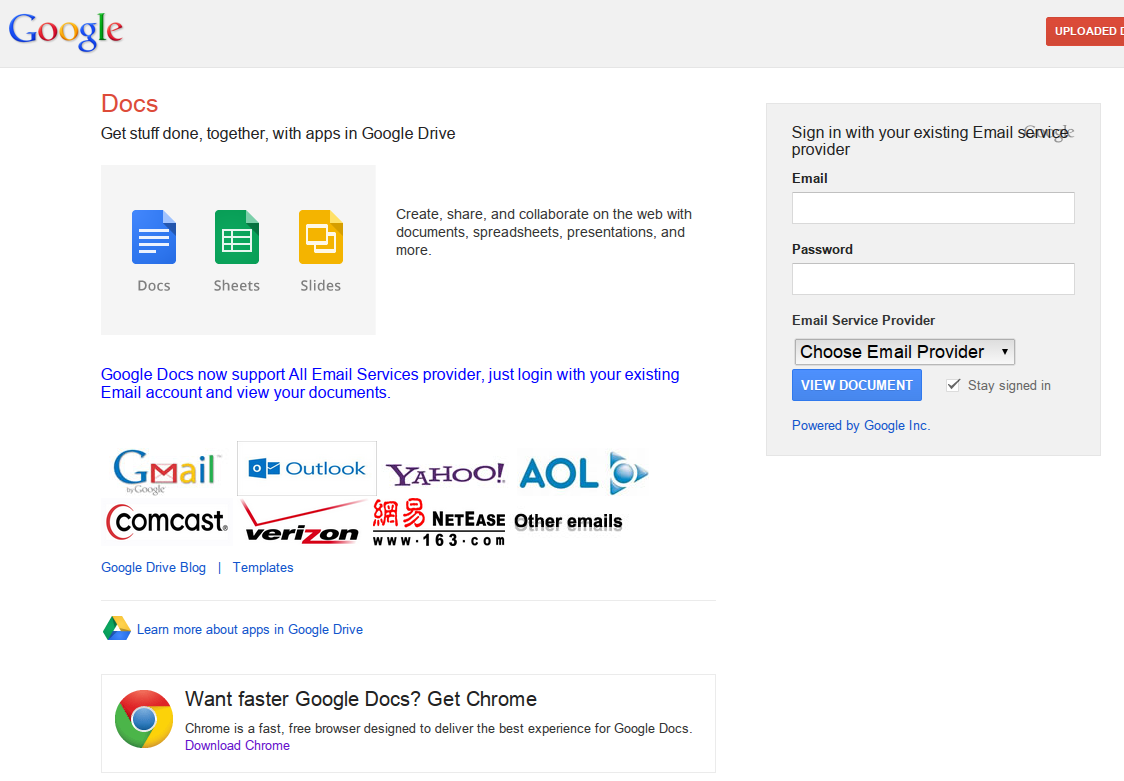
To help protect users, Google has introduced a new free to use Chrome extension called Password Alert. Here’s how it works:
“Once you’ve installed and initialized Password Alert, Chrome will remember a “scrambled” version of your Google Account password. It only remembers this information for security purposes and doesn’t share it with anyone. If you type your password into a site that isn’t a Google sign-in page, Password Alert will show you a notice like the one below. This alert will tell you that you’re at risk of being phished so you can update your password and protect yourself.”
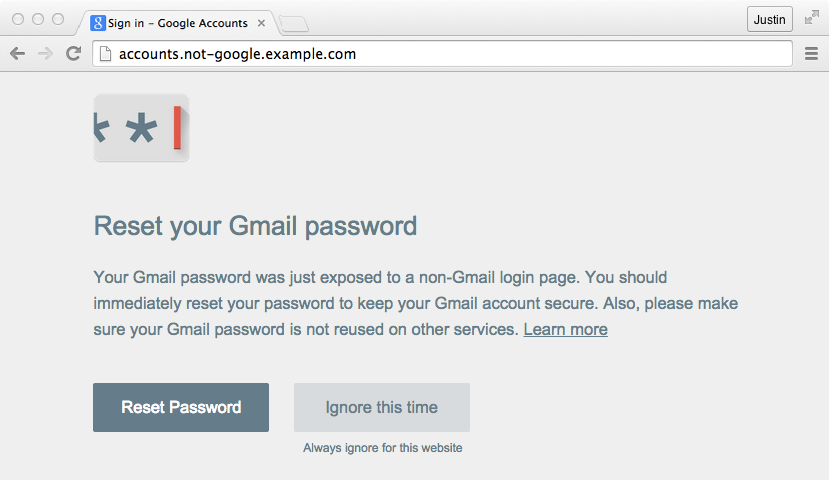
While the extension is designed to provide Google users with an extra level of protection when surfing the web it is still a work in progress.
Security researchers have already discovered a number of workarounds the extension but Google is continuing to work on the vulnerabilities.
How to check which extensions you are running.
Checking which Chrome extensions are active is quick and easy. Within Chrome, open the menu in the top right and select More Tools. Select Extensions from the menu.
Here you can view which extensions are currently running, add and remove extensions.