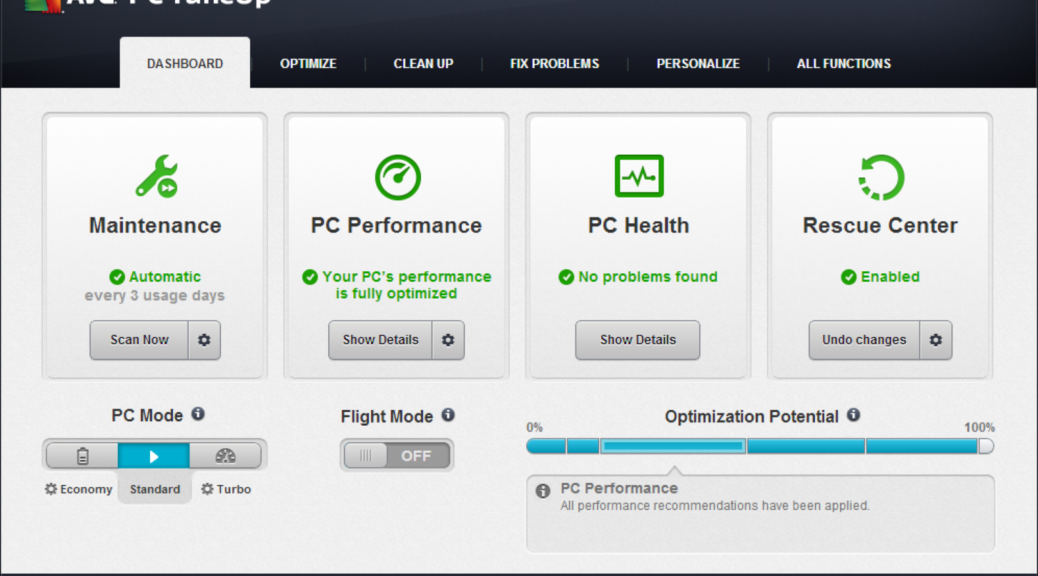Fresh off the press: Our engineering team has been working hard to deliver the latest version to the 2015 release of AVG PC TuneUp!
Released last November with improved cleaning capabilities and a new cleaner for your iPad, iPhone and iOS, this first major update (version 15.0.1001.331) doesn’t just provide the regular set of fixes but also greatly enhances cleaning functionality.
Let’s find out what’s new!
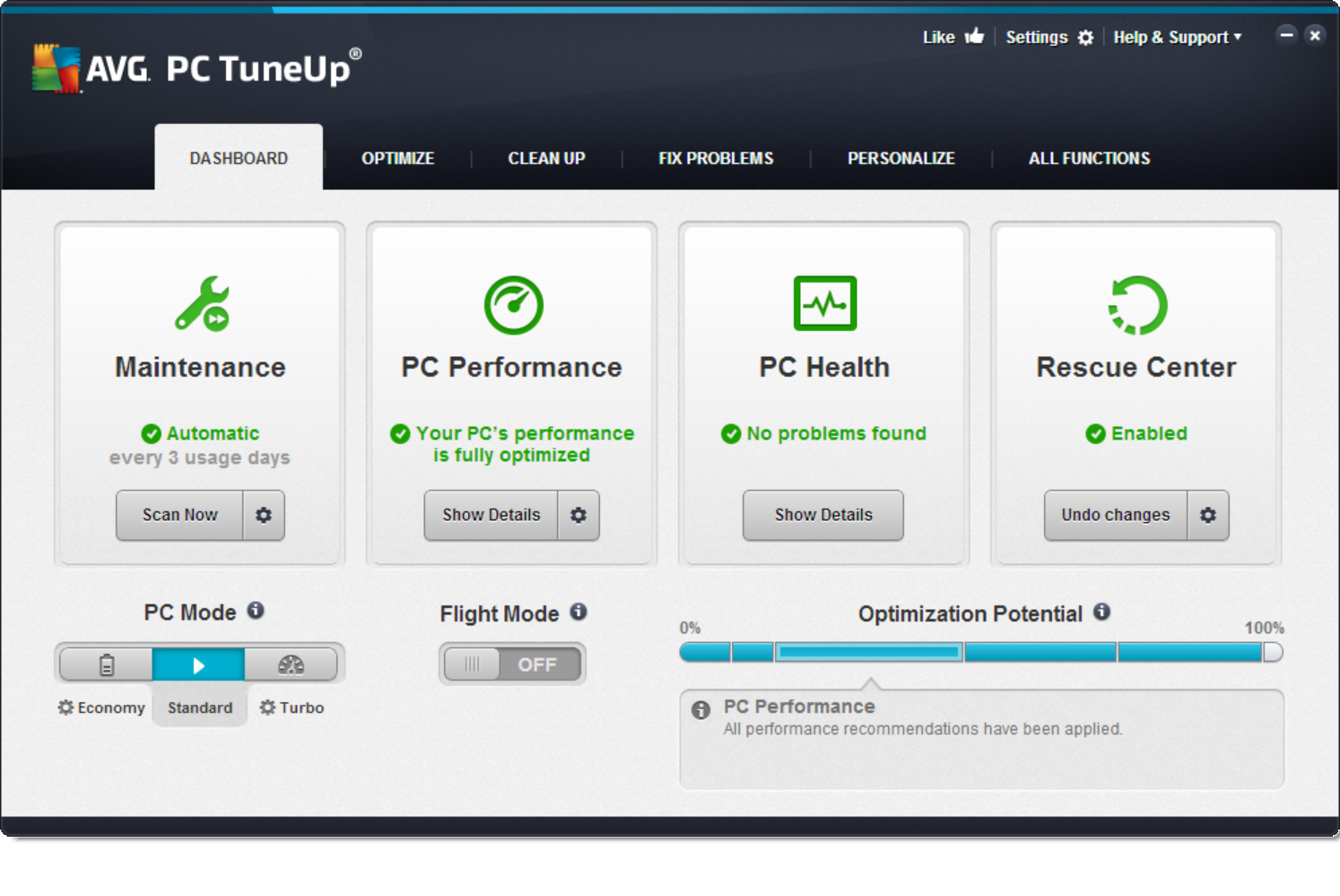
The new update brings more under the hood cleaning improvements for a cleaner, smoother working PC!
Greater cleaning for games and media editing programs
We know a lot of PC TuneUp users love to game or edit multimedia at home. That’s why they need our tuning tool to keep these resource-heavy applications running super smoothly and maximise the performance of their machines!
That’s why our Cleaning Definitions Team (who spend day and night looking at ways we can improve the speed of your computer) has identified 26 new and popular multimedia tools and looked for ways to remove the junk files these apps leave behind on your PC:
- Audio tools: Ableton Live, ACID Music Studio, ACID Pro, Acoustica MP3 Audio Mixer, Adobe Audition, Audacity, Cakewalk SONAR, Expstudio Audio Editor, MAGIX Music Maker, Sound Forge Audio Studio, Sound Forge Pro, WavePad Sound Editor
- Video tools: Alcohol 120%, Avidemux, AVS Video Editor, Blaze Media Pro, Magix programs, ManyCam, MoviePlus, Photo Pos Pro, Pinnacle Studio, Sony Movie Studio, Sony Vegas, VideoPad Video Editor, Windows Live Movie Maker, Windows Movie Maker
If you use any of these programs, you could benefit from the latest PC TuneUp update. Programs such as these handle many large files, which can leave behind logs and temporary files that can quickly clog up your hard disk.
But that’s not all: We’ve implemented a fix that now helps our Browser Cleaner clean up the new cookie format in Google Chrome as well as the HTML5 file storage (see the help description):
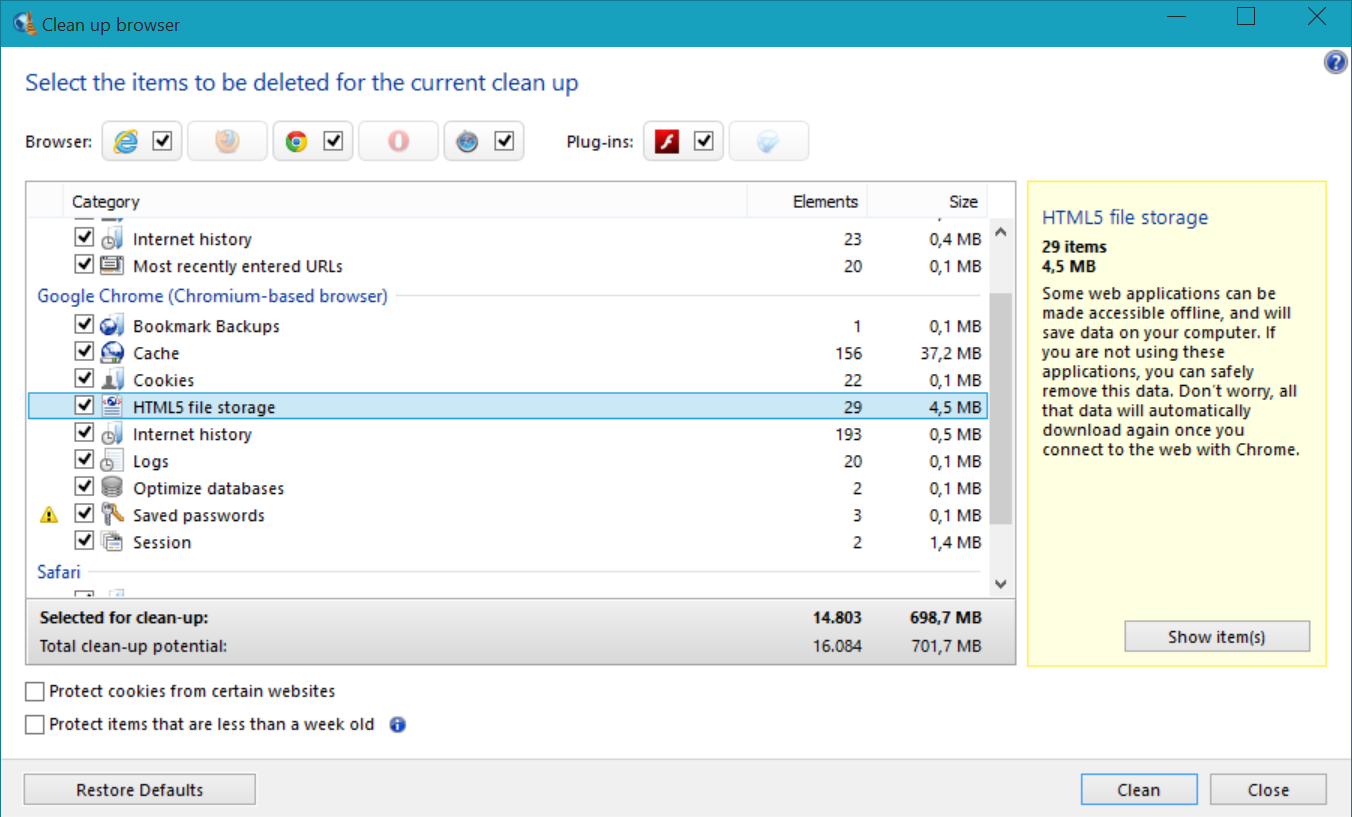
However, in this release we’ve improved the cleaning mechanism for the popular platform Steam, making sure gamers get the best possible performance.
There’s a pattern in Steam, which causes large files to be stored in game folders. These files are often tools such as DirectX and usually only run when you first launch a game.
But once that’s done, you essentially don’t need these files anymore! Yet they remain in the folder. That’s why we’re cleaning up these files and you’ll benefit from all the extra space!
8 New Languages
We’ve seen so much excitement from around the globe for the new AVG PC TuneUp that we decided to translate the performance suite into even more languages: Danish, Chinese (Traditional), Hungarian, Indonesian, Malaysian, Turkish, Serbian (Latin), and Slovak. Simply download the file from our website http://www.avg.com/avg-pctuneup to get the version in your language!
So how do you get it?
Easy: Next time you start AVG PC TuneUp, you should get an update notification – just install your free update!
If it doesn’t show up, go to “Help & Support” and click on “Check for Updates”.