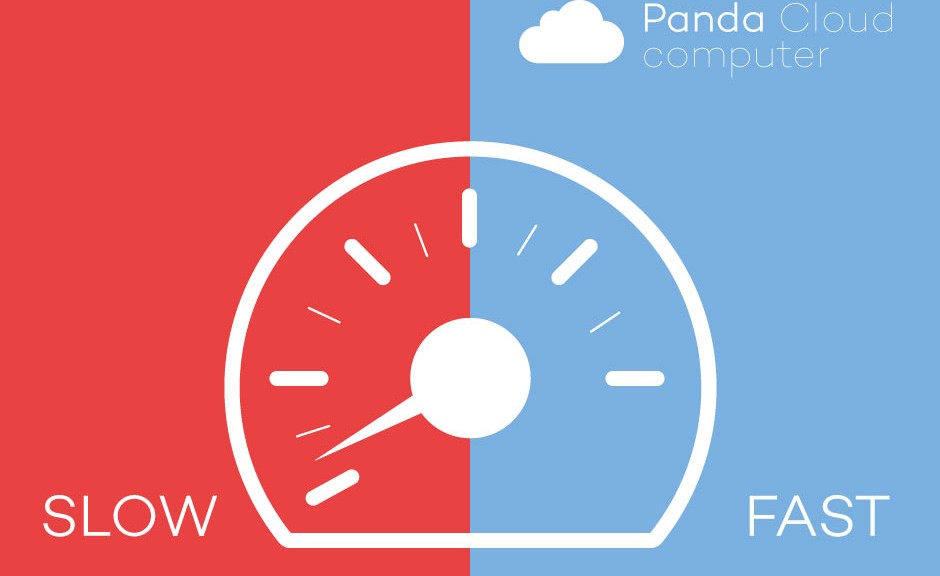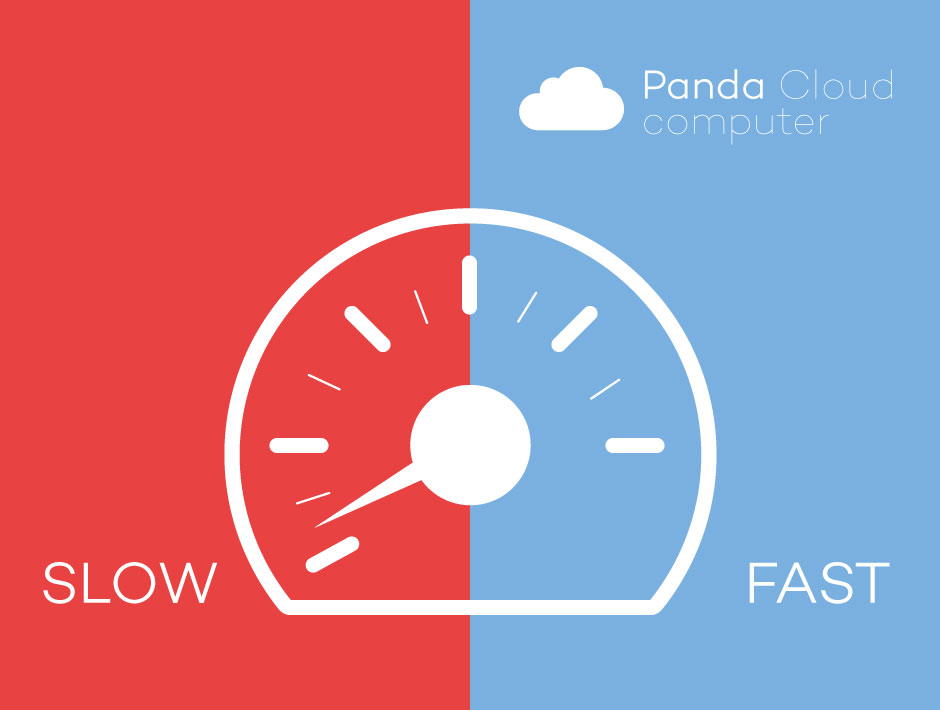
There are some viruses that although they don’t completely block a computer, they can still affect its performance. Have you noticed your computer slowing down but don’t know why? Do you think it could be infected? Try Panda Cloud Cleaner, our disinfection tool, and you can resolve these and other issues.
Panda Cloud Cleaner is an advanced antivirus based on Collective Intelligence (scanning in the cloud) which removes malware that traditional antivirus solutions are unable to detect. This free disinfection tool will help you remove viruses such as the notorious Police virus.
How to clean up your PC with Panda Cloud Cleaner
Follow these steps to use our free disinfection tool, Panda Cloud Cleaner.
1. Download the free antivirus.
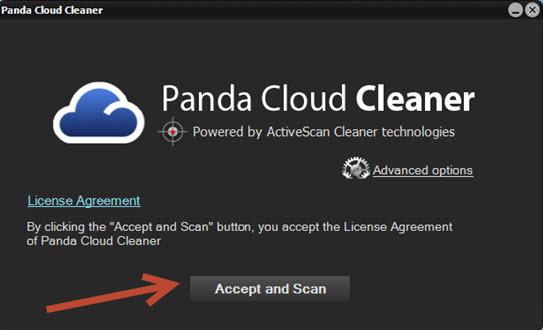
2. Follow the instructions in the program installer.
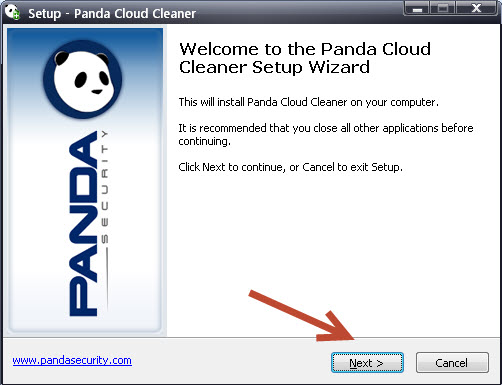
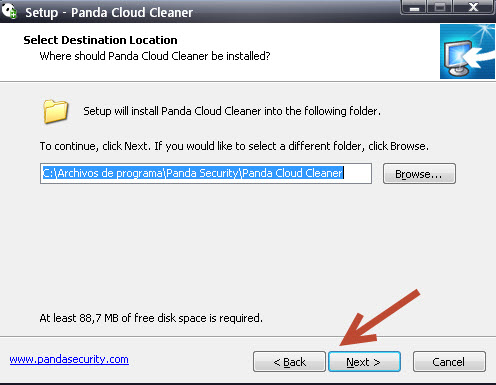
3. Wait until all installation files have been copied.
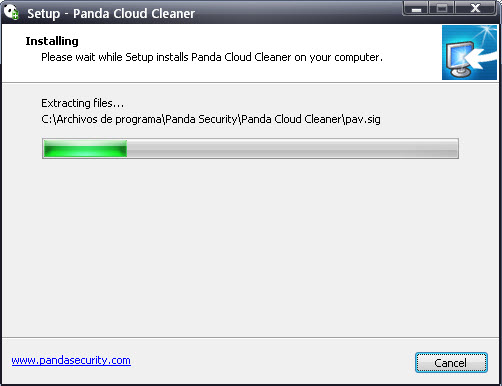
4. When this is complete, click Finish.
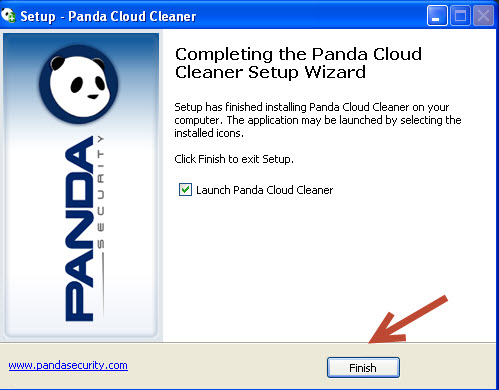
5. Click Accept and Scan in the Panda Cloud Cleaner window.
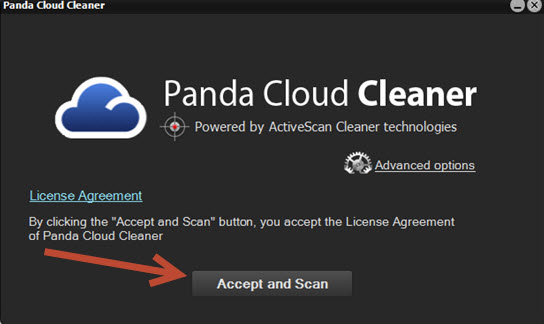
6. When the scan is complete, Panda Cloud Cleaner will display a summary of the malware detected. Check the list of detections carefully to avoid deleting legitimate software and click Clean.
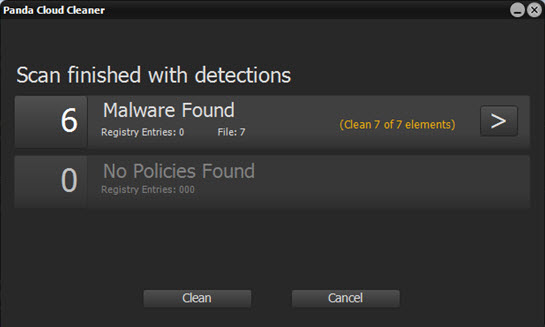
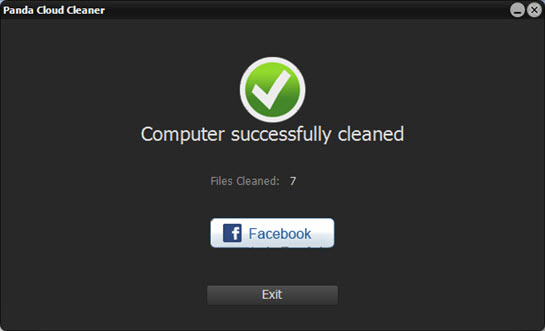
Would you like to try our free antivirus on your PC?
Free Antivirus
The post How to clean up your computer for free appeared first on MediaCenter Panda Security.