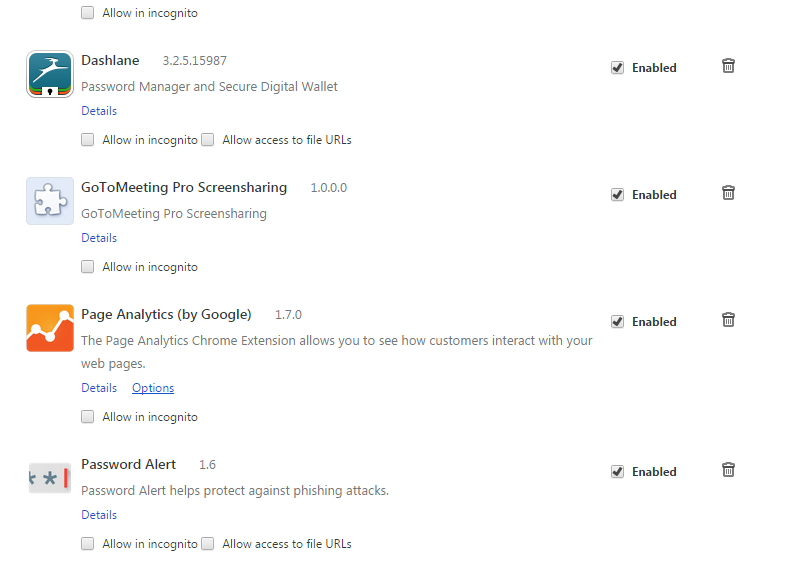Google has just introduced new rules for Chrome extensions to help crack down on unwanted and malicious extensions by only making Chrome extensions available via the official Chrome Store.
According to their blog post announcement, Google’s test phase for the rule saw a 75% drop in users complaining about unwanted extensions. Google wrote:
“We originally did not enforce this policy on the Windows developer channel in order to allow developers to opt out. Unfortunately, we’ve since observed malicious software forcing users into the developer channel in order to install unwanted off-store extensions. Affected users are left with malicious extensions running on a Chrome channel they did not choose.”
The move to a centralized marketplace for extensions is a great way for Google to establish quality control for Chrome extensions, just as it and Apple have with their respective app stores.
Chrome extensions are a great way to customize and optimize your browsing experience. For example AVG’s Crumble extension blocks online trackers and cookies allowing you to surf without surveillance.
You can install the extension for free from here: Crumble Chrome extension.
Checking which extensions you are using is very easy to do.
How to check which extensions you are running
Checking which Chrome extensions are active is quick and easy. Within Chrome, open the menu in the top right and select More Tools. Select Extensions from the menu.
Here you can view which extensions are currently running, add and remove extensions.
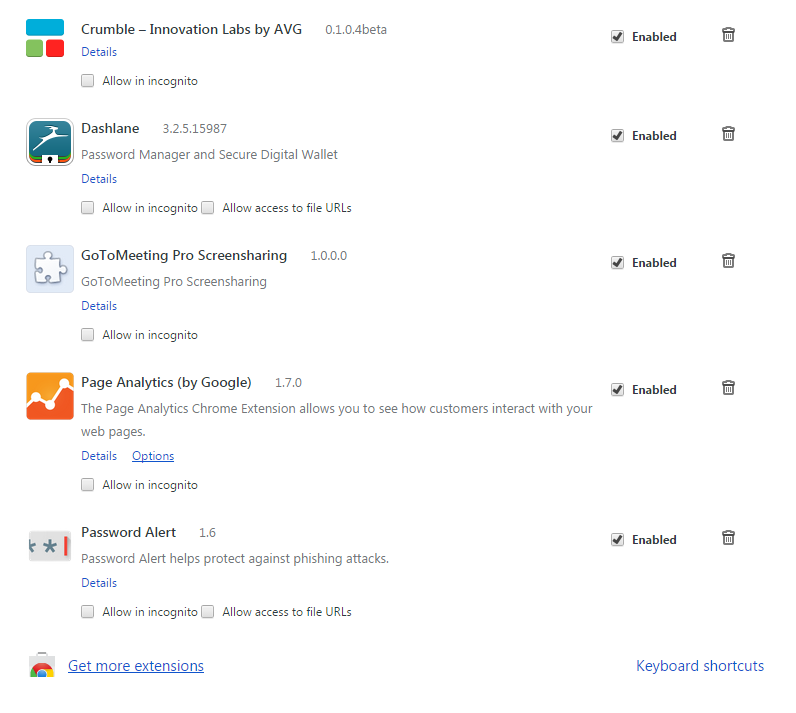
![]()
![]()