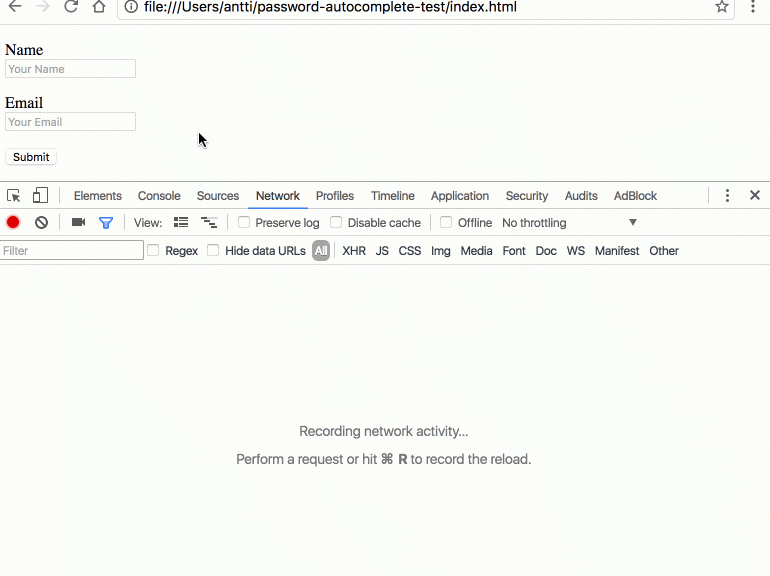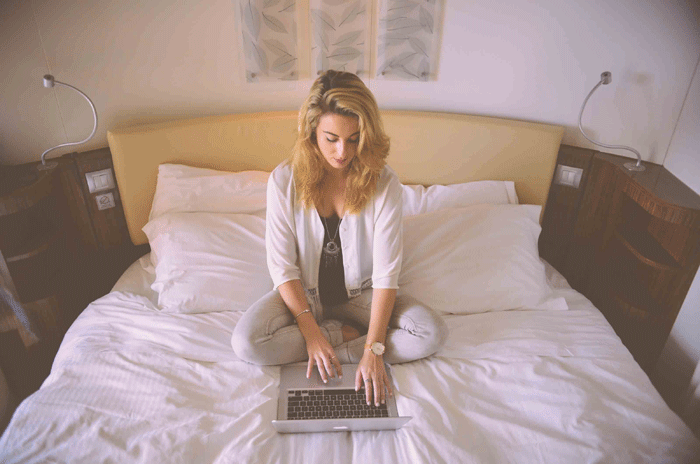The autofill feature that many browsers offer is a useful time-saving tool that saves you from having to manually fill out forms with the same information every time. Programs include all the necessary information without the user having to go from one field to another to write information that is often repeated in most forms. However, what at first seems to have nothing but upsides for workers and individuals, does in fact carry with it some security risks.
Autofill can be used by cybercriminals to perpetrate phishing attacks in order to collect user data through hidden fields. When the Internet user allows the browser to fill in the form information, it would also fill in a number of spaces that the screen does not display. In this way, when the individual sends the document, she would also be sending her personal information to cybercriminals without realizing it.
Finnish developer Viljami Kuosmanen has revealed how such attacks work with a practical demonstration. He created a form in which only the fields “name” and “email” can be seen, along with a “send” button. However, the source code of the web page harbors some hidden secrets from the user: there are six other fields (phone, organization, address, postal code, city and country), which the browser also automatically populates if the user has activated the autofill function.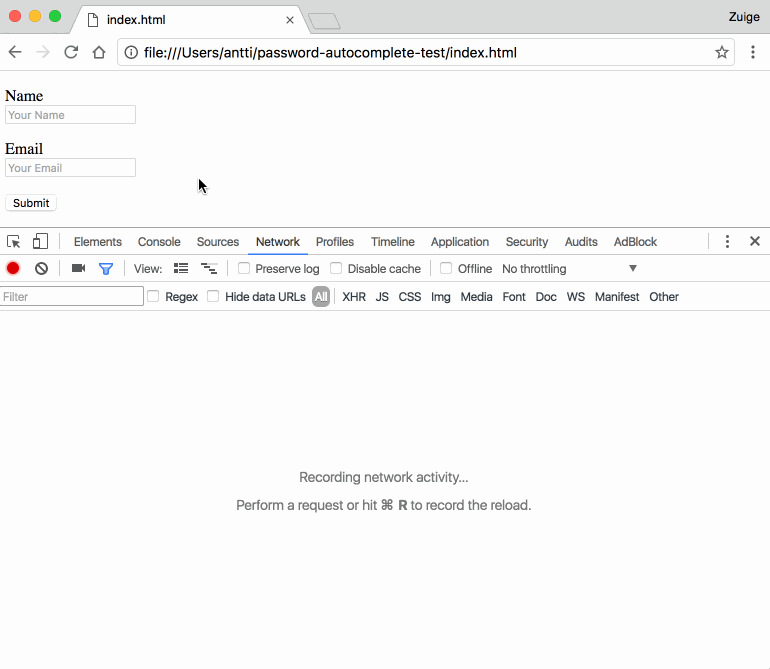
The method is a simple strategy to get all sorts of personal information that, according to Kuosmanen tests, can be used in both Chrome and Safari. Other browsers like Opera also offer the autofill feature and Mozilla Firefox is currently working to implement it.
Fortunately for users, it is possible to disable this option in the program settings without too much difficulty. Browsers have it activated by default without asking permission first, so the only way to turn it off is by taking a moment to change the setting manually.
This is a serious threat to the security of personal and corporate information and is difficult to detect because, unlike other types of attacks, the user does not see any links or other types of samples that might lead her to suspect anything is amiss.
It is therefore advisable to disable the option in your browser, even though this means that you’ll be spending a little more time filling out those pesky forms.
The post If You Use Autofill, You Might As Well Give Away Your Info For Free appeared first on Panda Security Mediacenter.