Avast Wi-Fi Finder for Android finds secure Wi-Fi connections, wherever you are.
Everyone loves saving their data by using free Wi-Fi hotspots, but that can be risky if the hotspot is unsecure. Hackers can eavesdrop on what you’re doing, see your messages, watch the sites you navigate to, and even steal usernames and passwords. 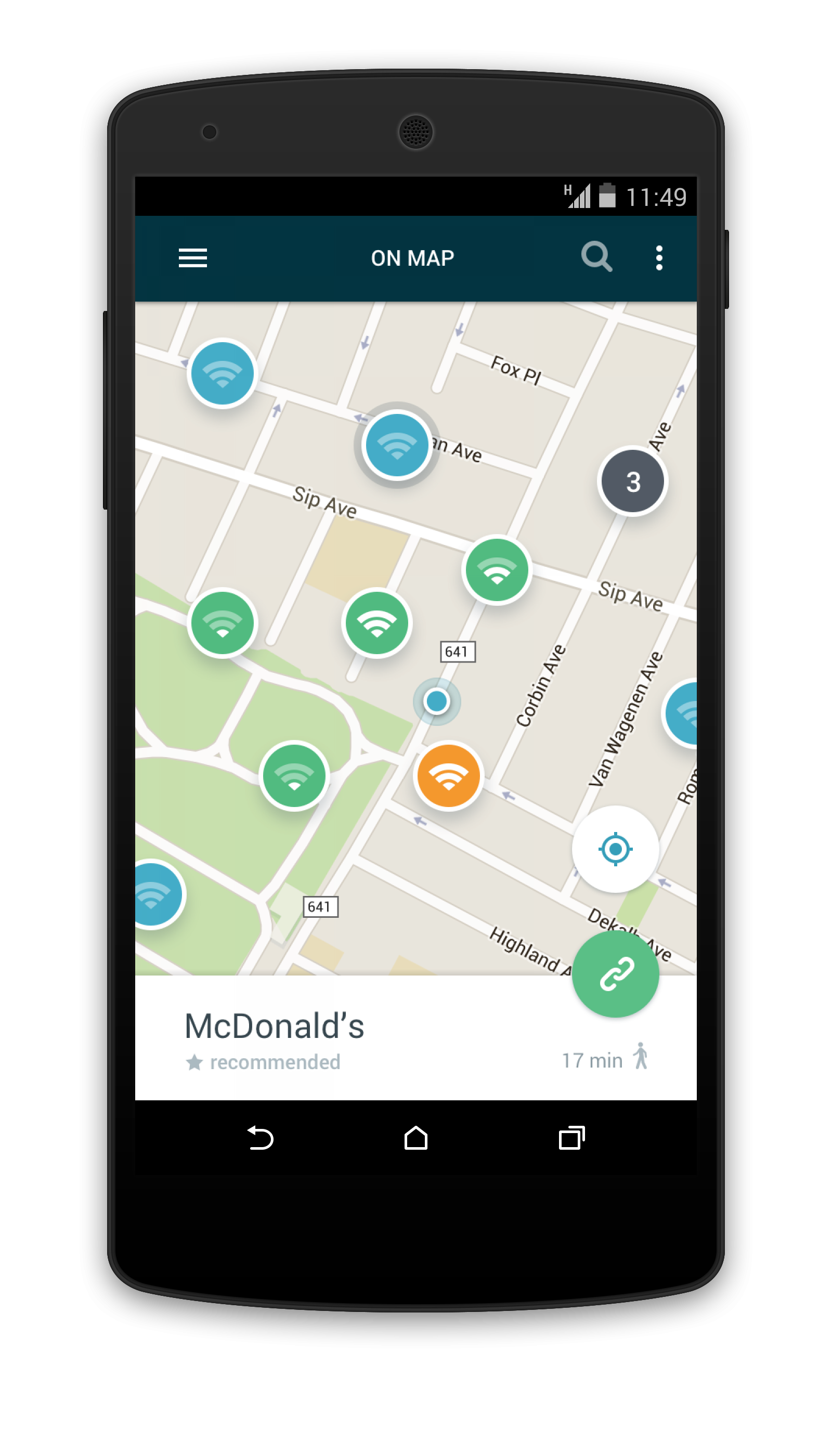
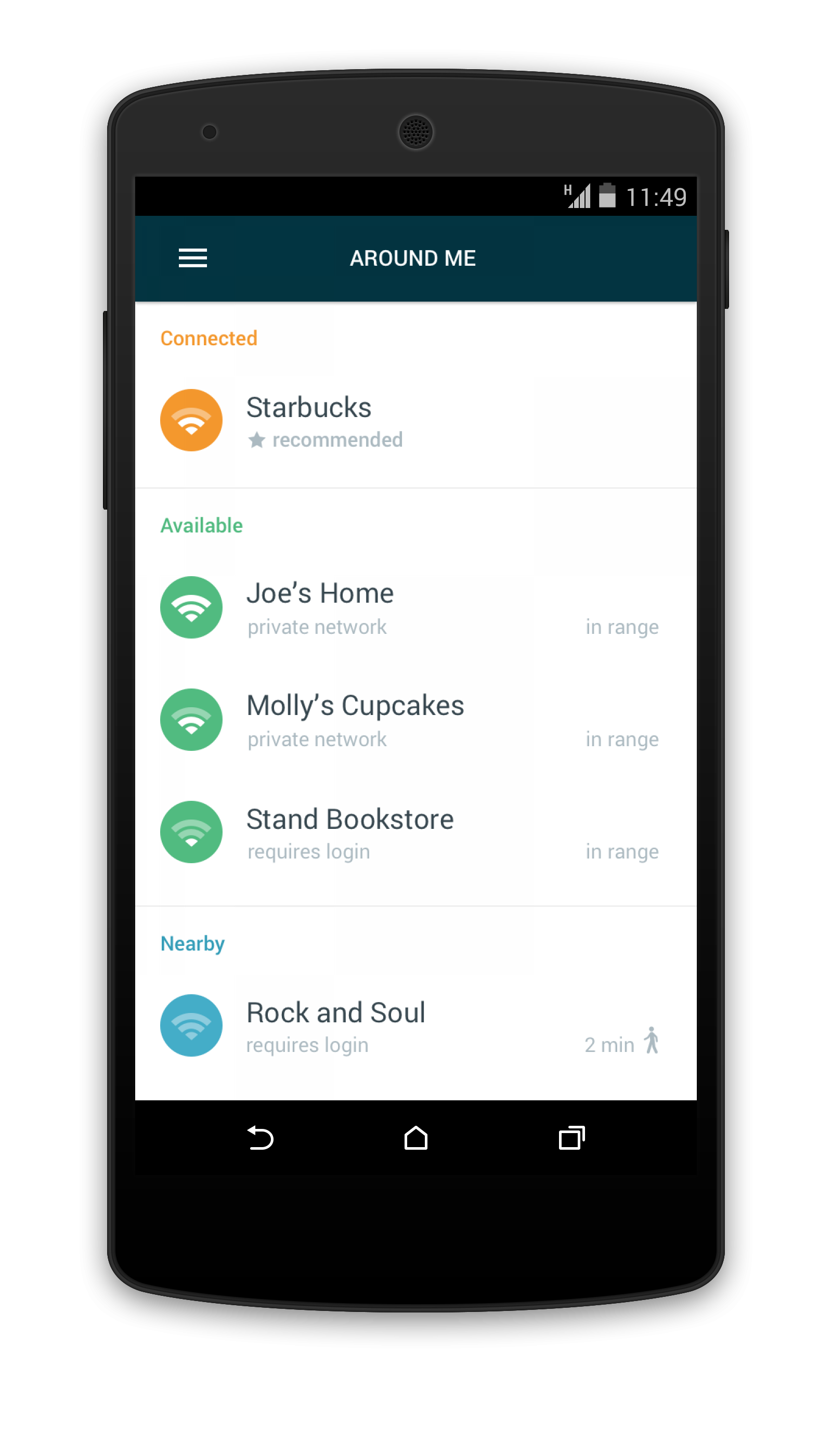
How to find safe Wi-Fi hotspots
New Avast Wi-Fi Finder is an Android app that can help you find reliable, fast, and secure Wi-Fi connections, wherever you are. With the mobile app’s user-friendly map interface, it’s easy to find hotspots recommended by people around the world. Avast Wi-Fi Finder helps you select a secure Wi-Fi connection without the worry of going over your data plan or the frustration of slow data connections. Avast Wi-Fi Finder is free for Avast Mobile Security users. Download Avast Wi-Fi Finder from the Google Play Store. For iOS, download Wi-Fi Finder from iTunes.
“Many of us have found ourselves in situations when traveling or working remotely in which we’re unable to find reliable and secure Wi-Fi,” said Gagan Singh, president of mobile at Avast. “With the Avast Wi-Fi Finder, consumers are now able to find a safe and fast Wi-Fi connection whether you’re at the gym, hotel, airport, bus station, library or café.”
The Avast Wi-Fi Finder helps you:
- Connect to the fastest, most secure hotspots
- Obtain speed without compromising privacy
- Navigate a collection of nearby Wi-Fi hotspots, recommended and crowdsourced by nearby users
Here’s how Avast found all those safe Wi-Fi hotspots
In August 2015, Avast launched a product crowdsourcing program that allowed Avast Mobile Security users to help Avast harvest nearby available Wi-Fi spots. By enlisting our 230 million users, our team collected Wi-Fi hotspot data from volunteers and evaluated each hotspot’s security level before launching Avast Wi-Fi Finder.
Please follow us on Facebook, Twitter and Google+.
![]()
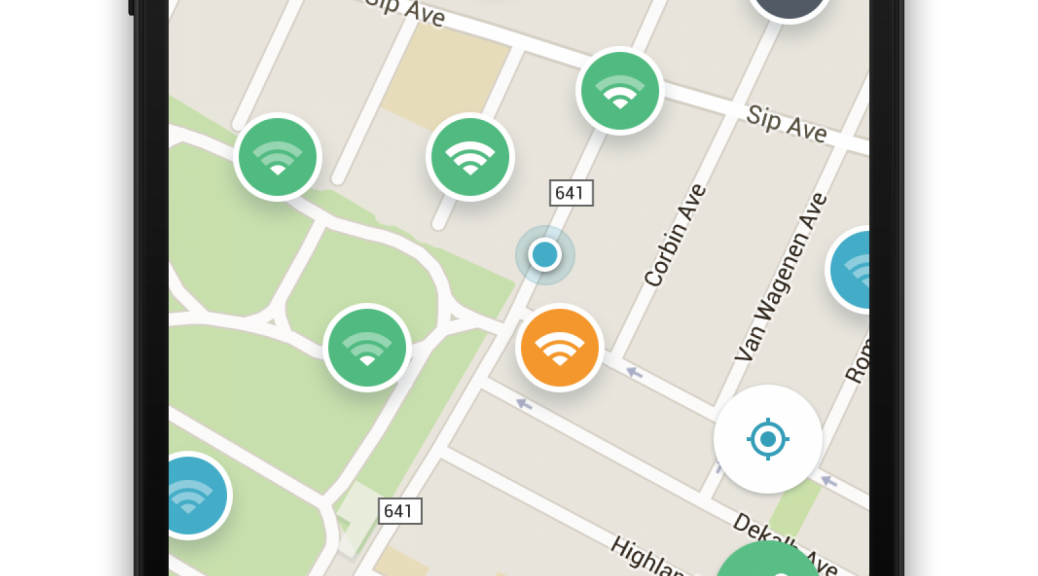
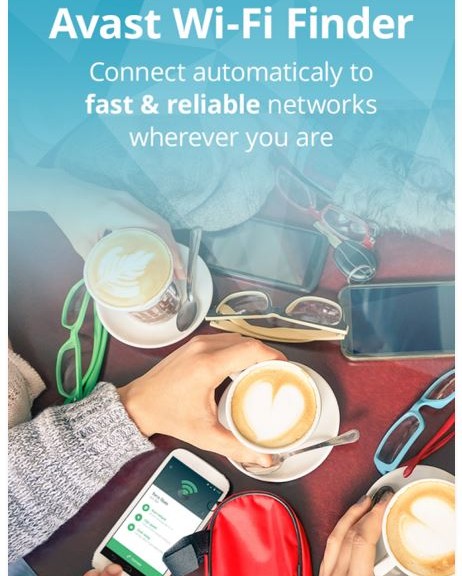
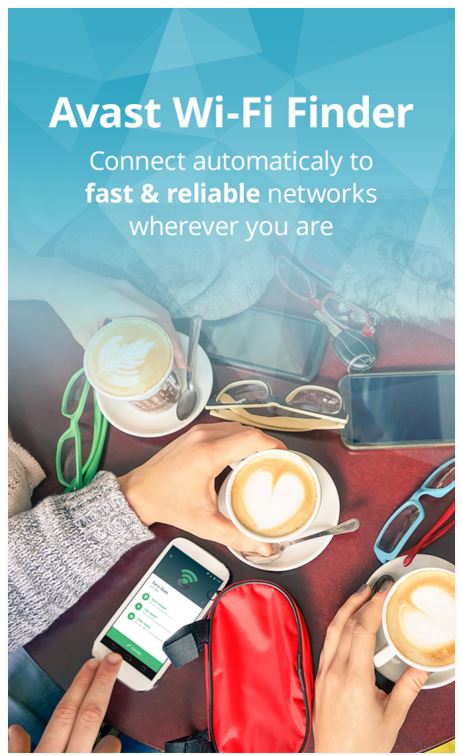






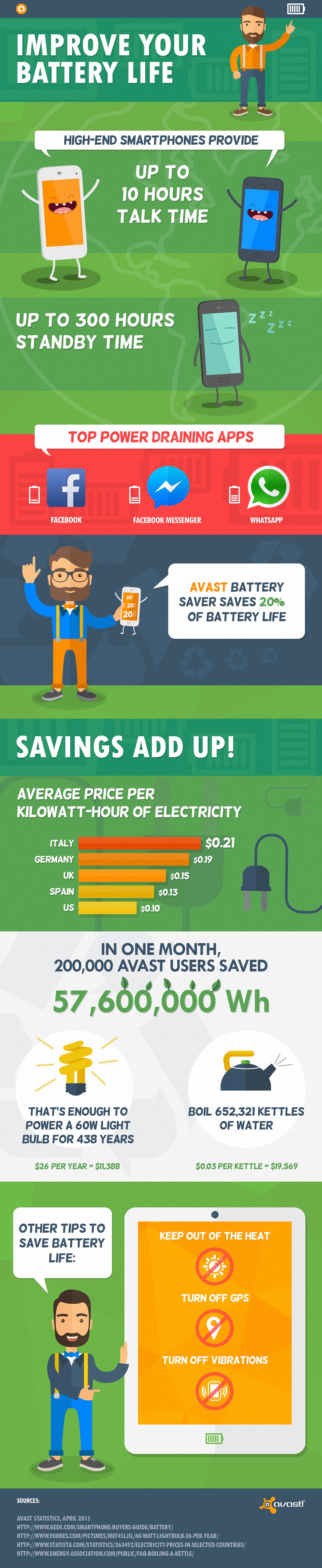

 Prepare yourself before disaster strikes
Prepare yourself before disaster strikes