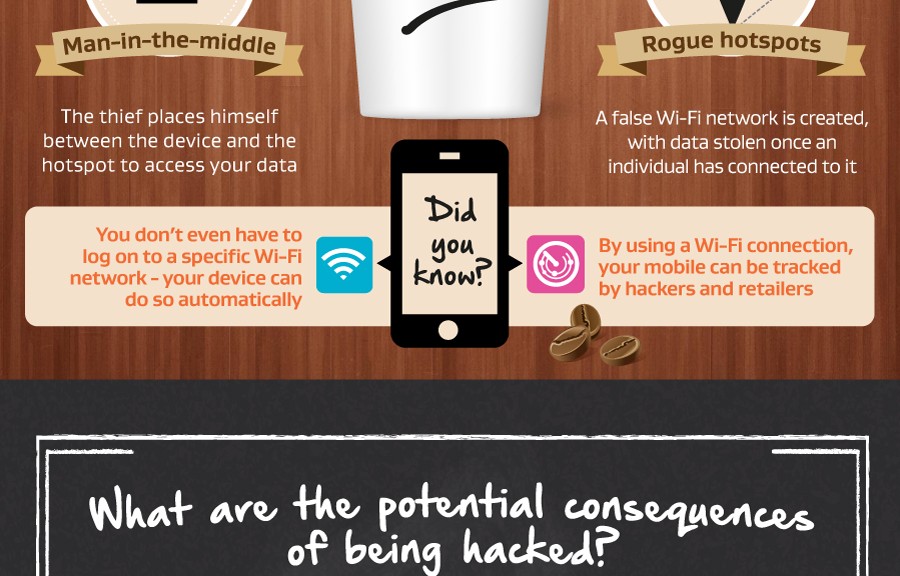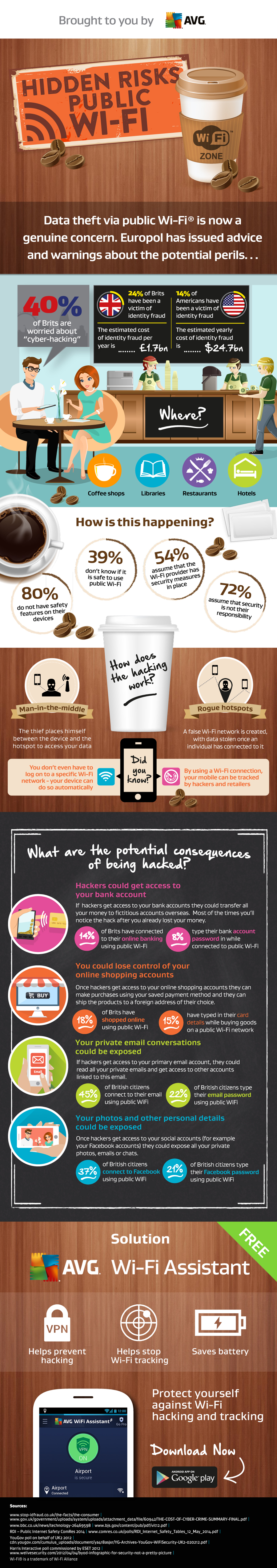AVG is proud to announce a great step forward in its Wi-Fi security offerings. Today we are introducing the brand new version of AVG Wi-Fi Assistant, an Android app that protects you from Wi-Fi tracking and Wi-Fi hacking.
The app, from the AVG Innovation team in Amsterdam, is currently in BETA, and we’d love your feedback. Get AVG Wi-Fi Assistant for FREE today from the Google Play store (some features require in-app purchasing).
Fueled by news of NSA leaks, security flaws like Heartbleed and browser extensions that make it simple to hack someone on public Wi-Fi, security and tracking are becoming key concerns for smartphone users worldwide.
Read on to learn more about Wi-Fi threats and how the new AVG Wi-Fi Assistant can help protect you.
Wi-Fi Security Threats
Wi-Fi hacking is the most common threat when it comes to public Wi-Fi. When you connect to an public Wi-Fi network (i.e. coffee shop, airport, or hotel), others maybe able to intercept your Internet traffic, collecting your passwords, private photos, emails, browser cookies and a lot more personal info. CNN has a hands-on example of this. AVG Wi-Fi Assistant encrypts your communications to conceal them from hackers.
Wi-Fi tracking is the second big issue.  Currently specialized software solutions allow virtually anybody to use your phone’s Wi-Fi signal, to track your location and in some instances identify you. MIT Technology Review took a look at this Wi-Fi tracking technology and the inherent threats in this article . Wi-Fi tracking is even more worrying as most smartphone users have their Wi-Fi on all the time. This is increasingly an issue as retailers can use your Wi-Fi signal to track how you move around stores or around the city and even identify who you are. And that’s not all, if you keep your Wi-Fi open all the time hackers can trick your phone to connect to a fake Wi-Fi hotspot, and then snoop in at your private information.
AVG Wi-Fi Assistant can prevent tracking by turning off your Wi-Fi connection when you are not connected to a hotspot that you trust and automatically turns it back on when approaching the trusted hotspot again.
Wi-Fi Security Solutions
AVG Wi-Fi Assistant protects you against Wi-Fi Tracking and Wi-Fi Hacking by combining smart Wi-Fi Automation with VPN encryption in one simple to use app, for free. Here’s how it works:
Wi-Fi Security
Turn on VPN (Virtual Private Network) when you connect to a Wi-Fi Hotspot to conceal your data from unfriendly eyes. VPN secures your Internet connection and encrypts all the data you’re sending and receiving. This allows you to  use mobile data with lesser risk of your data or passwords being stolen.
Every month you get 500Mb of free VPN encryption; if you need more, you can upgrade to our premium VPN plan. We think this is a must have feature for online banking, emailing, or logging into your social networking accounts.
Wi-Fi Automation
AVG Wi-Fi Assistant runs in the background and learns the locations of Wi-Fi hotspots you connect to – without using GPS. It then uses your location to automatically turn your phone’s Wi-Fi adaptor on and off, exactly when you need it, hiding you from trackers. As a bonus, turning the Wi-Fi connection on and off can even extend your battery life.
Just to recap here are the Key Benefits of AVG Wi-Fi Assistant
- Prevent password hacking
- Prevent Wi-Fi tracking
- Save battery power
Download the AVG Wi-Fi Assistant today and do let us know what you think.
![]()