It’s the end of the year and that means the festive season is almost here! Many of us will be buying gifts for our friends and loved ones, and many of us will being doing it online — it’s convenient, less hassle and there are some great deals to be found.
Scammers don’t take holidays. Unfortunately they’re especially busy during the holiday season targeting unsuspecting online shoppers who are eager to snap up Christmas bargains.
Here are a few things you can do to enjoy safer online shopping this season.
1. Buy from reputable and trusted stores or sellers
When shopping online you should try and purchase from trusted or well-established online stores or marketplaces, and ensure that sellers or merchants have a good reputation and track record.
Some scammers take the time to set up highly elaborate and genuine looking websites, so don’t be fooled by their good looks. If in doubt, do your research — read reliable online reviews, ask around in website forums, and maybe even go that extra mile and check a seller’s business credentials.
Some e-commerce sites give you the option of using a third party payment method. This can be useful if they offer features like Paypal’s buyer protection. It means that if something does go wrong you can recover some of your money.
2. Avoid the ‘too good to be true’ offer
If you see deals or offers that are too good to be true, then they probably are — try and avoid them. Shoppers are often tempted into taking up unbelievable offers, and in doing so purchase a product that never arrives or they inadvertently divulge their private and financial details to scammers.
3. Pay securely
When purchasing online always make sure you’re using a secure payment method at the checkout. This will ensure that the information being sent in the transaction is encrypted and can’t be intercepted. You can confirm that an online store’s checkout is encrypted by making sure there is a little lock icon visible in the address bar, followed by ‘https’ and not ‘http’.
4. Avoid upfront payments or fees
You might receive an unsolicited email saying that you’ve received a prize in a competition or a parcel that needs to be delivered, but to receive it you first need to pay an administrative fee or extra postage. Be very wary! Don’t give out any details or pay any fees upfront to claim a ‘free’ item from someone via an unsolicited email, message or phone call.
5. Watch out for phishing emails
Phishing emails often look legitimate and are from businesses that you would normally use — It could be a bank, online store or even a government agency.
The fake email might provide plausible reasons for you to click a link to visit a website and update your details, for example: a problem with your account that needs an update, or that you need to confirm an existing order with correct account credentials.
Be very careful. Don’t reply to the email or click any links, instead go directly to the business or organisation’s website in your browser and login into your account to verify everything is in order.
Also, remember to avoid opening any file attachments from unsolicited or unknown senders. If you do, you could be at risk of accidentally installing malware or trojans.
6. Install an antivirus solution and keep software up-to-date
You should keep all your software and the operating system on your devices up-to-date to avoid vulnerabilities that could be exploited by malicious software and hackers. If you don’t have one already, you should consider installing an effective antivirus solution to prevent viruses and malware.
AVG offers award winning antivirus protection — PC users can install AVG AntiVirus Free, and Mac users can download our free AVG AntiVirus for Mac. If you have a phone running Android, you can download AVG AntiVirus for Android from the Google Play Store, which is also free.
Happy holidays and stay safe out there.
If you or anybody you know has been affected by cybercrime fraud you can report it to:
US
Federal Bureau of Investigation, Internet Crime Complaints Center
http://www.ic3.gov/default.aspx
UK
ActionFruad – National Fraud & Cyber Crime Reporting Centre
http://www.actionfraud.police.uk
AUS
Scamwatch
https://www.scamwatch.gov.au/report-a-scam
ACORN – Australian Cybercrime Online Reporting Network
https://report.acorn.gov.au





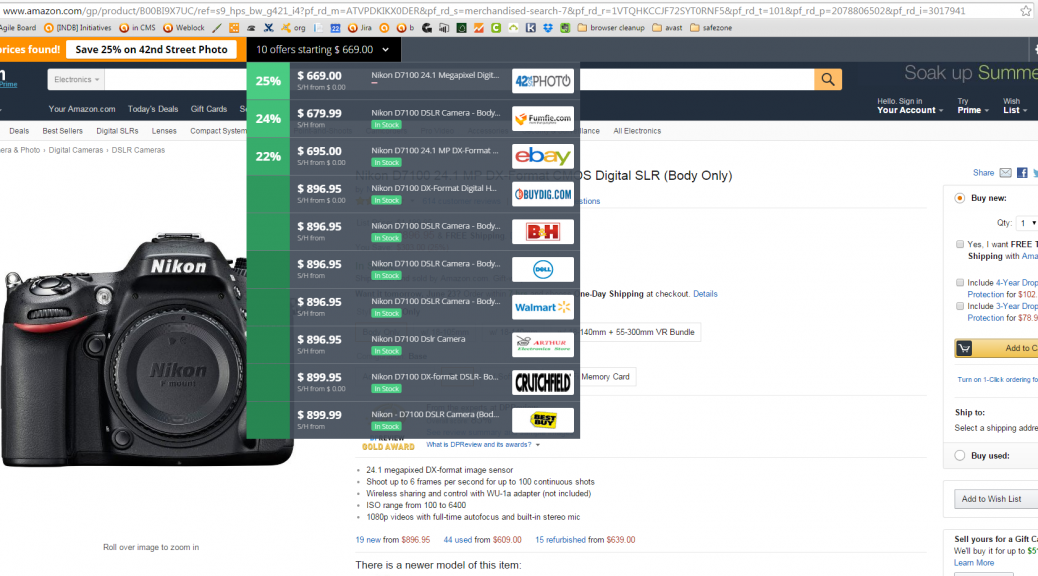
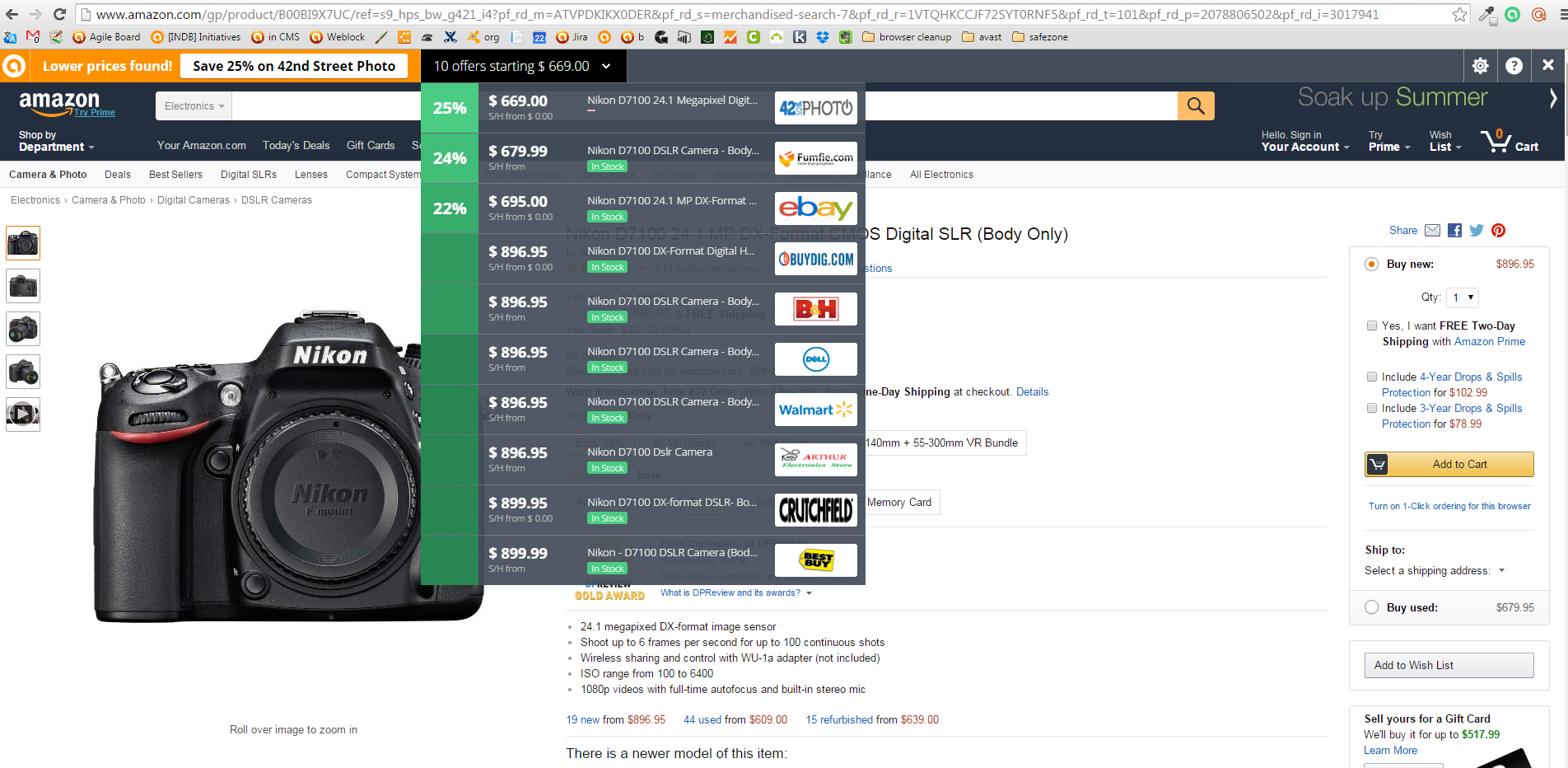
 Here’s what SafePrice does:
Here’s what SafePrice does:
