When security experts warn us about sharing and publishing our location data, it’s easy to think that they are exaggerating the importance, and really what harm can come from “checking-in”?
I got a nasty shock this week when I found out about Google’s new Timeline feature which it launched last week.
Timeline will dot everywhere you’ve accessed Google Maps and plot it on a map. Mine, for example, looks a bit like this.

As you can see, a couple of trips around Europe but most dots are in and around London, where I live.
This alone is quite strange to see but it gets creepier. Click on any one of these dots and it opens your journey. Here for example, is my stroll around Barcelona at Mobile World Congress last year.
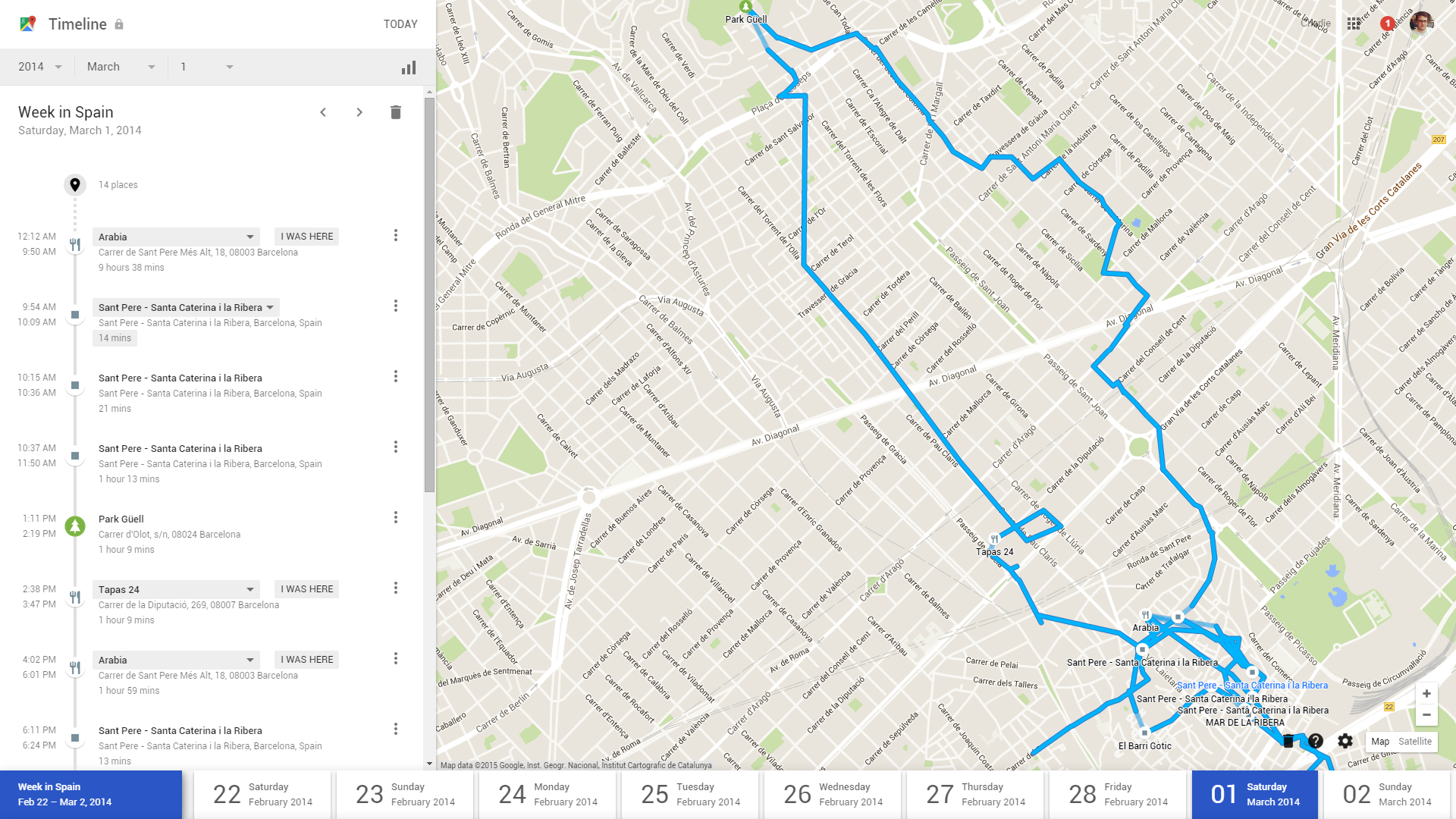
This is an exact map of where I went, which roads I took and how long I stayed at each location. Very surreal to see, given that I wasn’t even sure I was actively using my phone to navigate.
Google Timeline allows you to search for your location by date, so if I wanted to know everywhere I went in October 2013, or even on a specific day, I can find out.
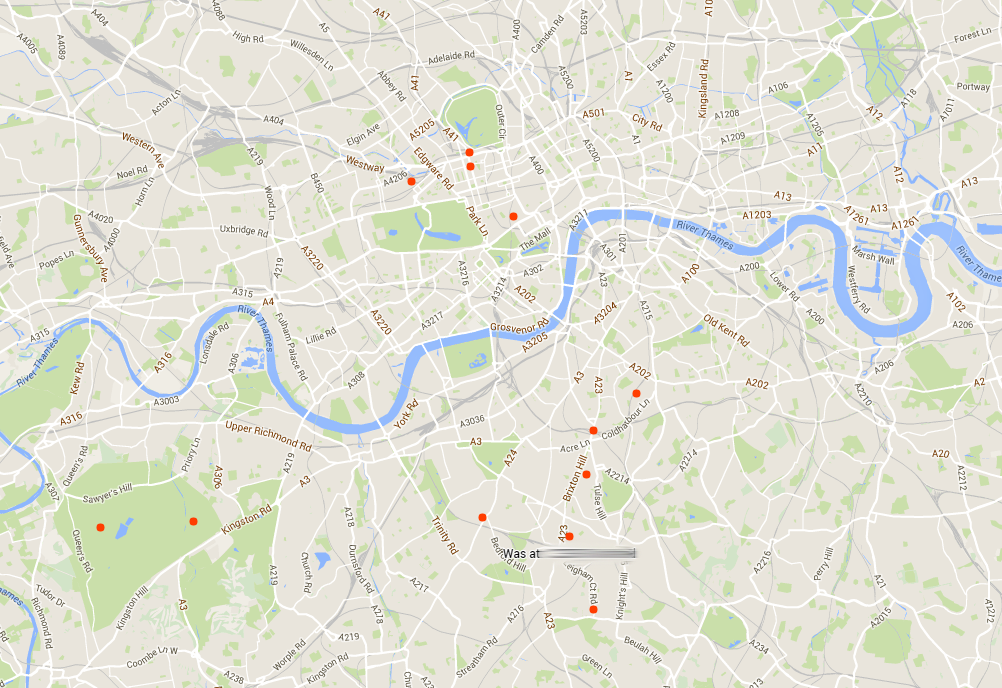
Google Timeline also arranges these journeys for me by calling them useful things like “Day Trip to Cambridge”.
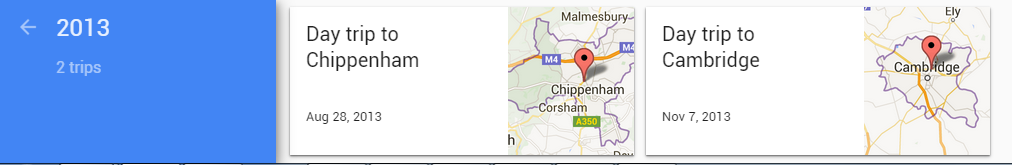
This is a brand new feature and one that has certainly made me reconsider how much data I leave behind in my everyday life.
Naturally, all of this information is private and only visible to me, but I strongly suggest you access your own Google Timeline and see whether you are comfortable with what information is being stored.
Here’s how to switch it off:
Turning off your location tracking is simple. In Google Timeline, click the cog at the bottom right corner and select Pause Location History.
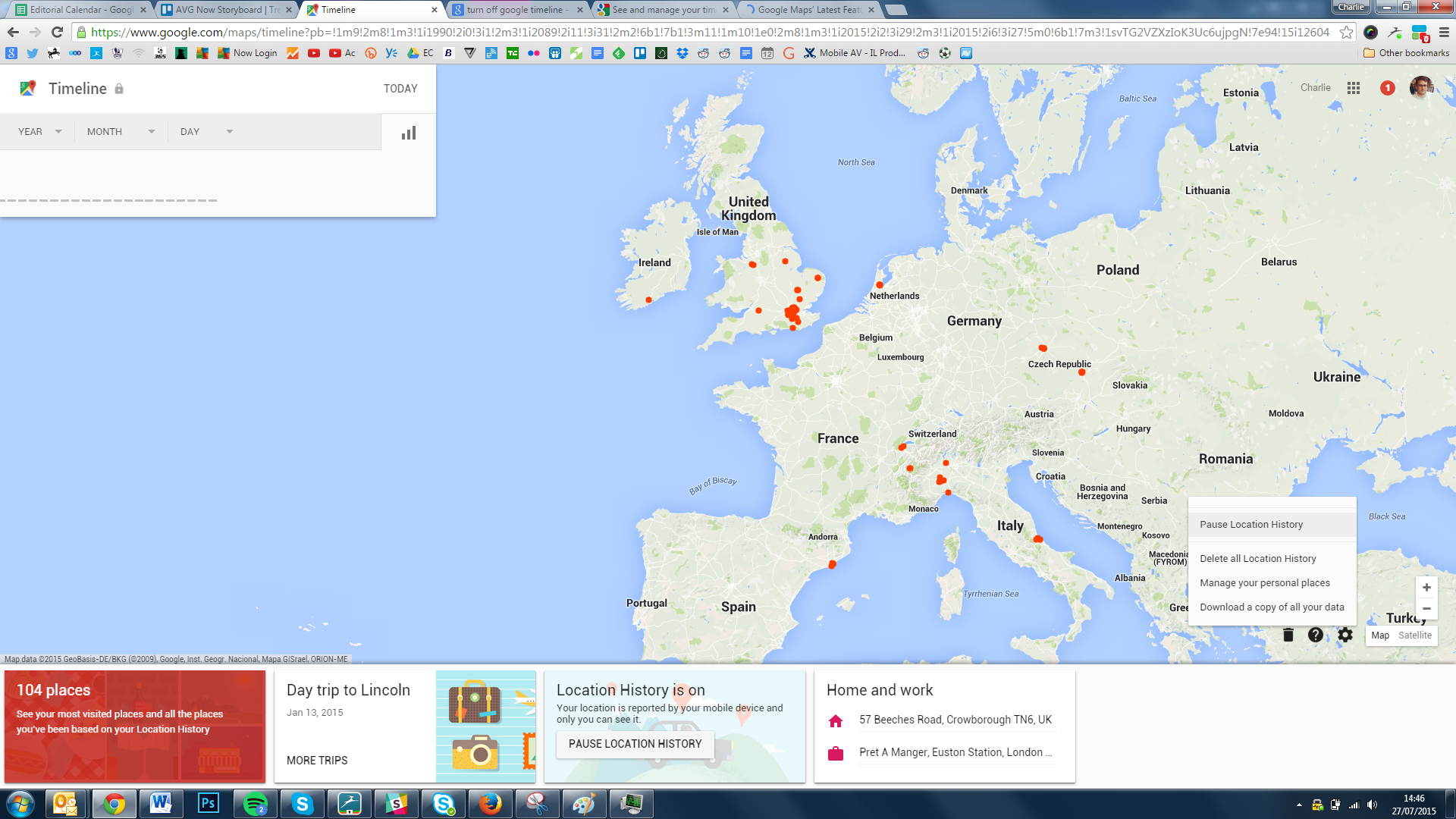
You’ll see the following message
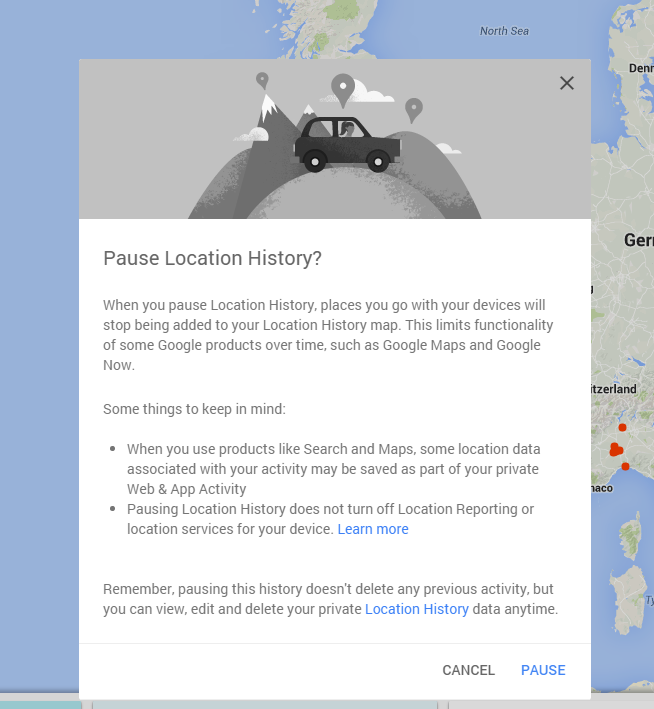
Click “Pause”.
Within the options, you can also delete all stored location history and even download your history.
![]()
![]()
