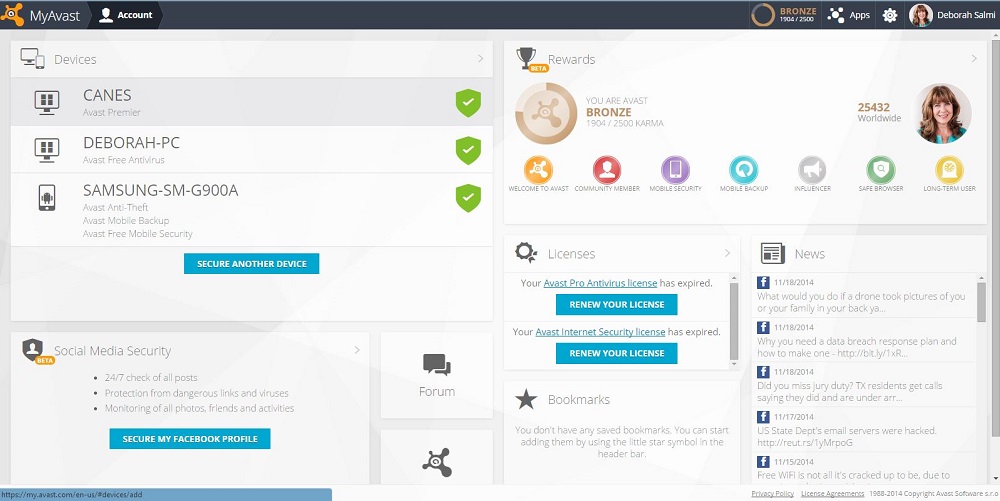The average US family owns four mobile devices, plus Internet-connected computers and other devices. Your Avast Account helps you manage their security.
Keeping your security software up-to-date on all of these devices can quickly get confusing, and with today’s risks you want to make sure everything has adequate protection. Your Avast Account can simplify that task greatly.
Here’s what you get with an Avast account
Management made easy
- Register any Avast free product which you have installed and which requires registration.
- Manage multiple Avast-protected devices (PC, smartphone, tablet) from one place.
- Remotely control Android mobile devices with Avast Mobile Security and Avast Anti-Theft installed. This is especially useful in case of loss or theft of the device .
Information at your fingertips
You can find information about your connected devices.
- License status
- Expiration date
- Basic statistics
- Version of virus signature database
- Logs of activities, and more
Earn Avast Reward points for free stuff
You can generate your own special Avast Free Antivirus link to give to your family members and friends. When they download their own protection using your link, you collect “Karma†points to earn a free copy of Avast Internet Security. In your Avast Account, you can see how many points you have, earn badges and even see how you’re doing compared to other users.
Give Avast feedback
We provide links to the Avast Community Forum where you can ask questions of our experienced “evangelists,†and the Feedback page, where you can give suggestions, report a problem, or just say thanks.
Secure your Facebook profile
You can secure your Facebook profile using Avast Social Media Security. We help you navigate thorough the frequently changing security and privacy settings in Facebook. In the future we plan to add security profiles on other social networks.
How do I get an Avast Account?
New registrations of Avast Free Antivirus will automatically create an Avast Account and connect your device automatically. Visit https://my.avast.com or click Account in the Avast user interface. Use of the Avast Account for accessing other Avast services is completely optional.
NOTE: It’s especially useful to connect any mobile devices that have Avast Mobile Security installed because it gives you remote control over your device if the device is stolen. These remote control features have not yet been implemented for PC or Mac devices, therefore if you are not interested in the activity log or other information, you don’t have to connect your device to your Avast Account at all.
When you do connect your device, please be patient because of the large amount of data we have to process; the device status isn’t updated in real-time. It could take up to a half hour before the actual security status and other device information appears on the devices page, so check again later.
Avast Software’s security applications for PC, Mac, and Android are trusted by more than 200-million people and businesses. Please follow us on Facebook, Twitter and Google+.