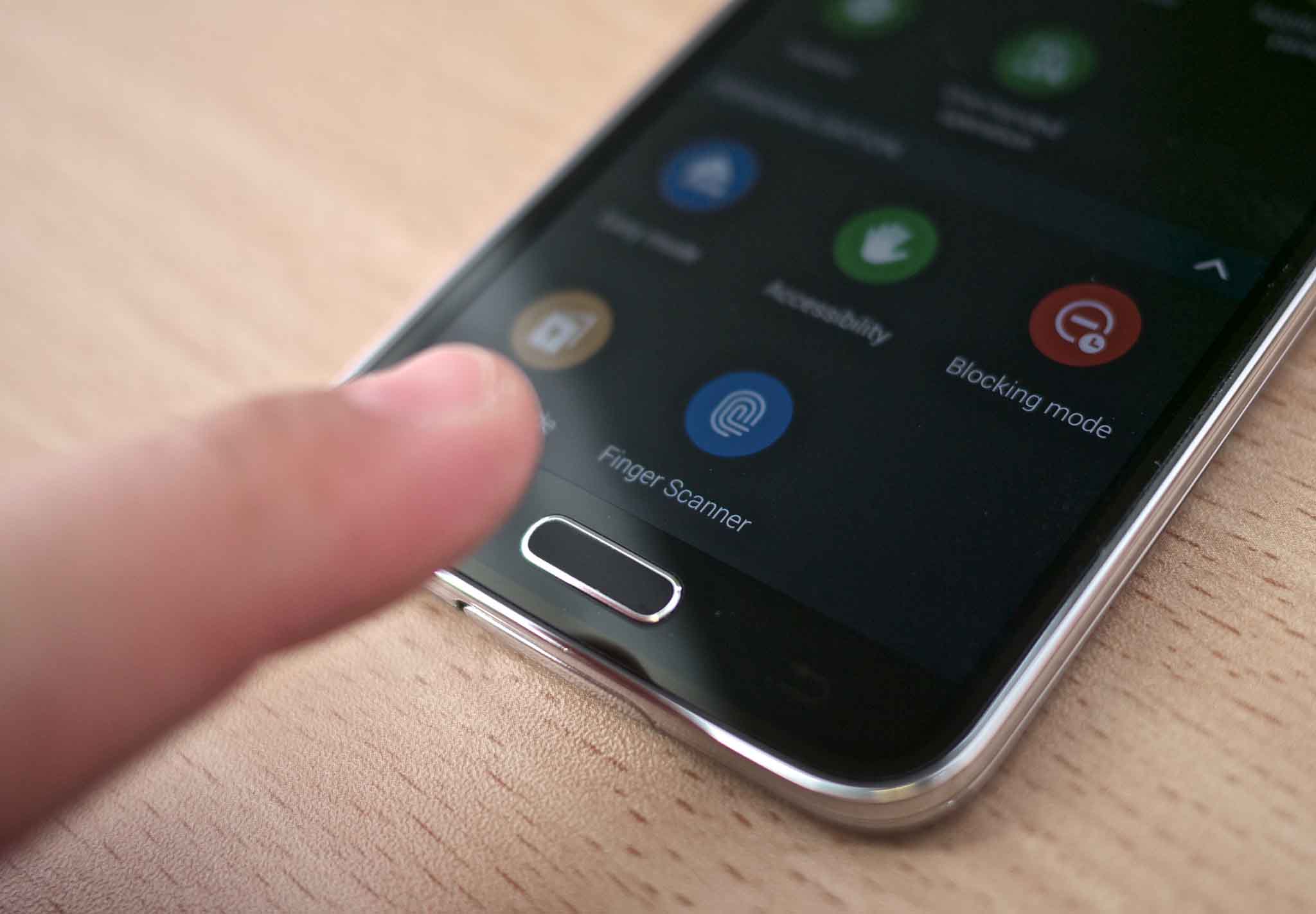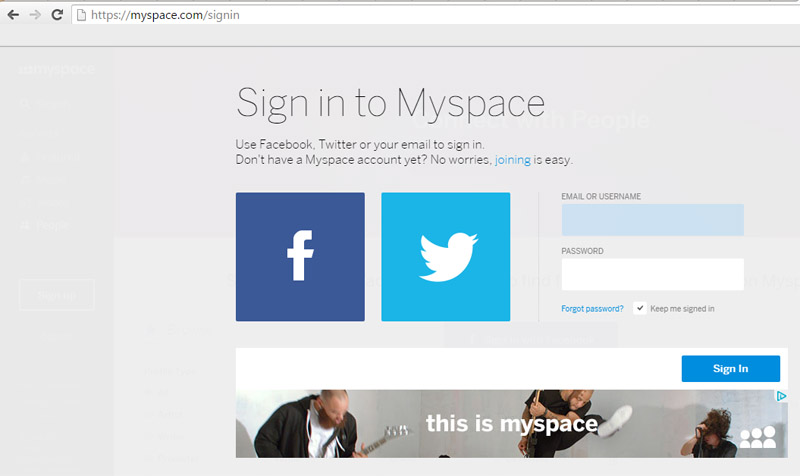Because we rely on technology to manage every detail of our lives, devices are a natural target for criminals. Why steal your wallet when they can grab your online banking password and empty your account remotely?
Keeping your PC and other devices secure is incredibly important. Here are five ways you to avoid becoming a victim of cybercrime.
Security Tips:
Use your PC’s built-in tools
Since the launch of Windows Vista, Microsoft has included a feature called “User Account Control” in every version of their Windows operating system – including Windows 10. This built-in security function prompts you to enter a user name and password every time a new piece of software is installed. Without the password, the software will not be installed.
For many people, this constant prompting for a password is extremely annoying – so they simply disable User Account Control (UAC). Once turned off, software can be installed silently – making it much easier for viruses and malware to infect your PC. If you have disabled UAC, you need to re-enable it now.
Treat email with caution
There are over 205 billion emails sent every day, making it one of the most popular communications methods available. This is why email is used so often to launch cyberattacks.
From infected attachments that install malware, to phishing scams that trick you into disclosing sensitive information, your inbox is a potential minefield. You must learn to treat incoming email with caution, double-checking attachments and links before clicking them.
If you can get into this habit, your mailbox will be a lot safer place.
Install antivirus and internet security tools
Cyberattack methods are constantly evolving, and staying on top of security developments is a full-time job for seasoned IT experts. You can reduce the risk of becoming a victim by installing a trusted anti-malware solution like those offered by Panda Security.
Antivirus and internet security tools are designed to test files and we links automatically, blocking and removing harmful content before it can infect your PC. Preventing malware infections is much more effective that trying to remove them later.
Don’t reuse your passwords
The average internet user has 26 different online accounts. It’s no surprise then that we tend to use the same logon details over and over again – we typically share the same five passwords between our accounts. But if a password is cracked by hackers, they have everything needed to access all of the accounts that share that same word.
If you really can’t remember all of your different passwords, a tool like a Password Manager can. This apps generate unique, “strong” passwords and store them securely. When you need to logon, the password app “remembers” the correct logon details for you automatically.
Treat “free” WiFi with caution
When out and about, free WiFi hotspots can be a lifesaver, but everything is not always as it seems. Criminals have been known to set up wireless networks in public places in order to trap unsuspecting victims. These fake WiFi hotspots then collect all of the data sent and received by people connected to it – including sensitive data like credit card numbers and passwords.
You must always check that the hotspot is from a reputable provider – if you’re not sure, don’t connect. You can always ask a member of staff for assistance. If you will be using your device on public networks regularly, you should also consider whether a secure VPN subscription would help to keep you even safer.
Although keeping your PC safe may feel like a battle, many of the challenges can be overcome through the use of good security tools, and your own common sense. For more help and advice on how to keep your PC secure from criminals, please get in touch.
The post 5 simple tricks to boost your PC security appeared first on Panda Security Mediacenter.