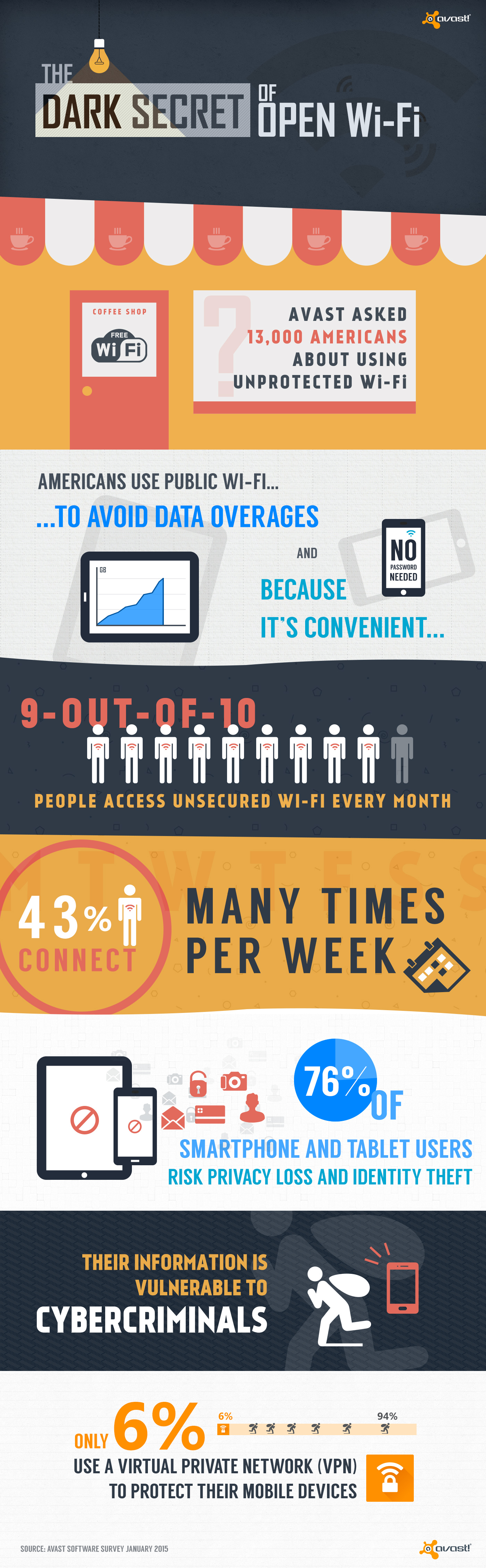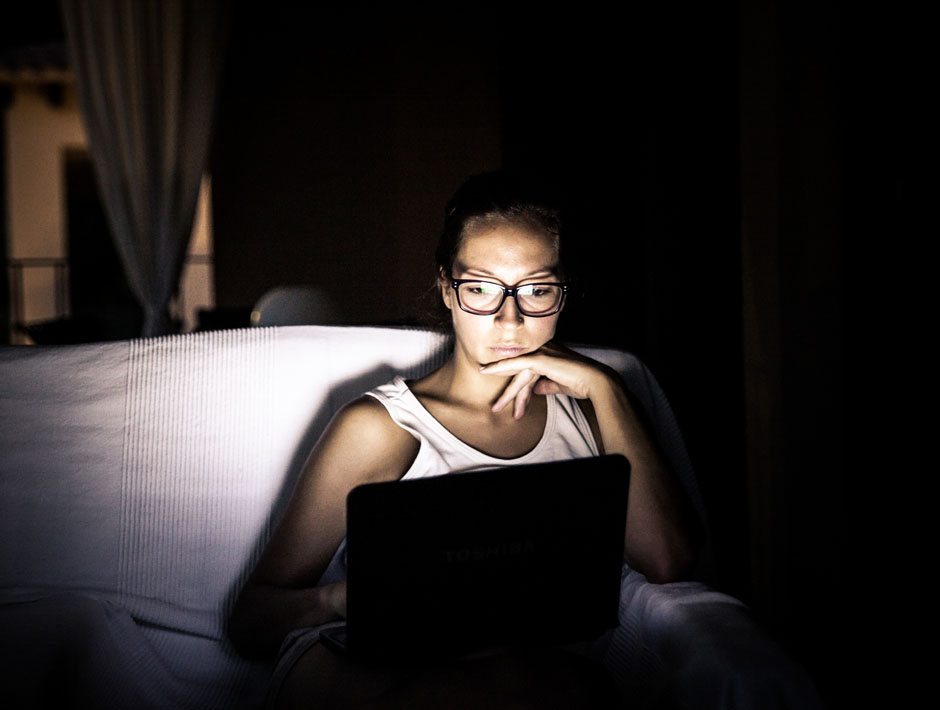In his speech, before a hall full of business and tech leaders, students and professors, the President again emphasized the importance of the government and private sector working together.
He pointed out, “So much of our computer networks and critical infrastructure are in the private sector, which means government cannot do this alone. But the fact is that the private sector can’t do it alone either, because it’s government that often has the latest information on new threats. There’s only one way to defend America from these cyberthreats, and that is through government and industry working together, sharing appropriate information as true partners.”
Clearly this is a president who recognizes the dangers and complexities of cybersecurity, and equally wants digital safety to be a cornerstone of his legacy.
As he said elsewhere in his speech, “…. it’s one of the great paradoxes of our time that the very technologies that empower us to do great good can also be used to undermine us and inflict great harm… The same social media we use in government to advocate for democracy and human rights around the world can also be used by terrorists to spread hateful ideologies.” We are fortunate to have a president who “gets it”.
In his speech, the President outlined four basic principles for cybersecurity:
- First, the shared mission, between private and public, mentioned above.
- Second, both sides (public and private) need to focus on their individual strengths. As the President acknowledged, “it’s not appropriate or even possible for government to secure the computer networks of private businesses.” Likewise, private companies don’t have the wherewithal, bandwidth, or responsibility to alert other companies or industries to a cyberattack.
- Third, cybersecurity needs to constantly evolve. As the President said, “We’ve got to be just as fast and flexible and nimble [as hackers] in constantly evolving our defenses.”
- Fourth, and the most important, going about these protective measures in a way that protects the rights and privacy of American citizens. President Obama stressed, “When government and industry share information about cyberthreats, we’ve got to do so in a way that safeguards your personal information.”
(See a full transcript of the President’s speech here.)
The President followed his speech by signing an Executive Order that encourages and promotes the sharing of cybersecurity threat information within the private sector and between the private sector and federal government. As he stated, it will also “…encourage more companies and industries to set up organizations – hubs – so you can share information with each other.”
It’s no surprise that the President picked Stanford for his cybersecurity summit.
Besides being in the cradle of information technology and in the heart of Silicon Valley, Stanford announced a major Cyber Initiative in November that will address, through an interdisciplinary (and campus-wide) focus, the “crucial and complex opportunities and challenges raised by cyber-technologies.”
As regards the President’s speech, I like the practical realization that the government and business must work together; but most of all I like the fact that the President recognizes that the privacy of the individual is paramount. As a security firm our mission is to protect your data, but beyond that, it is to make sure that you, and your privacy, and the privacy of your loved ones, is secure. As we move forward, we’ll keep our eye on these policies and initiatives with that in mind.