
Your old Android device is kind of – well, old – and now that you have a shiny new one you don’t know what to do with it?
The post 5 cool uses for your old Android device appeared first on Avira Blog.

Your old Android device is kind of – well, old – and now that you have a shiny new one you don’t know what to do with it?
The post 5 cool uses for your old Android device appeared first on Avira Blog.
Since Android already became the most used operating system among devices worldwide, it indirectly caught the attention of malware creators as well – around 97% of malicious mobile software is now targeting Android.
The post Dissecting MKero, the premium SMS service subscriber trojan found on Google Play appeared first on Avira Blog.
We all know that excited feeling when you take your new Android phone out of the box for the first time. The possibilities seem infinite – the battery will last forever, your phone will operate at lightning speed and you’ve never had more space for all your photos and music. But, how long until that hopeful feeling fades? Well, just wait until you’ve installed all your favorite apps. You may see your smartphone or tablet slow down to a virtual crawl in no time at all.
Keen to prevent this? In our global AVG Android App Report (Q2 2015), we’ve again, identified the top 10 apps that drain your battery, clog your storage and use up most of your mobile data. 
What are the top app sinners?
These were just some of the highlights that stood out to us. Our top 10 resource-draining apps should give you even more insight into what apps make your phone or tablet slow to a crawl. We’ve divided our top list into apps that you run by yourself, and those that run quietly in the background, which you may not even know about:

Read the entire App Report here.
So what can you do about it?
Now that you know about the top apps, what’s left for you to do? Stay tuned for our next blog on the top tips to optimize your smartphone and tablet.
![]()
![]()
We are happy to announce that AVG’s Tablet AntiVirus Security FREE has been voted as the best tablet security app in a Czech and Slovak app award.
The awards, organized by Czech company Tuesday Business Network, are designed to celebrate the very best of Czech and Slovak app development industry.
A shortlist of products was drawn up by public nominations and an expert panel selected the winners.
AVG Tablet AntiVirus Security FREE has many powerful protection and anti-theft features that can help you keep your device safe as well as protecting the data stored on it.
These include:
Download AVG Tablet AntiVirus Security FREE from Google Play today.
![]()
![]()
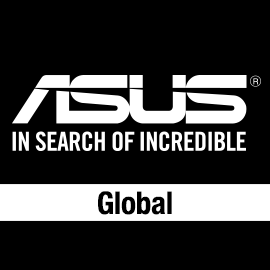
ASUS partners with Avast
ASUS, the third largest consumer notebook vendor in the world, has selected Avast Mobile Security to be pre-loaded on its new line of Android powered tablets.
These tablets, called ZenPad, will be debuted at the upcoming Computex in Taiwan this June. The much anticipated 7-inch ZenPad 7 will give customers 12 months of Avast Mobile Security and allow free access to premium versions of Avast Backup and Avast Anti-theft.
“Avast is honored to collaborate with ASUS to provide consumers with the security to remain worry free in today’s always-on and always-connected world,” said Vince Steckler, CEO at Avast. “Consumers are relying on tablets for personal computing more than ever before, and storing massive data and information on these devices. With Avast Mobile Security preloaded on ASUS devices, today’s mobile consumer can have peace of mind browsing the Internet, knowing their devices and personal data are protected across a wide range of threats from malware to Wi-Fi hacks.”
Details of the ASUS ZenPad 7 have been leaked and are reported to have the following specs:
Other models with Avast Mobile Security pre-installed include Z300C, Z380/CX, Z370C and Z370CG.
Avast Mobile Security is top-rated by users on Google Play Store and by independent testing organizations including AV-Test and AV-Comparatives. In addition to being available preloaded on ASUS tablets, Avast solutions are available on Google Play and in the Apple Store.
After a long winter, it’s time to throw open the windows and let the fresh air in. But first, you need to do a good Spring Cleaning to wash away the grime that has accumulated. Here’s our favorite tips that go beyond the ordinary vacuum and dust routine. Choose the ones you want to do, and don’t forget that your mobile devices can use a good cleaning too (see tip #10)!

Spring cleaning is not only for your house. You can clean grime from your mobile devices too!
Starting from the top down:
You walk by it every day:
How does that get there?!
You will feel cleaner, too. Trust me.
This is the easiest one!

Install for Free!