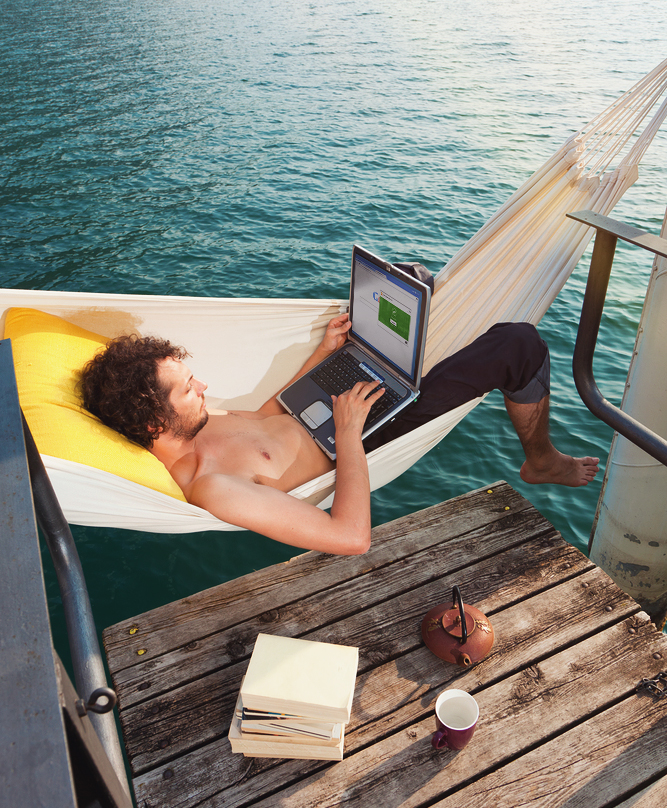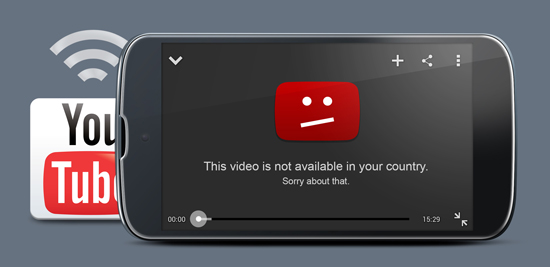Many of the Wi-Fi hotspots you use in your hometown and when you travel have major security flaws making it easy for hackers to see your browsing activity, searches, passwords, videos, emails, and other personal information. It’s a public Wi-Fi connection, meaning that you are sharing the network with lots of strangers. Those strangers can easily watch what you’re doing or steal a username and password to one of your accounts while you sip your latte.
An easy and affordable way to maintain your security whenever you use free Wi-Fi is to use a virtual private network (VPN). It sounds techie, but Avast has made it simple.
A VPN service, like our SecureLine VPN, routes all the data you’re sending and receiving through a private, secure network, even though you’re on a public one. That way, SecureLine makes you 100% anonymous while protecting your activity.

We have servers all over the world so you can connect to our virtual locations anytime you don’t want anyone to monitor or log your Internet activity. We just expanded SecureLine with an additional 10 servers to ensure you have a faster connection speed.
One of the great bonuses of SecureLine is that it allows you to visit local websites restricted to visitors from abroad. With SecureLine connected to a local server, you can watch your favorite shows or listen to streaming radio in another country. That’s because SecureLine makes it look like you’re connected from the right location to access the content. (You know those countries that have blocked Facebook, YouTube, and Twitter? A VPN is how people can still connect.)
When you connect SecureLine on your PC, Mac, or Android phone, here’s what you can expect.
1) Privacy protection – hides your Internet activity anywhere on the web
2) Bypassing geo-restricted content, so you can watch your favorite content
3) You are anonymous – we don’t log what users do when connected through SecureLine
4) Ease of use – only one click and you are connected to one of 24 servers worldwide
How to use SecureLine VPN
SecureLine VPN is part of Avast Antivirus. Simply open your Avast user interface, choose the Tools option in the left menu, then click the SecureLine VPN button. Licenses for Windows, Android, and iOS versions of Avast SecureLine VPN are separate.
Supports: Windows, iOS 7.0 or later, Android 4.0 and up
Servers: North America – Chicago, Dallas, Miami, New York, Salt Lake City, San Jose, Seattle, Montreal, Mexico City; Europe – Prague, Frankfurt, Madrid, Paris, London, Amsterdam, Warsaw, Bursa, Saint Petersburg; Asia/Oceania – Hong Kong, Tokyo, Seoul, Singapore, Melbourne