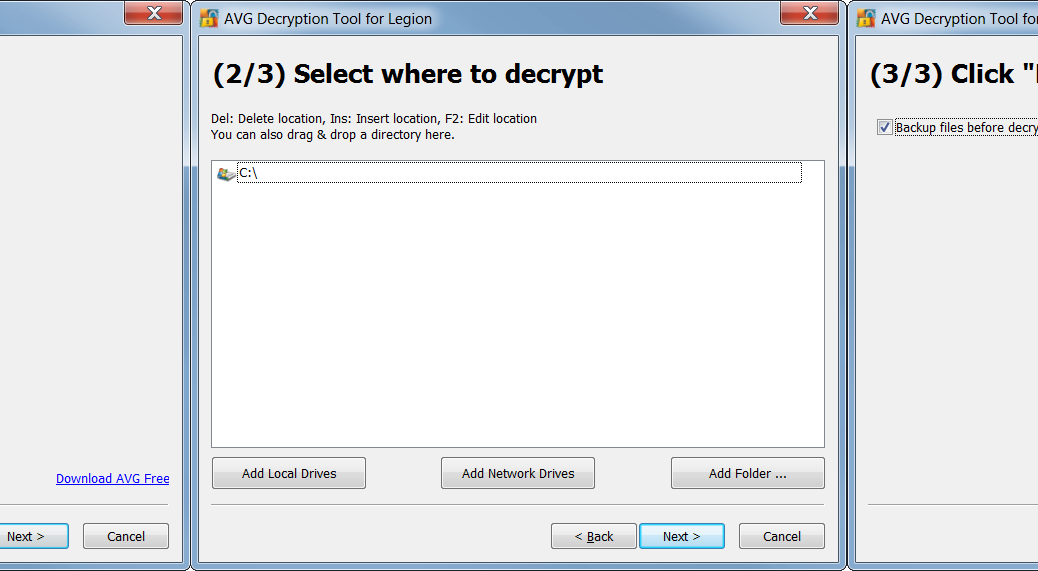Ransomware has proven very lucrative for criminals. Many have extended their “business” models by adding ransomware to their malicious catalog. To help prevent personal data and files being held hostage by cybercriminals, we have previously, advised on how to avoid ransomware infections, and what to do if your files have already been held to ransom. In that article, we stated that:
“Many ransomware families contain weaknesses in their encryption algorithm, which may lead to decrypting your files even without paying the ransom! It may take some time to spot and exploit such weaknesses, but in the meantime don’t delete your encrypted files; there may still be hope.”
And now there is hope. With our new tools, you should be able to recover your files without paying the ransom.
Using the Ransomware Decryption Tools
Our new free tools are for the decryption of six current ransomware strains: Apocalypse, BadBlock, Crypt888, Legion, SZFLocker, and TeslaCrypt.
To use, follow our simple four step process to unlock your files:
- Run a full system scan on the infected PC.
- (Optional) Back-up the encrypted files on their own flash drive, so they can then be transferred to another PC for decryption.
- Identify which infection strain encrypted your files. See the descriptions of each strain below. If your ransomware infection matches the strain details, download the appropriate tool and launch it.
- The tool opens a wizard, which breaks the decryption process into several easy steps:
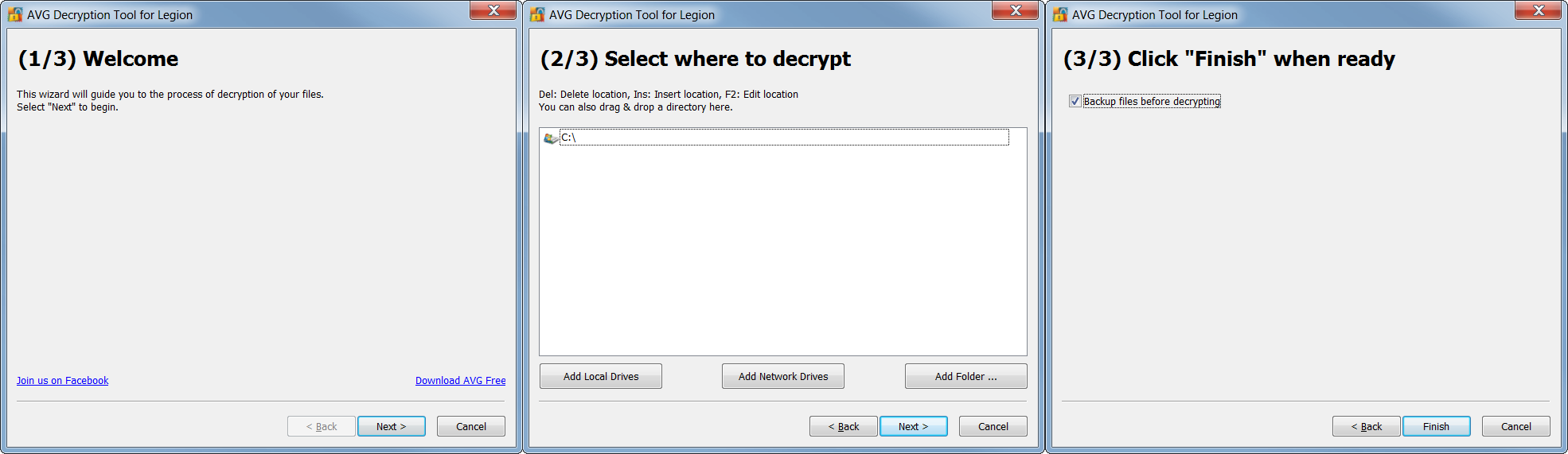
Follow the steps, and you should again be able to reclaim your files in most cases. After decryption, be sure to securely back up restored files on a flash drive or in the cloud.
Apocalypse
The Apocalypse ransomware appends “.encrypted”, “.locked”, or “.SecureCrypted” to names of encrypted files (e.g. example.docx.encrypted, example.docx.locked, example.docx.SecureCrypted). It also creates ransom messages in files with extensions “.How_To_Decrypt.txt”, “.README.Txt”, or “.Contact_Here_To_Recover_Your_Files.txt” (e.g. example.docx.How_To_Decrypt.txt, example.docx.README.Txt, or example.docx.Contact_Here_To_Recover_Your_Files.txt).
In those messages, you can find contact addresses such as [email protected], [email protected], [email protected], or [email protected]. For example:
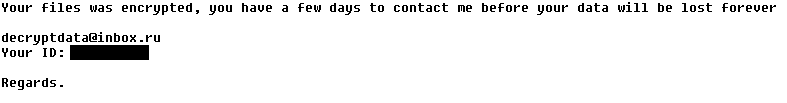
We prepared two separate decryption tools for this strain: one for the early versions of Apocalypse and the other one for the current version:
http://files-download.avg.com/util/avgrem/avg_decryptor_Apocalypse.exe
http://files-download.avg.com/util/avgrem/avg_decryptor_ApocalypseVM.exe
BadBlock
BadBlock does not rename encrypted files. You can identify BadBlock by the ransom message named “Help Decrypt.html” and by the red windows with ransom messages, like the following ones:
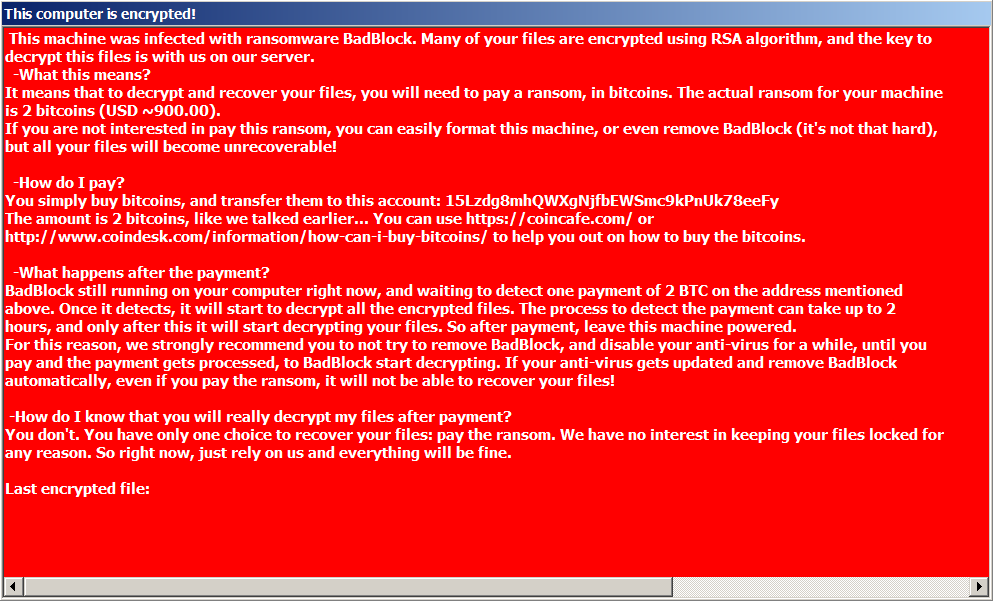
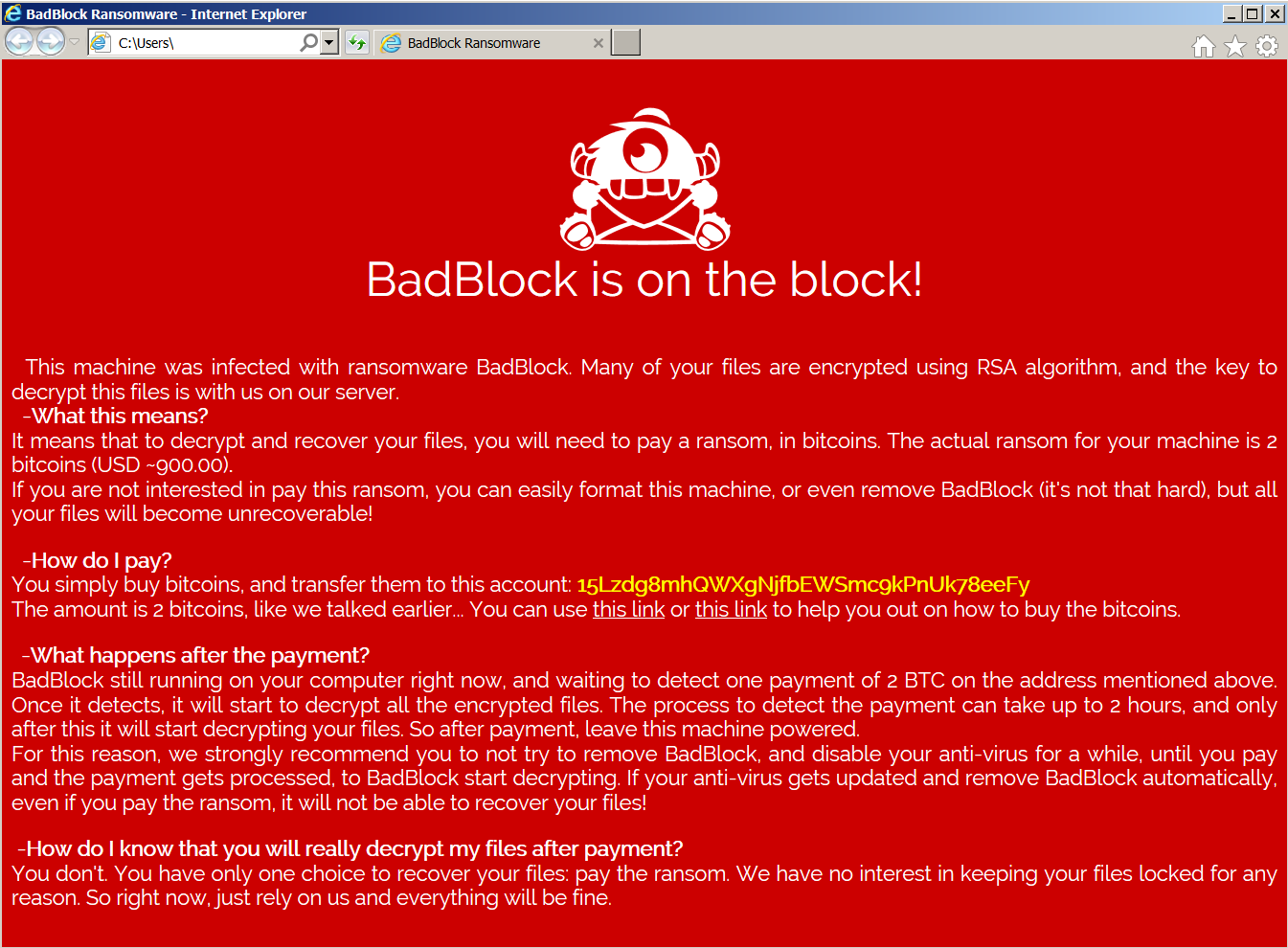
The BadBlock decryption tool can be found here:
http://files-download.avg.com/util/avgrem/avg_decryptor_BadBlock32.exe
http://files-download.avg.com/util/avgrem/avg_decryptor_BadBlock64.exe
Crypt888
Crypt888 (aka Mircop) creates encrypted files with the prepended name “Lock.” (e.g. Lock.example.docx). It also changes your desktop’s wallpaper to the following image:
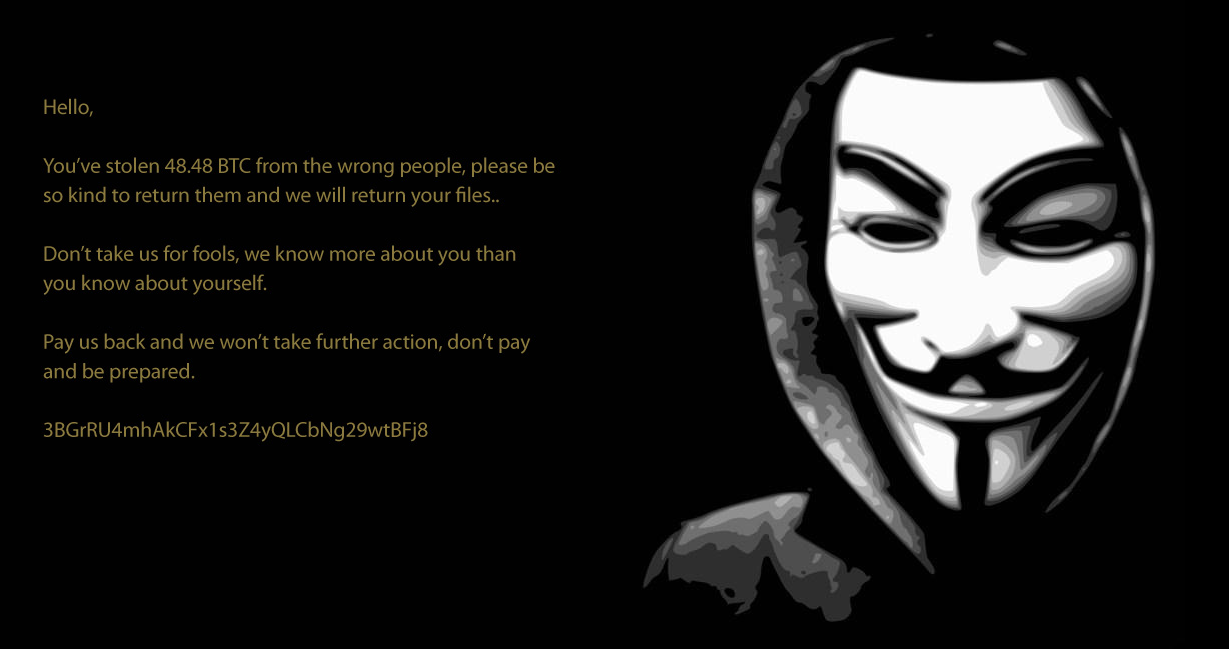
Unfortunately, Crypt888 is a badly written piece of code, which means some of the encrypted files or folders will stay that way, even if you pay the fine, as their “official decryptor” may not work. The AVG decryptor can be found here:
http://files-download.avg.com/util/avgrem/avg_decryptor_Crypt888.exe
Legion
Legion encrypts and renames your files with names like “example.docx[email protected]$.legion”. It also changes the desktop wallpaper and displays a warning about your encrypted files:
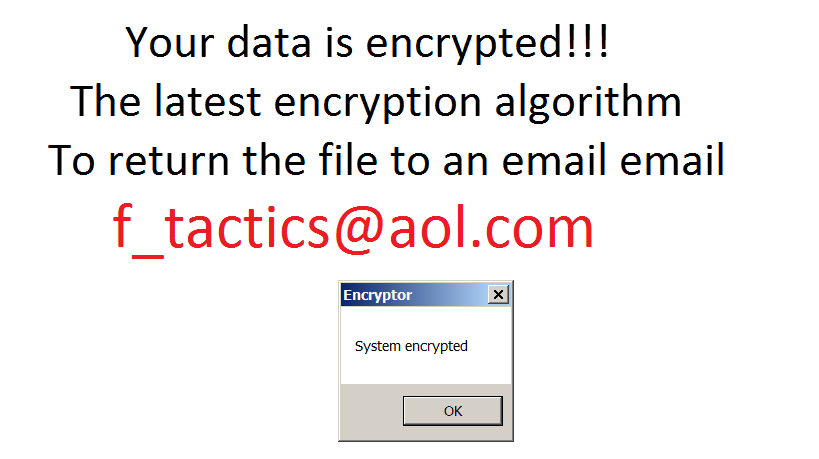
Note: Don’t be confused by another ransomware strain that renames files to a similar name – “[email protected]”. It is NOT the same strain and it cannot be decrypted by this tool.
The decryptor is available here:
http://files-download.avg.com/util/avgrem/avg_decryptor_Legion.exe
SZFLocker
The name of this ransomware originates from a string that is appended to the names of encrypted files (e.g. example.docx.szf). The original files are rewritten with the following Polish message:
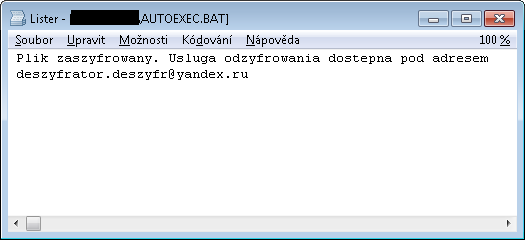
The decryptor for SZFLocker is available here:
http://files-download.avg.com/util/avgrem/avg_decryptor_SzfLocker.exe
TeslaCrypt
Last but not least, we prepared a decryptor for the infamous TeslaCrypt. This tool supports decryption of files encrypted by TeslaCrypt v3 and v4. The encrypted files come with different extensions, such as .vvv, .micro, .mp3, or with the original name only. It also displays a message like the following:
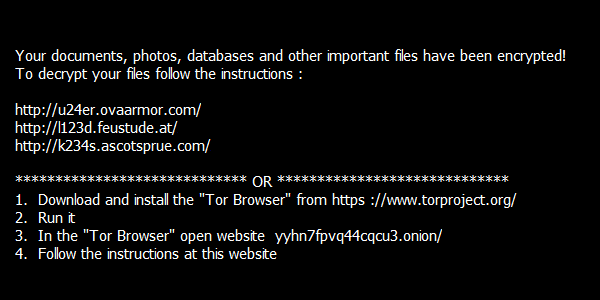
The decryptor can be found here:
http://files-download.avg.com/util/avgrem/avg_decryptor_TeslaCrypt3.exe
Conclusion
At AVG, we take ransomware threats very seriously. Be proactive by using multilayered protection, such as AVG Antivirus Pro, which detects and removes ransomware. Adding decryption tools is a last resort for when your files are already encrypted by ransomware and you need to get your valuable data back.
![]()
![]()