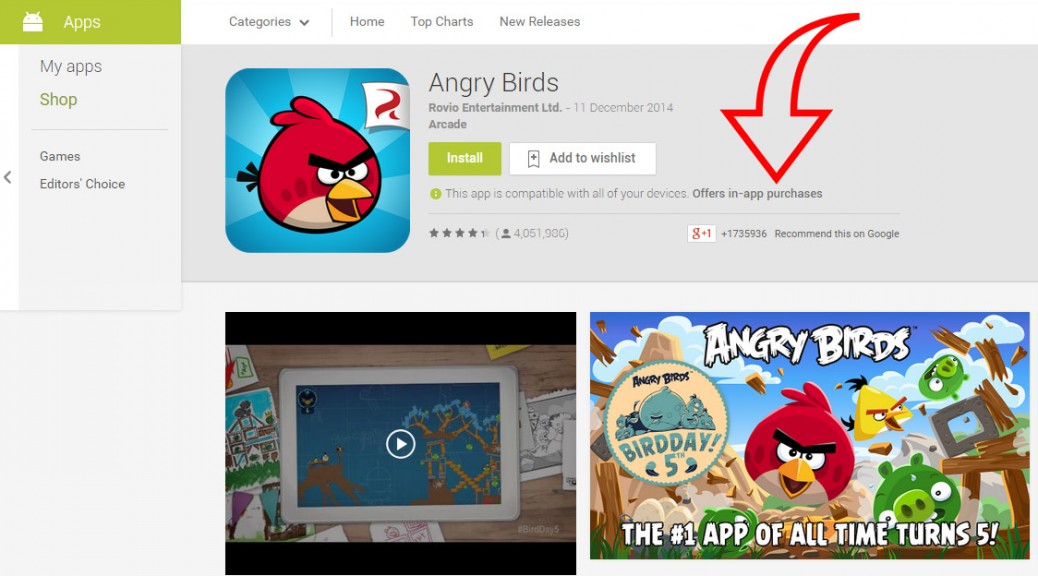News emerged recently of a California woman suing Google for the return of thousands of dollars taken without her knowledge via in-app microtransactions.
After upgrading a free app via the Google Play store, hackers got hold of Susan Harvey’s details and between March 2013 and August 2014 ran up thousands of dollars across 650 in-app purchases without any alerts and notifications being sent to the victim.
Checking for in-app purchases
It’s easy to see if an app allows in-app purchases, just visit the Apple App Store or the Google Play Store.
Google Play Store

Apple App Store
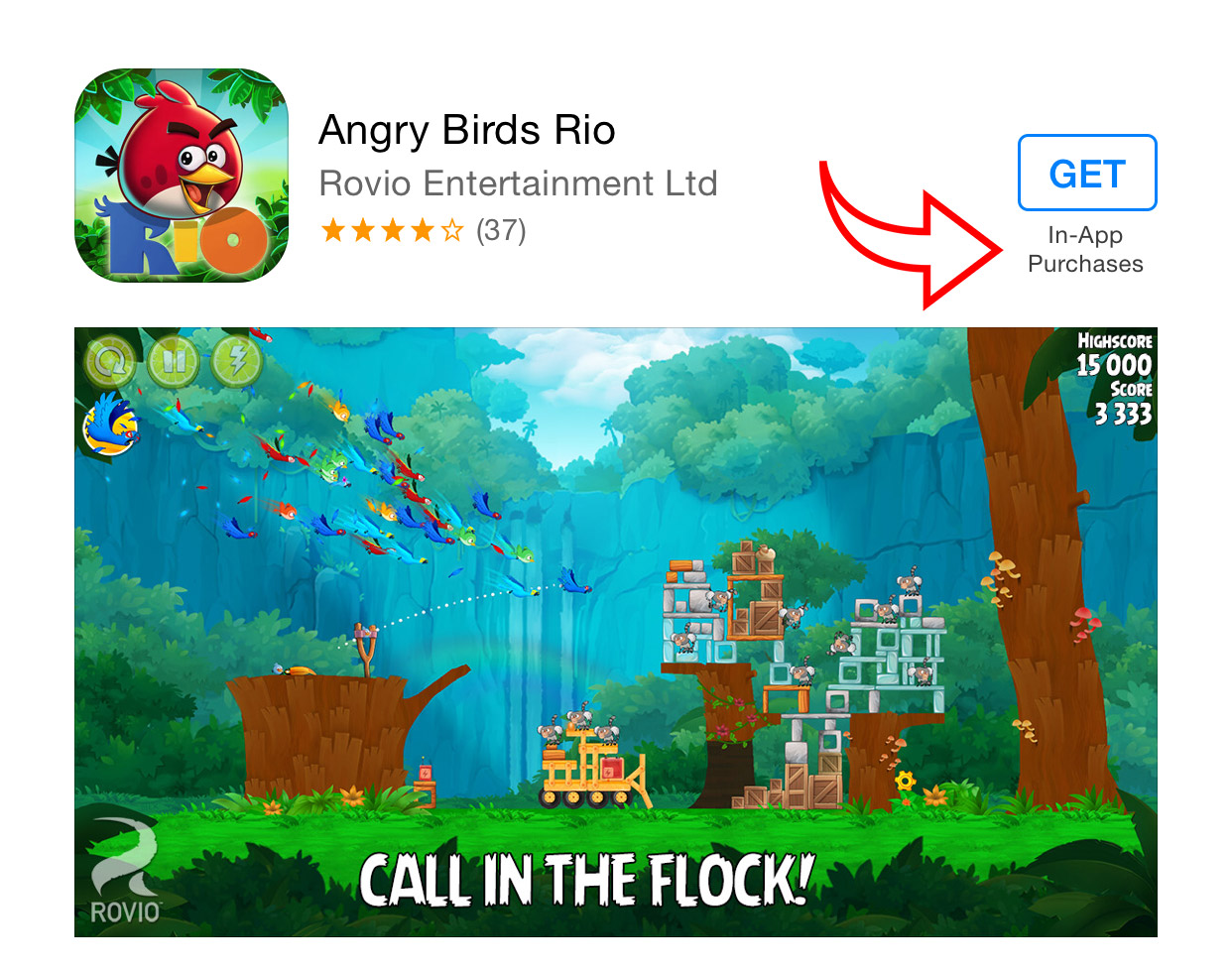
While it is not yet determined who is to blame for this attack, one thing we can all do to help keep ourselves safe from fraud or mobile attacks is to carefully check the permissions of any apps we install on our devices.
Check out this video for tips on which permissions to look out for when installing a new app.
In the video, Michael highlights these top permissions to check when installing an app:
- Check the app store that the app contains in app purchases
- Access to the internet
- Access to phone and call information
- GPS and precise location
- Access to photos/media/files
- Camera and microphone access
![]()
![]()