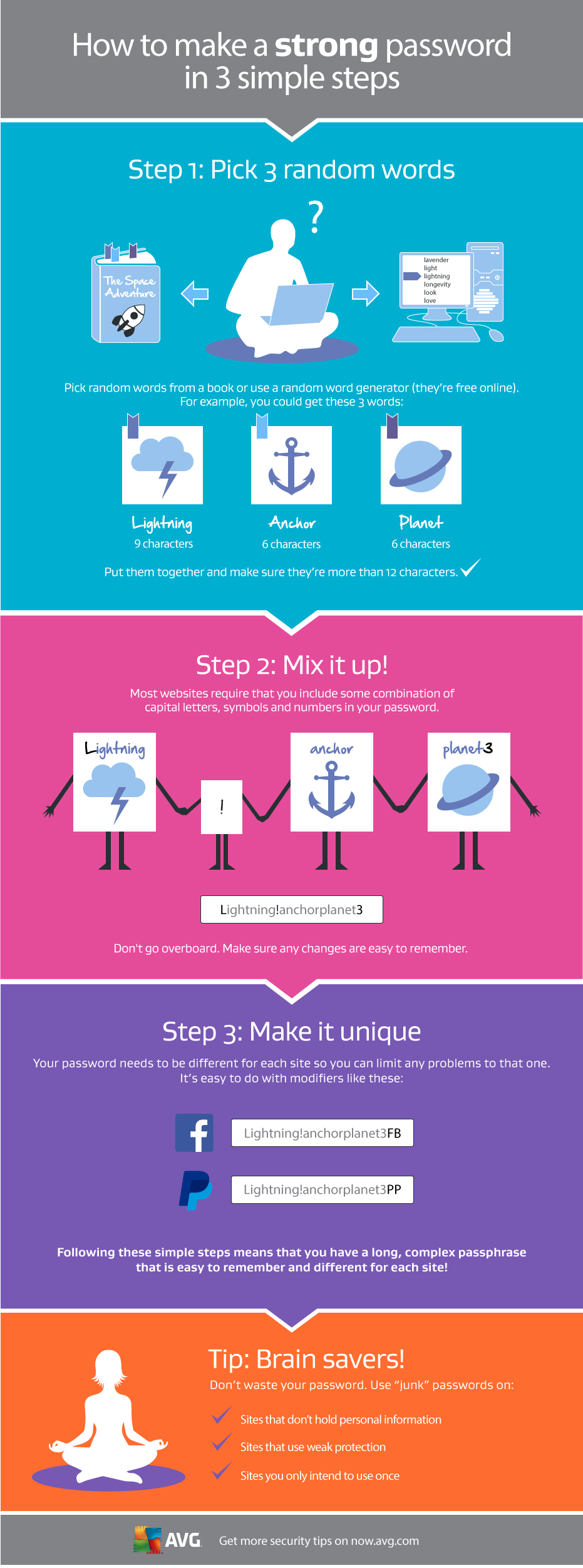Earlier in August, the world’s largest social networking site, Facebook, unveiled their new Security Checkup feature.
The aim is to create a series of simple tools that help users control which devices are logged into Facebook, receive alerts when new devices log in and tips on creating a strong password.
Let’s take a look in more detail:
Log out of unused apps:
If you have multiple devices linked to your Facebook account, you may be surprised to see just how many apps have access to your account. Closely monitoring which apps have access to your account is a great way to help protect your account security and the privacy of your personal information.
It’s worth remembering that apps that have access to your Facebook account also have access to a lot of your personal information. Be selective about which apps you allow.
Login Alerts:
Setting up login alerts is a great way to help you manage access to your Facebook account. Used in conjunction with other security features such as Two-Factor Authentication, login alerts make it very difficult for any unauthorized party to gain access to your account. I’d highly recommend implementing both this and Facebook’s Login Approvals.
Password strength tips:
The final tool in the Security Checkup is some advice both for creating a strong password and also password safety advice.
The advice recommends using a password unique to Facebook, never sharing your password and avoiding dictionary or identifying words.
Your password is one of the most important parts of keeping all your online accounts safe, for more information on creating a strong, unique password that’s easy to remember, check out this infographic below.