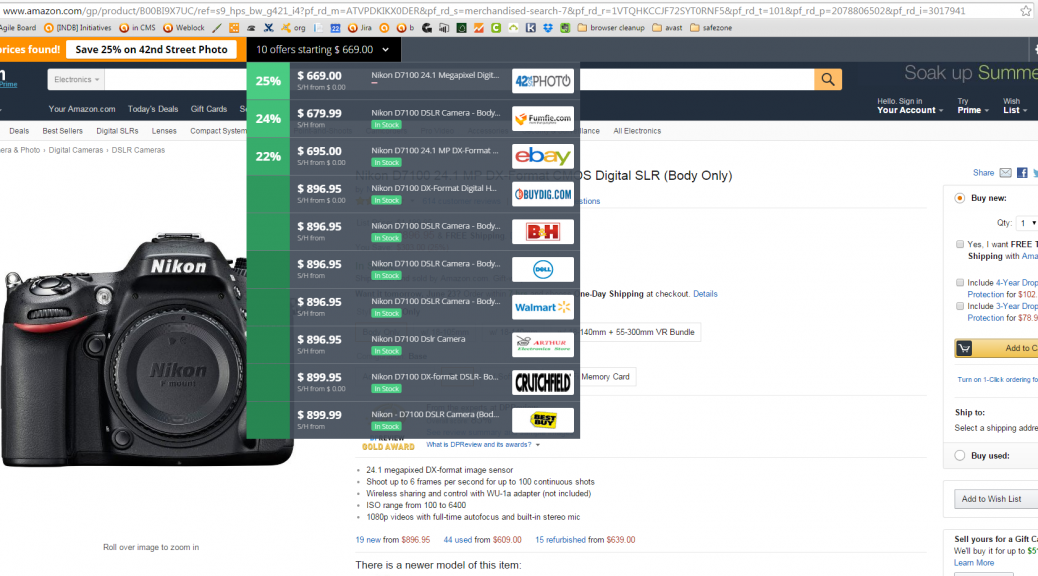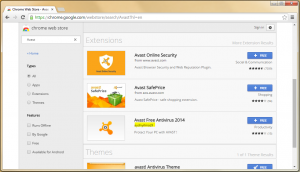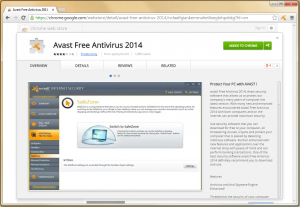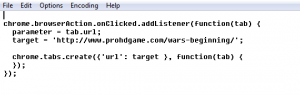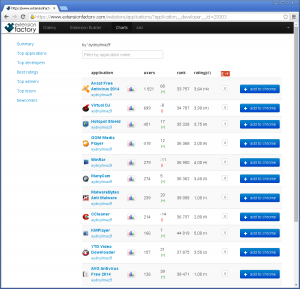Protect your privacy while finding the best online prices.
The holiday shopping season is upon us and shoppers are flocking to the Web to find online deals and coupons. Shopping extensions for your web browser can help you find the best prices, but how do you know you are finding a great deal from a SAFE and trusted retailer?
There are several shopping tools that can help you find the lowest price from around the web, but I’ll start with the one that finds low prices and guarantees the safety and integrity of the online shop – Avast’s very own SafePrice.
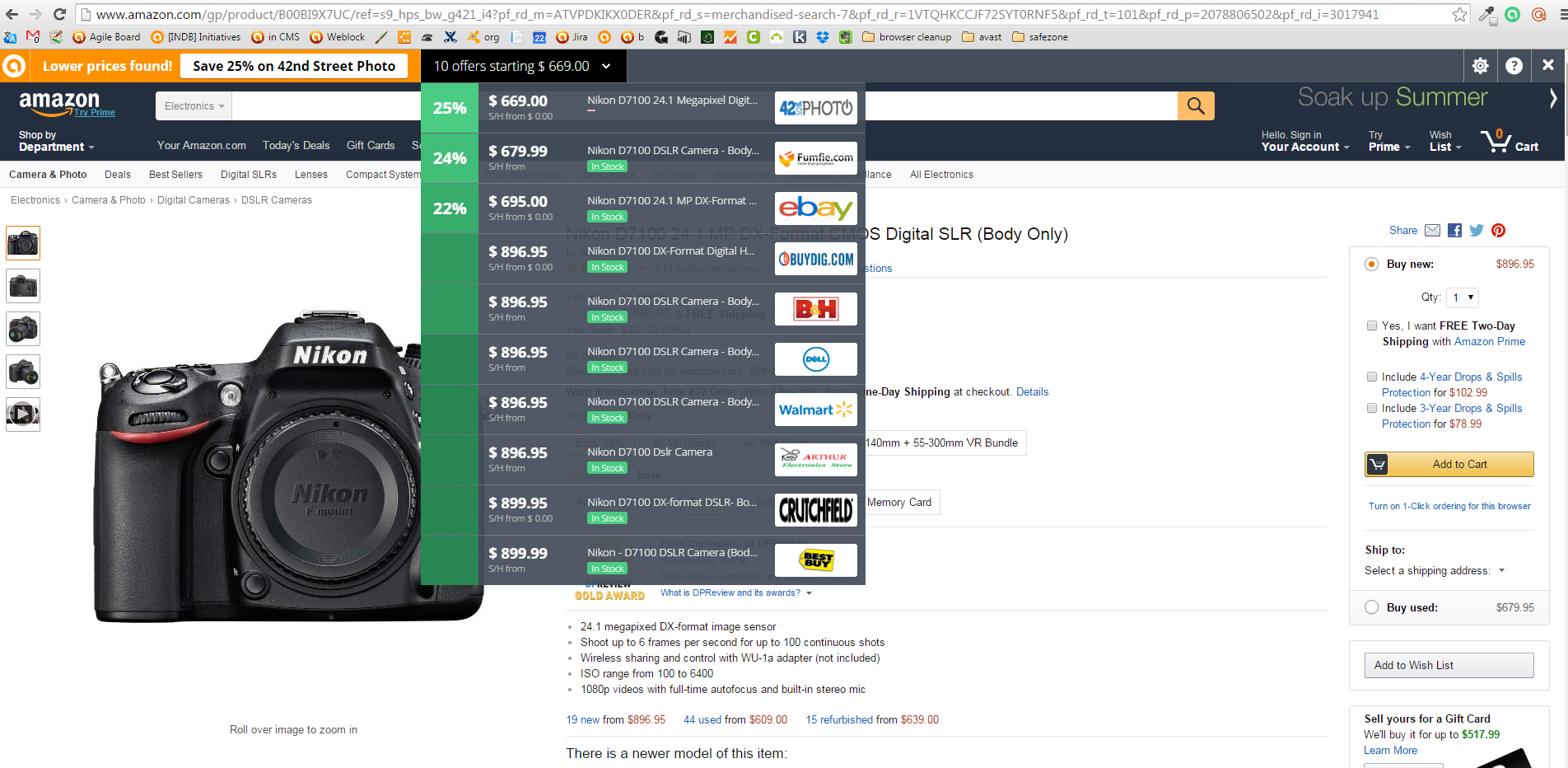
SafePrice find the best deals from TRUSTED online shops
Instead of visiting price comparison sites first, all you do is go to your favorite online store and pick out what you want to buy. SafePrice checks the price against thousands of verified stores, then displays the best deals and coupons at the very top of your browser. The bar is invisible when you’re not shopping.
Avast users already have SafePrice installed. If you are not an Avast user, but wnat to use it to find trusted stores, then add the extension to Chrome from the Chrome Web Store.
 Here’s what SafePrice does:
Here’s what SafePrice does:
- Offers coupons for savings on the same or similar products
- Ensures that you’re buying from reputable dealers
- Offers secure online price comparisons
- Highlights the best deal
- Provides easy customization capabilities
- Hides from view when you’re not shopping
- Offers deals without taking you to another site
SafePrice protects your privacy
SafePrice will never compromise your privacy. The specific products you are searching for and the URLs of the shopping sites you visit are communicated to our server. All personally identifiable information is stripped from this data in real time, so that the data that comes into our servers is completely anonymous.
Other shopping tools
InvisibleHand
InvisibleHand discreetly notifies you if the product you’re shopping for is available more cheaply from another retailer or travel site. It also shows you deals on hotels, rental-cars, and flights. Available for Chrome and Firefox.
Honey
Click on the Honey ‘Find Savings’ button during checkout and Honey will automatically apply coupon codes to your shopping cart. Available for Chrome and Firefox.
The Camelizer
For power-shoppers, this extension lets you track product price history information for items on Amazon, Best Buy, and Newegg. If you don’t need to buy the item now, you can sign up for price drop alerts via email or Twitter. Available for Chrome and Firefox.
RetailMeNot Coupons
For those who want to shop from their Android device (last year 53% of us did!), you can install RetailMeNot and search for the top deals and coupons from over 50,000 retailers.
Read our tips for safe shopping online.
Follow Avast on Facebook, Twitter, YouTube, and Google+ where we keep you updated on cybersecurity news every day.
![]()