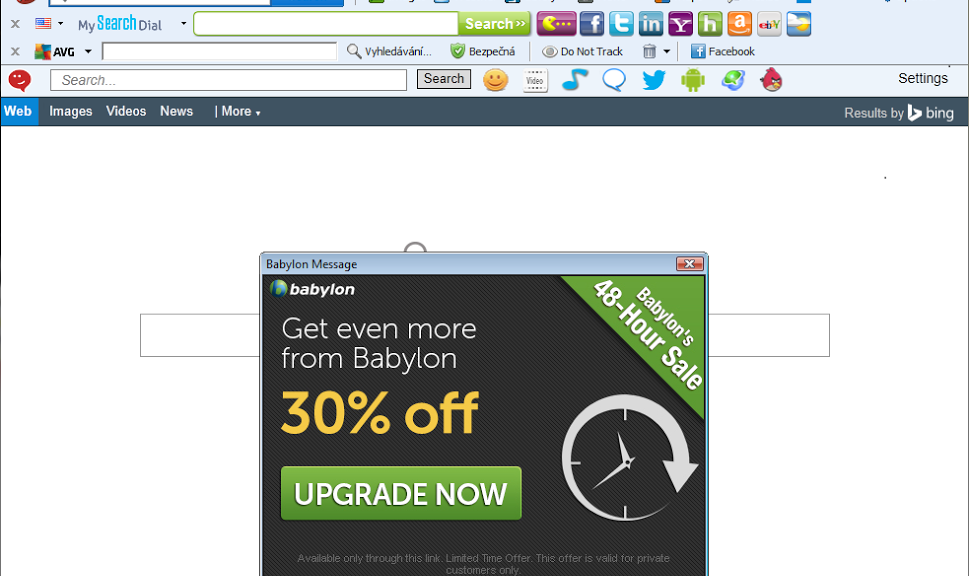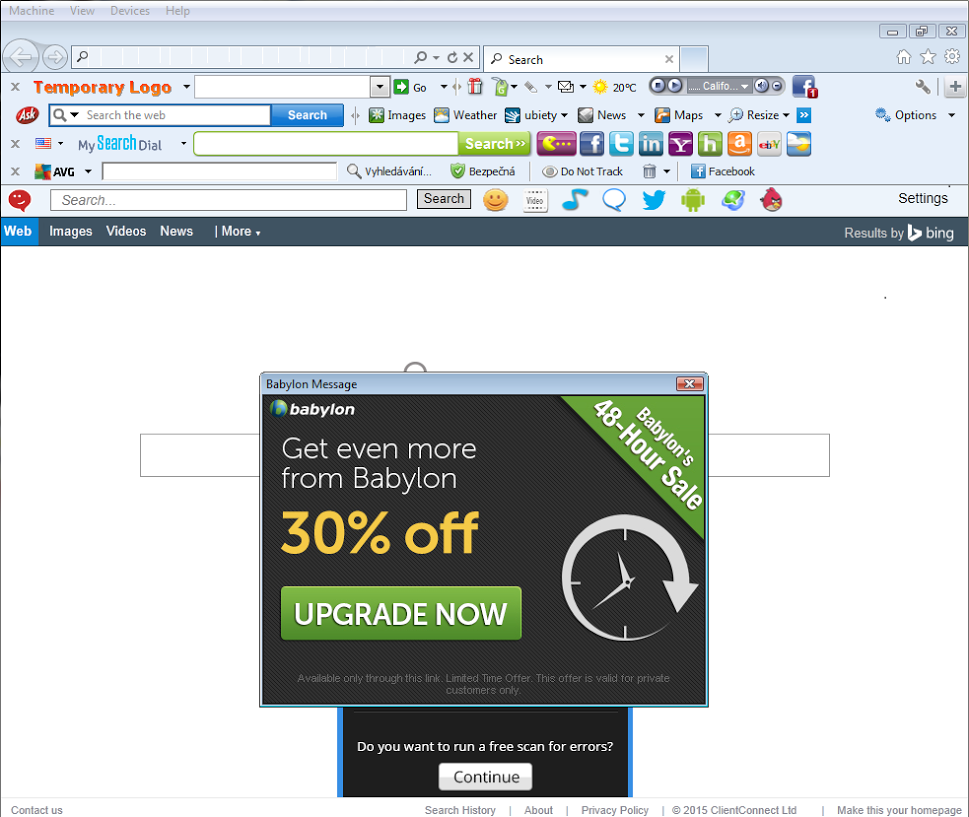Avast was awarded the title of Top Rated Product for 2015 by AV-Comparatives.
Recently, AV-Comparatives released their 2015 Summary Report, an important resource for anyone who is interested in security solutions and antivirus software. Avast had a few exciting wins in this year’s report, which we plan to build upon as we continue moving forward into 2016.
Firstly, Avast was awarded the title of Top Rated Product for 2015 by AV-Comparatives. In their report, AV-Comparatives writes:
“Avast is a Top Rated Product this year, receiving five Advanced+ awards in the course of the year, including both Real-World Protection Tests. . . We feel its scan-results dialog box is equally well suited to expert and non-expert users.“
In addition to being a Top Rated Product, Avast also won the Gold Award for AV-Comparatives‘ Overall Performance Test, as well as a Silver Award for the Malware Removal Test.
In describing their Overall Performance test, AV-Comparatives adds that Avast demonstrates a significantly lower impact on system performance than that of other products. This means that Avast doesn’t disturb you while you browse, work or play on your PC.
How to make your PC’s performance the best it can be
If you’re experiencing a sluggish computer, there’s several things you can do to improve your system’s performance.
- Make sure your software is up to date. The most up-to-date software contains fixes and patches that makes it run at its best. Avast 2016 products have enhanced features and the highest detection rates to protect your computer from malicious attacks. Software Updater is a feature in Avast 2016 that helps you ensure that your programs are up to date.
- Old hardware. If you try to install modern software onto your old computer, it could start running at a snail’s pace, because the hardware simply is not capable of running the software. Ideally, buying a new PC with a multi-core processor is the best solution. However if your budget does not include a new computer, then you could add more RAM.
- Stick to one security program. It’s not advised to run more than one security program with real-time protection at a time. Please uninstall any trial software that came with your PC before installing different protection. You can find a list and instructions to remove here. We recommend that you follow the vendor’s instructions before proceeding with the uninstallation.
- Clean out the clutter. Leftover files and registry entries, unneeded shortcuts, adware, toolbars, and bloatware can slow your computer down. Getting rid of the junk can bring new life to your machine. Get rid of the junk you didn’t know you had with Avast Cleanup and restore your browser to its initial, clean state with Avast Browser Cleanup.
Follow Avast on Facebook, Twitter, YouTube, and Google+ where we keep you updated on cybersecurity news every day.
![]()