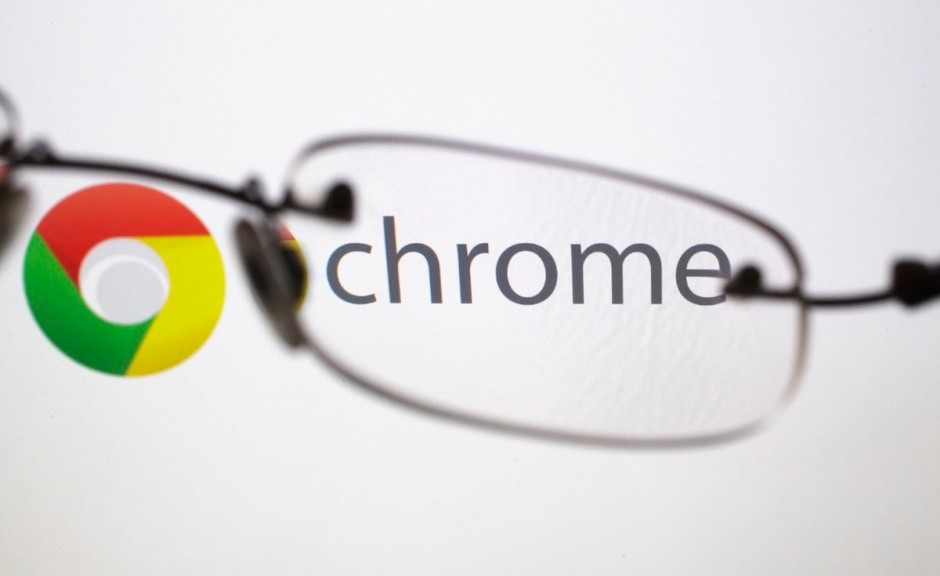Another day, another malware to tackle. It seems that hackers are churning out new ways to trick us on a weekly basis as security researchers have uncovered the latest threat to Internet users. Despite the likes of Google strengthening its security to combat these attacks, the culprits are continuously changing and adapting, and this latest adware has the potential to lead to serious privacy issues and even identity theft.
Named eFast Browser, this new adware seemingly works in the same way as many similar adwares that we’ve seen in the past – it bombards your browser with annoying pop-ups and redirects you to unwanted websites, while tracking your every move online, allowing more frustrating advertisements to be sent your way. What makes eFast Browser unique, however, is that unlike previous adwares which looked to take over your current browser, it actively sets out to replace your browser by deleting Chrome and taking its place. In doing so, it hijacks as many links and file associations as possible and features an icon that bears more than a passing resemblance to the Chrome icon.
The software comes from a company calling itself Clara Labs, which is also behind other similar browsers such as BoBrowser, Tortuga, and Unico. All claim to be legitimate and improve the Internet browsing experience yet none provide the functionality promised. The developers state that eFast Browser is a legitimate chromium-based web browser that largely improves the Internet browsing experience by generating the most relevant search results, displaying special deals or discounts available on shopping websites, etc. However, users need to be aware that adware-type applications such as eFast Browser are solely designed to generate revenue for the developers with little care for the user experience.

The most worrying aspect of this malicious adware is that it gathers information on your browsing which it then shares with third parties. The data that it gathers has the potential to be personally identifiable which, in turn, could lead to problems such as identity theft.
According to PCrisk, the adware tries to get on your computer by burrowing itself into the installers for free software from dubious sources on the web. The experts recommend a two-step process to avoid accidentally installing eFast Browser and other potentially unwanted programs (PUPs) on your computer. You should “never rush when downloading and installing software – use the ‘Custom’ or ‘Advanced’ settings and closely analyze all steps. Furthermore, all additionally-included applications should be cancelled, since bundled software is often classed as rogue, and thus, should never be installed.”
As always, when you are using the Internet it pays to be cautious. By following a few simple steps you can be assured that your online experience won’t turn out to be a frightening one. Cybercriminals are lurking in every part of the web, so always keep your eyes peeled!
The post How to avoid Efast Browser, the latest adware to hit Chrome appeared first on MediaCenter Panda Security.
![]()