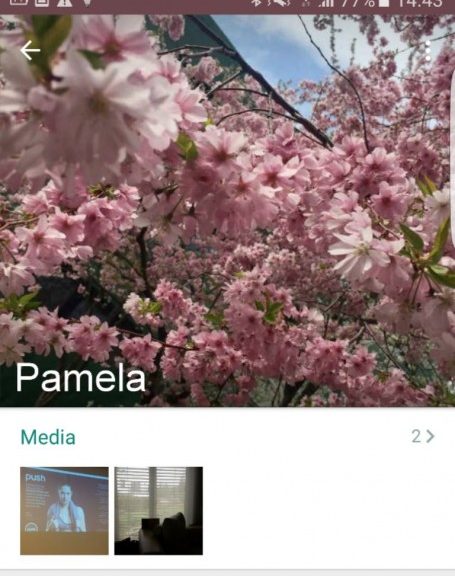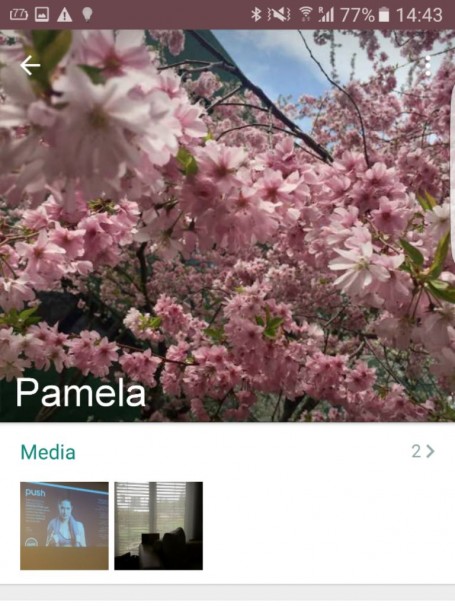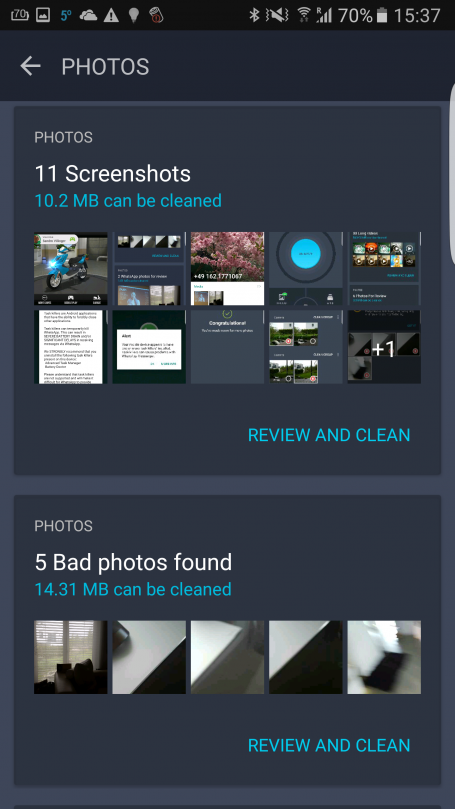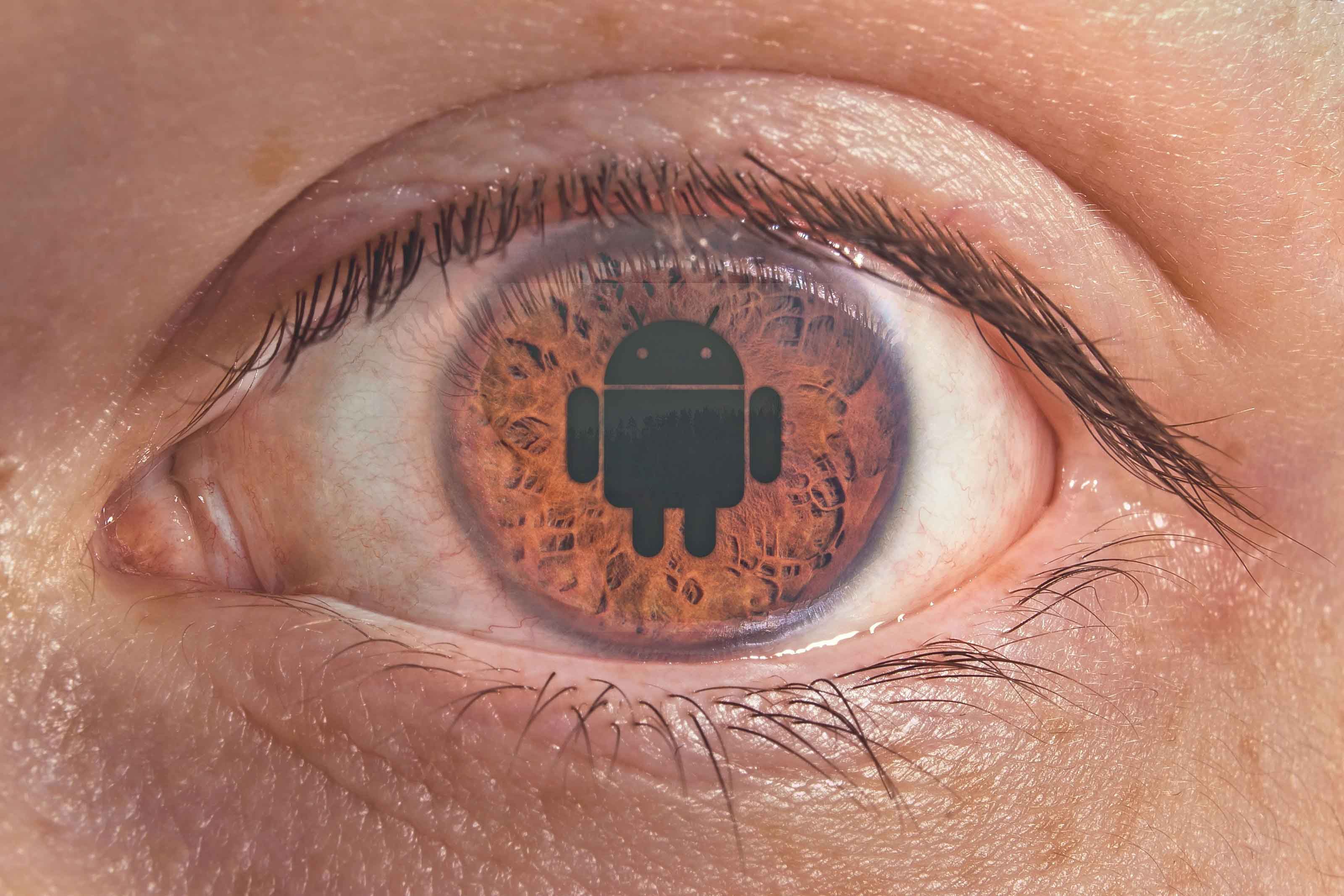 One of the best things about Android’s operating system is the variety of options available with dozens of manufacturers from all backgrounds, hundreds of models on the market, prices for all budgets and features for all tastes. However, the same breadth and depth of product and service offerings which makes Android attractive is, at the same time, one of their main disadvantages compared to iOS.
One of the best things about Android’s operating system is the variety of options available with dozens of manufacturers from all backgrounds, hundreds of models on the market, prices for all budgets and features for all tastes. However, the same breadth and depth of product and service offerings which makes Android attractive is, at the same time, one of their main disadvantages compared to iOS.
With so many parts of this company involved in its chain of updates, the things Google fixes can take months to reach its many users, if it arrives at all. Android’s features make things a little easier for attackers: the security holes take a long time to be patched-up because these “fixes” have to go through several hands before finally getting to you.
Android’s features makes it a little easier for attackers
The annual Android security report that was published by Google reveals an alarming conclusion: the company recognizes that the monthly updates are not reaching that many terminals, more concretely, that 29.2% who do not have the latest software version, Kit Kat 4.4.4 onwards.
If there are more than 1 billion devices using this green robot, as said by the company itself, then we are almost 300 million people who are unprotected while waiting for patches.
There are almost 300 million that are unprotected while waiting for security updates
This reality tarnishes Google’s efforts to strengthen its standard security during this mobile era. The Mountain View brand claims to have analyzed 400 million devices a day in search of threats through Google Mobile Services. Meanwhile, the program Verify Apps has been able to keep the vast majority of phones and tablets away from malware, or at least to those whose owners who only download Apps from Google Play. Only 0.15% of the apps that were installed last year have a potentially harmful application.
Google did a great job with security improvements in its operating system’s latest version, Marshmallow 6.0, which includes full-disk encryption, an advanced permit system for Apps, fingerprint scanner support and other important developments that, unfortunately, many users are not able to enjoy these features yet.
This Internet giant promises to do everything possible to ensure that manufacturers quickly send these updates to their terminals, but while the system remains vulnerable, Android’s greatest virtue, variety, will continue to be its greatest disadvantage compared to iOS.
The post Are you among the 300 million Android users that don’t receive security updates? appeared first on Panda Security Mediacenter.