Lucky for you it is already gone from Google Play Store and Apple’s App Store.
The post InstaAgent – The App Who Does FAR More than It Promises appeared first on Avira Blog.
Lucky for you it is already gone from Google Play Store and Apple’s App Store.
The post InstaAgent – The App Who Does FAR More than It Promises appeared first on Avira Blog.
Mike Mimoso and Chris Brook discuss the news of the week: How Facebook will begin warning users of nation-state attacks, all the Apple and Oracle patches, and the latest attacks against the Network Time Protocol (NTP).
Apple has once again reiterated its claim that it is technically impossible for it to access encrypted data on iPhones that are running iOS 8 or higher and even if it was possible, it would be apprehensive to perform such an action.
The post Apple: It is impossible to access encrypted data on iPhones appeared first on We Live Security.
![]()
Apple and Mozilla on Thursday released patches, addressing vulnerabilities that put private user data at risk.
You’ve probably heard the news: Potentially millions of Apple iPhone and iPad users may be at risk after the first-ever major Apple hack — a breach made possible by fake developer tools used to create iOS apps that made their way onto the Apple App Store.
Developers in China sought to reduce software download times by downloading a copy of the Xcode developer tools hosted on a Chinese server instead of the official version available from Apple. Unknown to developers, this counterfeit version of Xcode automatically embedded some malware, called ‘XcodeGhost’, into their apps. According to Apple this may have led to a number of infected iOS apps leaking, “some general information such as the apps and general system information.”
Apple, which prides itself as one of the most secure OS platforms in the world, quickly responded and apparently removed over 300 pieces of malware-infected software from the App Store. It also simultaneously began working with developers to make sure they were using the correct version of Xcode, and not the fake developer code used to create the infected apps.
The full list of affected apps has not yet been disclosed, but Apple has published a list of the most popular currently-known impacted apps.
Ironically, the Apple hack occurred just as Chinese leader President Xi Jinping was arriving in the U.S. to attend a summit with President Barack Obama to discuss concerns about China’s slowing economy and cooperation on cyber security; as well as meet with top tech firms including Apple.
If you feel you’re at risk of having downloaded any infected apps, here are some things you can do:
![]()
![]()

IOS 9, the Apple’s new operating system is here and along with it comes a mission on its behalf – to slowly rehabilitate the brand image that has been under scrutiny in recent months.
Beyond doubts over the amount of space that the new system occupies and how long the batteries will last, Apple’s integrity is at play following the Celebgate scandal that saw many well-known stars have their private photos, some nude, leaked thanks to a weakness in the security of the iCloud. As if that weren’t enough, there have been problems with the security measures in place for the Apple Watch.
With this serving as a backdrop, the company has just launched its new mobile operating system, one which sees security being prioritized above all else – an access code which features more digits and a two-step verification process.
The latter is more important than ever when it comes to keeping stored information safe. With this new process it is impossible, even if someone got hold of your passwords, to access your Apple ID account as it would be necessary to have a second password – one which only the user has hold of.
These new measures join other security measures that were already in place on Apple’s devices such as Touch ID, which allows you to unblock the iPhone by using fingertip technology, and the encryption of iMessages.
Besides these security measures, any user who has a device starting with iPhone 4 up to the brand new iPhone 6, can take advantage of iOS 9 and, if they like, can also opt for these extra measures to ensure their phones and privacy are kept under wraps.
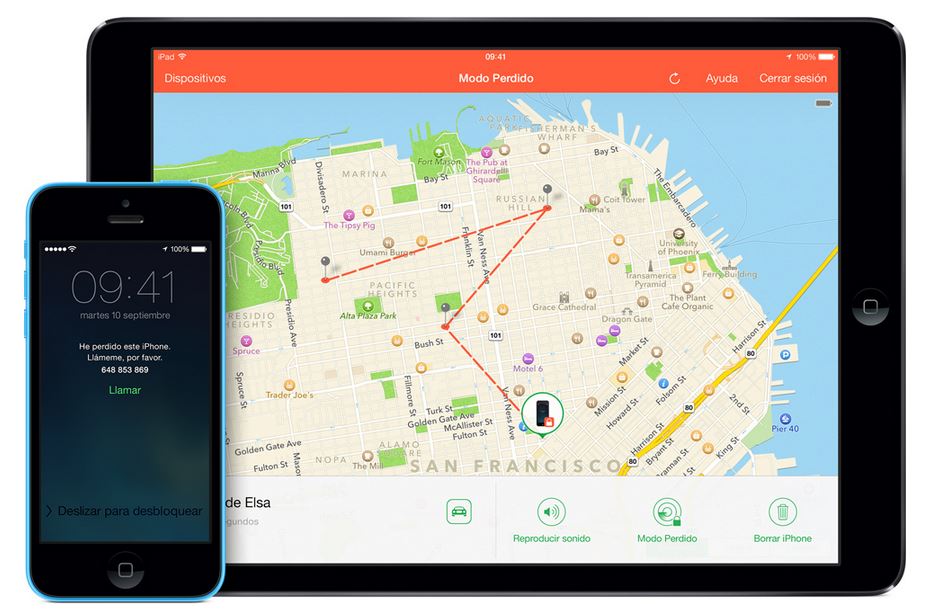
The post Security for iOS 9 appeared first on MediaCenter Panda Security.

image via TechInsider
While the rest of us were soaking up the last of the season’s sunshine, Apple researchers spent the weekend removing hundreds of malicious apps for iPhone and iPad from the iOS App Store.
“The recent exploit on Apple has shown us that even Apple’s system can be compromised quite easily,” said Avast security researcher Filip Chytry. “While this time nothing significant happened, it is a reminder that having everything under an Apple system could potentially make a system vulnerable.”
The malware seems to have been focused on Chinese users. Chinese media reported more than 300 apps including the popular instant messaging service WeChat, Uber-like taxi hailing program Didi Kuaidi, banks, airlines, and a popular music service were infected.
The malicious software programs got by Apple’s strict review process in an ingenious way. Hackers targeted legitimate app developers by uploading a fake version of Xcode, Apple’s development software used to create apps for iOS and OS X, to a Chinese server. It’s a large file, and reportedly quite slow to download from Apple’s U.S. servers, so to save time, unwitting Chinese developers bypassed the U.S. server and got their development tools from the faster Chinese server. Once their apps were completed, the malicious code traveled Trojan-horse style to the App Store.
“If hackers are able to exploit one entry point, they are able to attack all of the other iOS devices – and the fact that Apple doesn’t have a big variety of products makes it easier,” said Chytry.
Apps built using the counterfeit tool could allow the attackers to steal personal data, but there have been no reports of data theft from this attack.
“Regarding this specific vulnerability, consumers shouldn’t worry too much, as sandboxing is a regular part of the iOS system,” said Chytry.
A sandbox is a set of fine-grained controls that limit the app’s access to files, preferences, network resources, hardware, etc.
“As part of the sandboxing process, the system installs each app in its own sandbox directory, which acts as the home for the app and its data. So malware authors cannot easily access sensitive data within other apps,” said Chytry.
In a statement Apple said, “To protect our customers, we’ve removed the apps from the App Store that we know have been created with this counterfeit software and we are working with the developers to make sure they’re using the proper version of Xcode to rebuild their apps.”
Follow Avast on Facebook, Twitter, YouTube, and Google+ where we keep you updated on cybersecurity news every day.
![]()

In what is a timely reminder that even the largest, and seemingly controlled, companies can face a cyberattack, Apple revealed that its Chinese App Store had been attacked by malware.
In what is thought to be the first attack on Apple’s App Store, the infection consisted of malicious code placed into iPad and iPhone apps that are popular in China. The hackers created a counterfeit version of Apple’s software for building iOS apps, which they then convinced developers to download. Once the apps were made and downloaded, the attackers were able to steal data about users and send it to servers they control.
The malware, known as XcodeGhost, could also allow the attackers to send fake notifications to users which could result in unsuspecting victims revealing valuable information. Cybersecurity firm Palo Alto Networks also states that is possible for the attackers to see log in information and other actions carried out on the device.
“In China – and in other places around the world – sometimes network speeds are very slow when downloading large files from Apple’s servers,” explained Palo Alto Networks. “As the standard Xcode installer is nearly three gigabytes, some Chinese developers choose to download the package from other sources.
Some of the apps that were affected by the attack include some that are available for purchase in App Stores outside of China, such as thee business card scanner CamCard.
“We’ve removed the apps from the App Store that we know have been created with this counterfeit software,” said Apple spokeswoman Christine Monaghan. “We are working with the developers to make sure they’re using the proper version of Xcode to rebuild their apps”.
The post XcodeGhost: What it Is and How to Avoid it. The Sheen Comes off Apple’s Invincibility appeared first on MediaCenter Panda Security.
Apple has removed more than 300 malicious apps after confirming the first major breach to its iOS app store.
The post Apple removes hundreds of malicious apps after major malware attack appeared first on We Live Security.
![]()

Do you own an Apple device? A recent vulnerability discovered within AirDrop could pose as a risk to your files. (Photo via aayush.me)
Recently, an alarming vulnerability has cropped up on iOS devices. This security loophole allows an attacker to overwrite arbitrary files on a targeted device and, when used in combination with other procedures, install a signed app that devices will trust without presenting a warning notification to users.
In a recent article published on Threatpost, it’s noted that the vulnerability is located in a library that lies within both iOS and OS X. In this case, the library in question is AirDrop, the tool featured on Apple devices that allows users to directly send files to fellow Apple device quickly and effortlessly. The problem lies within the fact that Airdrop doesn’t use a sandboxing mechanism in the same way that many other iOS applications do. When making use of a sandbox, every application has its own container for files that it can’t get beyond the so-called “walls“ of.
AirDrop gives users to the choice to accept file transfers either from only their own contacts or anyone who sends them a request to send files. In the case that a user can receive files from anyone, it’s quite easy for an attacker to exploit their device on their locked iOS device. What’s more, the attacker can even make the attack without the user agreeing to accept a file transferred using AirDrop.
Directory traversal attacks make the exploitation of this vulnerability possible
Mark Dowd, the security researcher who discovered the vulnerability, has been able to repeatedly and reliably exploit the security flaw. The vulnerability allows the attacker to execute a directory traversal attack, in which the attacker attempts to access files that are not intended to be accessed. Thus, the attackers are capable of writing files to any location they choose on the file system.
Since sandboxing rules weren’t being strictly enforced on AirDrop, Dowd was able to read/write hidden system resources in combination with his own directory traversal attack. In doing so, he was able to upload his own application into the system and make it appear as trusted.
This bug has been reported to Apple, but a full patch has not yet been released for the recently-launched iOS 9. Therefore, if you’re the owner of one or more Apple devices, make sure that your AirDrop sharing options are set to private and that you’re only able to receive files from your contact list.
Follow Avast on Facebook, Twitter, YouTube, and Google+ where we keep you updated on cybersecurity news every day.
![]()